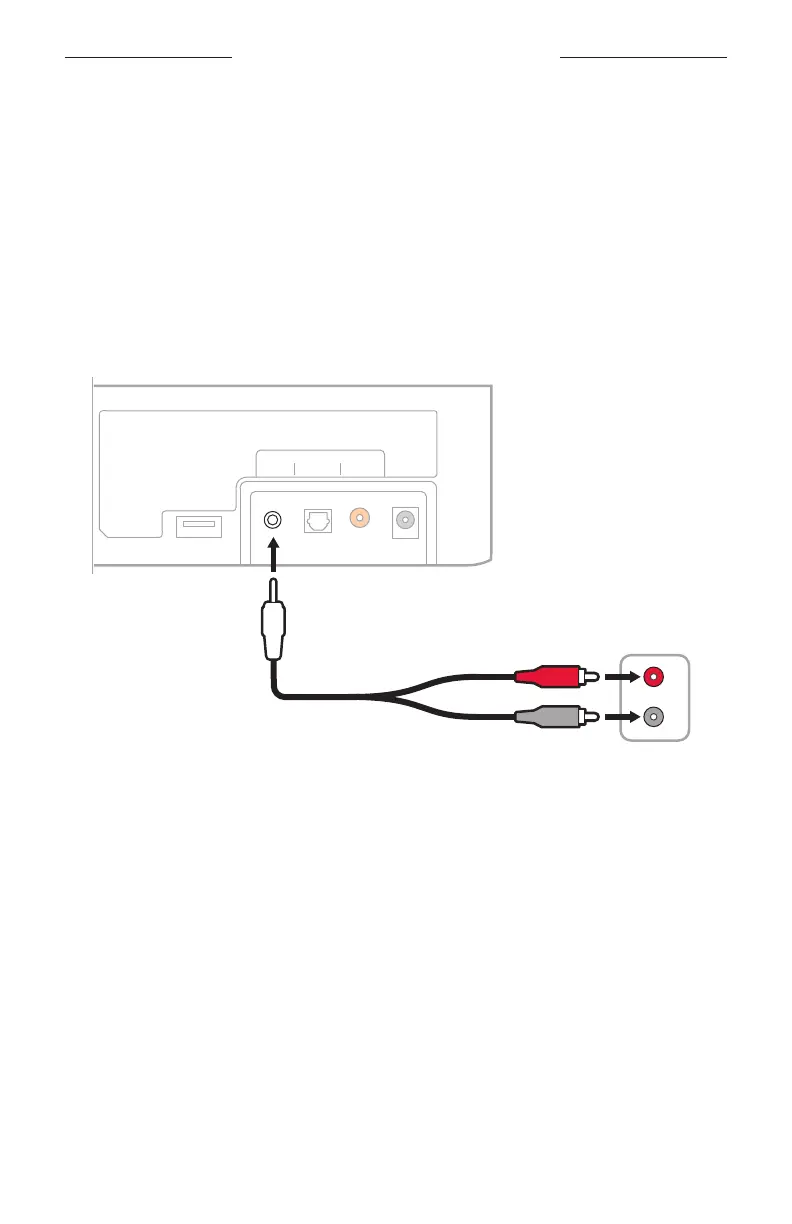34
|
ITA
CONFIGURAZIONE ALTERNATIVA
Collegare la porta analogica di una sorgente alla soundbar
Se la sorgente non dispone di una porta ottica o coassiale, bensì solo di porte
analogiche (rossa e bianca), utilizzare un cavo stereo da 3,5 mm/RCA (non fornito)
per collegarla alla soundbar.
1. Se non lo si è già fatto, scollegare il televisore dalla soundbar.
2. Inserire il cavo analogico RCA nelle porte RCA Audio OUT (rossa e bianca)
della sorgente.
3. Inserire lo spinotto stereo nella porta d della soundbar.
Service
TV Input
R
L
AUX Optical Coaxial Power
Audio OUT
Pannello porte
della sorgente
Pannello porte della soundbar
Cavo stereo da
3,5 mm/RCA
(non fornito)
