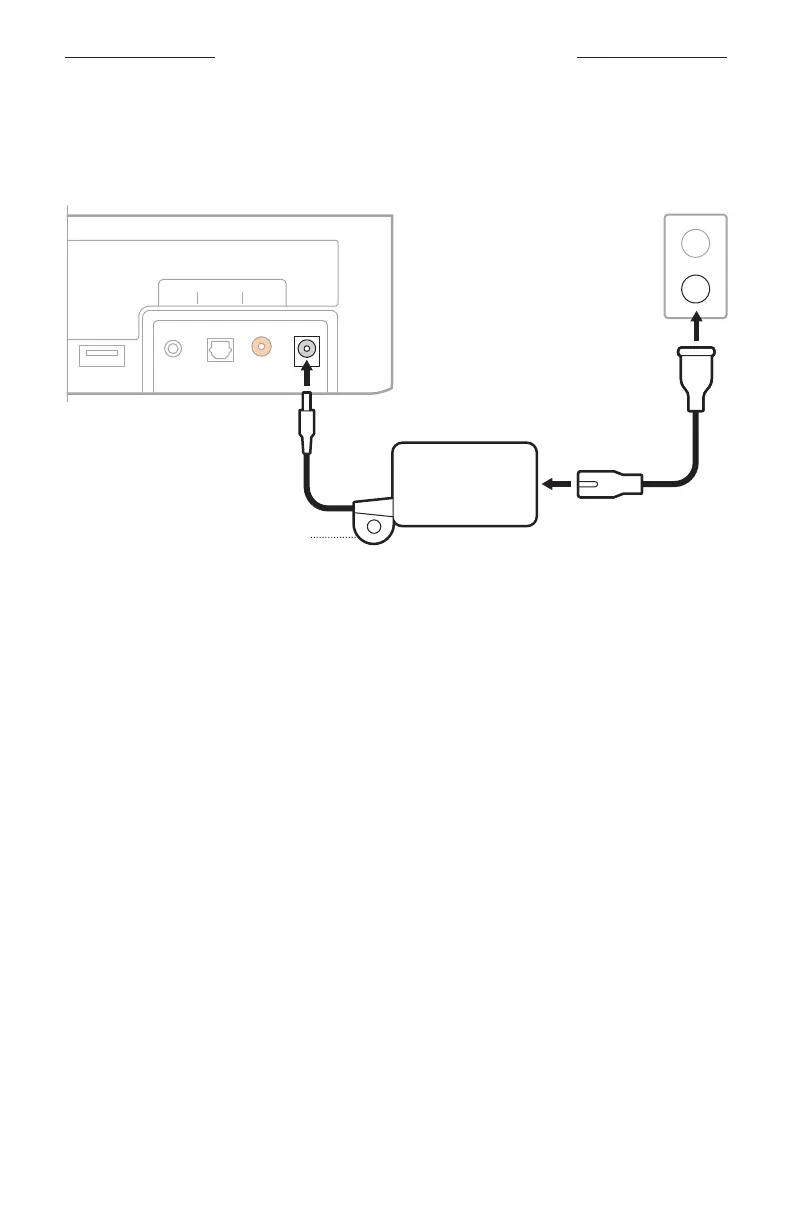CONFIGURAR LA BARRA DE SONIDO
18
|
ESP
CONECTAR LA BARRA DE SONIDO A LA FUENTE DE
ALIMENTACIÓN
1. Enchufe el cable de corriente a la fuente de alimentación.
Service
AUX Optical
TV Input
Coaxial Power
2
1
3
Anillo de montaje
2. Conecte la fuente de alimentación al puerto Power en la parte posterior de la barra
de sonido.
3. Enchufe el otro extremo del cable de corriente a una salida de CA (red eléctrica).
La barra de sonido se enciende y se oye un tono.
Anillo de montaje
Para ocultar la fuente de alimentación detrás de la TV montada, sujete el anillo de
montaje al soporte de pared de la TV con las ataduras plásticas o los alambres con
coberturas plásticas (no suministrados).
