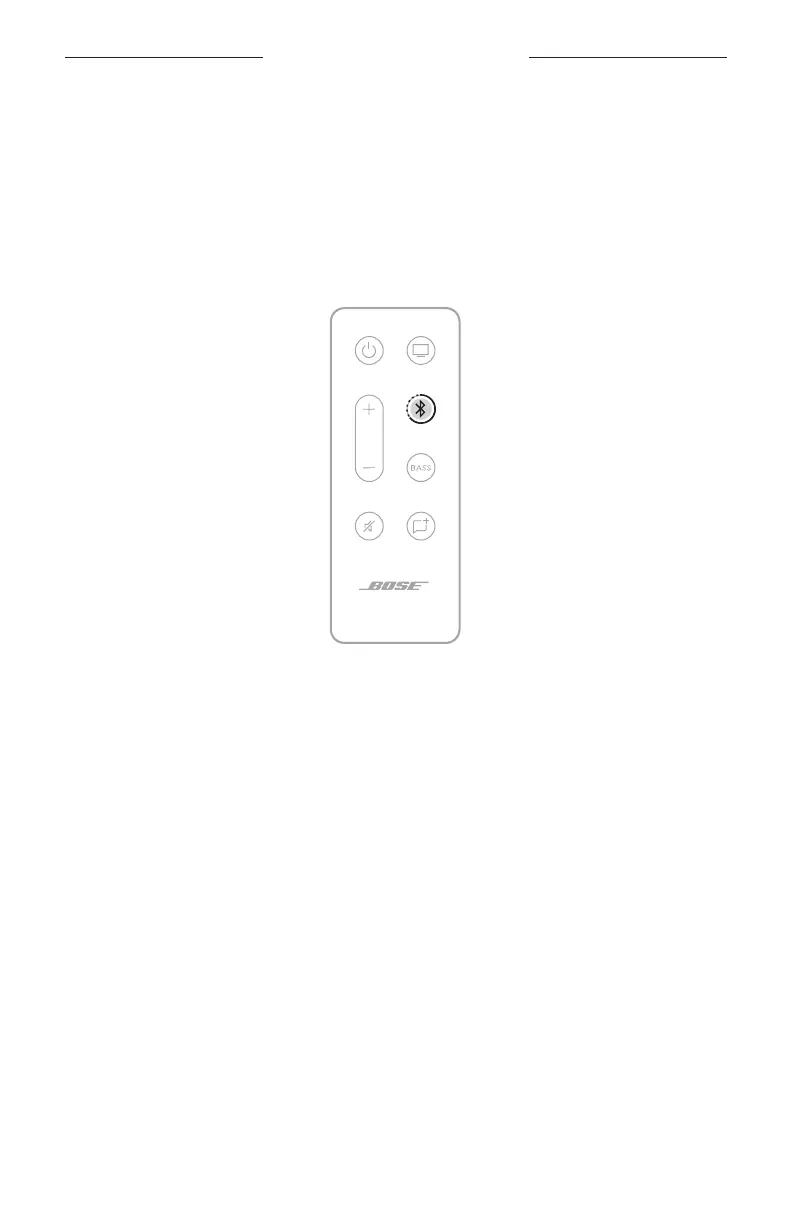28
|
ITA
CONNESSIONI BLUETOOTH
La tecnologia wireless Bluetooth consente di riprodurre la musica in streaming da
dispositivi mobili quali smartphone, tablet e computer portatili. Per poter riprodurre
musica in streaming da un dispositivo è prima necessario connetterlo alla soundbar.
CONNETTERE UN DISPOSITIVO MOBILE
1. Sul telecomando, tenere premuto il pulsante Bluetooth l finché l’indicatore
Bluetooth sulla soundbar non inizia a lampeggiare in blu.
2. Sul dispositivo mobile, attivare la funzione Bluetooth.
SUGGERIMENTO: il menu Bluetooth si trova in genere nel menu Impostazioni.
