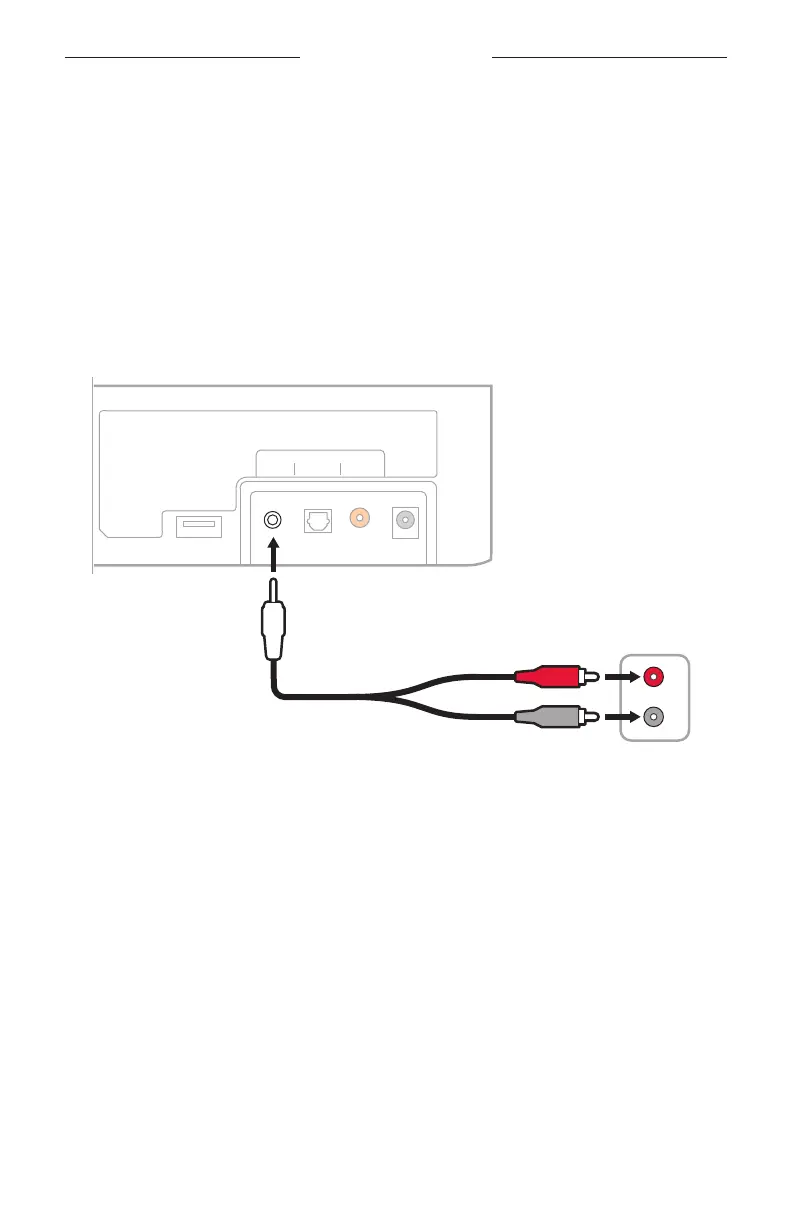34
|
ENG
ALTERNATE SETUP
Connect a source’s analog port to the soundbar
If your source doesn’t have an optical or coaxial port and only has analog
ports (red and white), use a 3.5 mm to RCA stereo cable (not provided) to connect to
the soundbar.
1. If you haven’t already, disconnect your TV from the soundbar.
2. Insert the RCA analog cable into the Audio OUT RCA (red and white) ports on
your source.
3. Insert the stereo plug into the soundbar’s d port.
Service
TV Input
R
L
AUX Optical Coaxial Power
Audio OUT
Source port
panel
Soundbar port panel
3.5 mm to RCA
stereo cable
(not provided)
