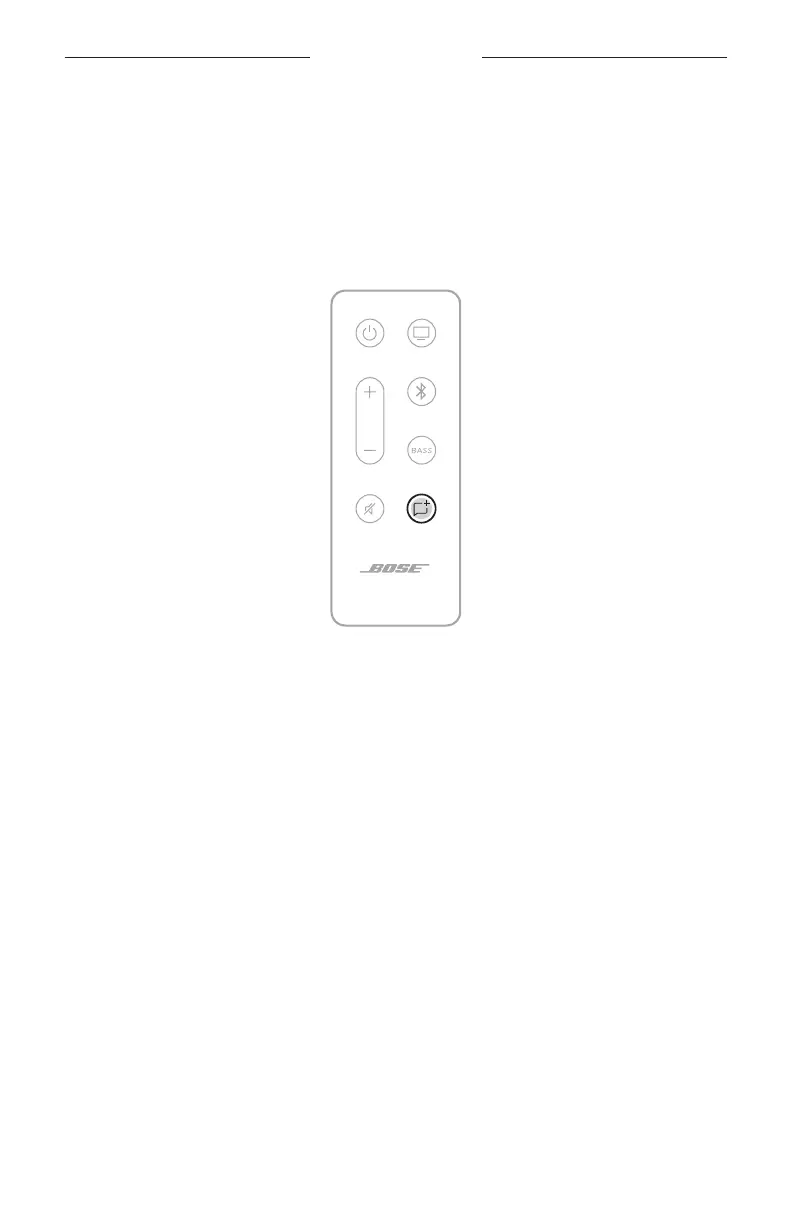サウンドバーの操作
25
|
JPN
ダイアログモード
ダイアログモードは、映画やテレビ番組、ポッドキャストなどの台詞やボーカル
が明瞭になるように、システムのオーディオバランスを調整する機能です。
リモコンのダイアログモードボタン
5
を押すたびに、ダイアログモードと通常
モードのオーディオ設定が切り替わります。
ダイアログモードをオンにすると、ステータスインジケーターがオレンジに点灯
します(31ページを参照)。
注: ダイアログモードをオンにすると、別のソースに切り替えたり、サウンドバー
をオフにしたりしても、現在のソースに対してダイアログモードが有効のま
まになります。ソースのダイアログモードをオフにするには、
5
ボタンをも
う一度押します。