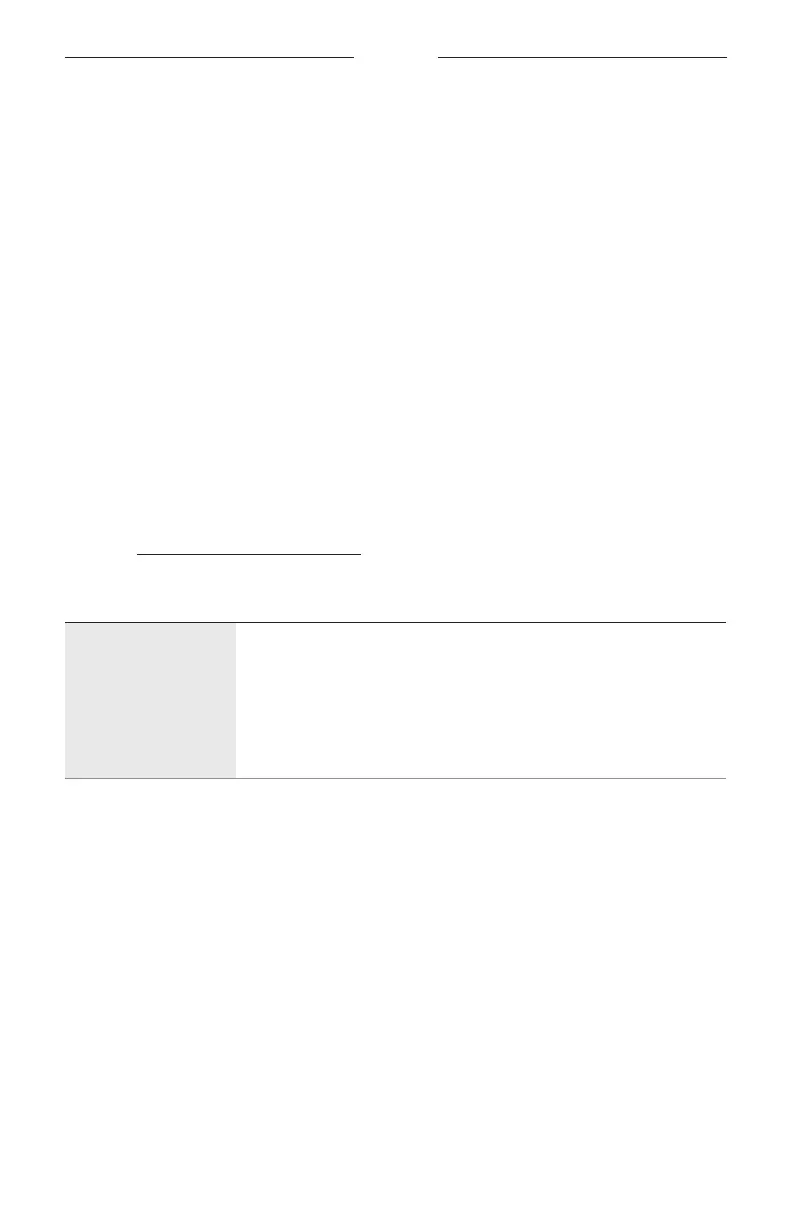43
|
TCH
疑難排解
首先嘗試這些解決方案
如果條形音箱出現問題:
• 確保條形音箱插入了通電的交流(市電)插座中。
• 固定所有連接線,確定所有接線是正確的。
• 檢查狀態指示燈(請參見第 31 頁)。
• 將條形音箱移離至任何可能的干擾源(無線路由器、無線電話、電視、微波爐等)
0.3 – 0.9 公尺之外的地方。
• 將條形音箱移至行動裝置的建議範圍內,以確保其能夠正常工作。
• 按照放置原則放置條形音箱(請參見第 13 頁)。
• 拔掉電源線至少 1 分鐘,然後重新連接。
其他解決方案
若無法解決問題,請參見下表了解常見問題的症狀和解決方法。若仍然無法解決問
題,請聯絡 Bose 客戶服務中心。
請造訪:
worldwide.Bose.com/contactworldwide.Bose.com/contact
症狀 解決方法
遙控器不穩定或失靈
檢查電池,確認已正確安放電池或是否需要更換(請參見第 41 頁)。
將遙控器直接指向條形音箱。
當您按
下遙控器上的上調音量、下調音量或靜音/
取消靜音按鍵時,
查看狀態指示燈是否閃爍。
拔掉電源線至少 1 分鐘,然後重新連接。
