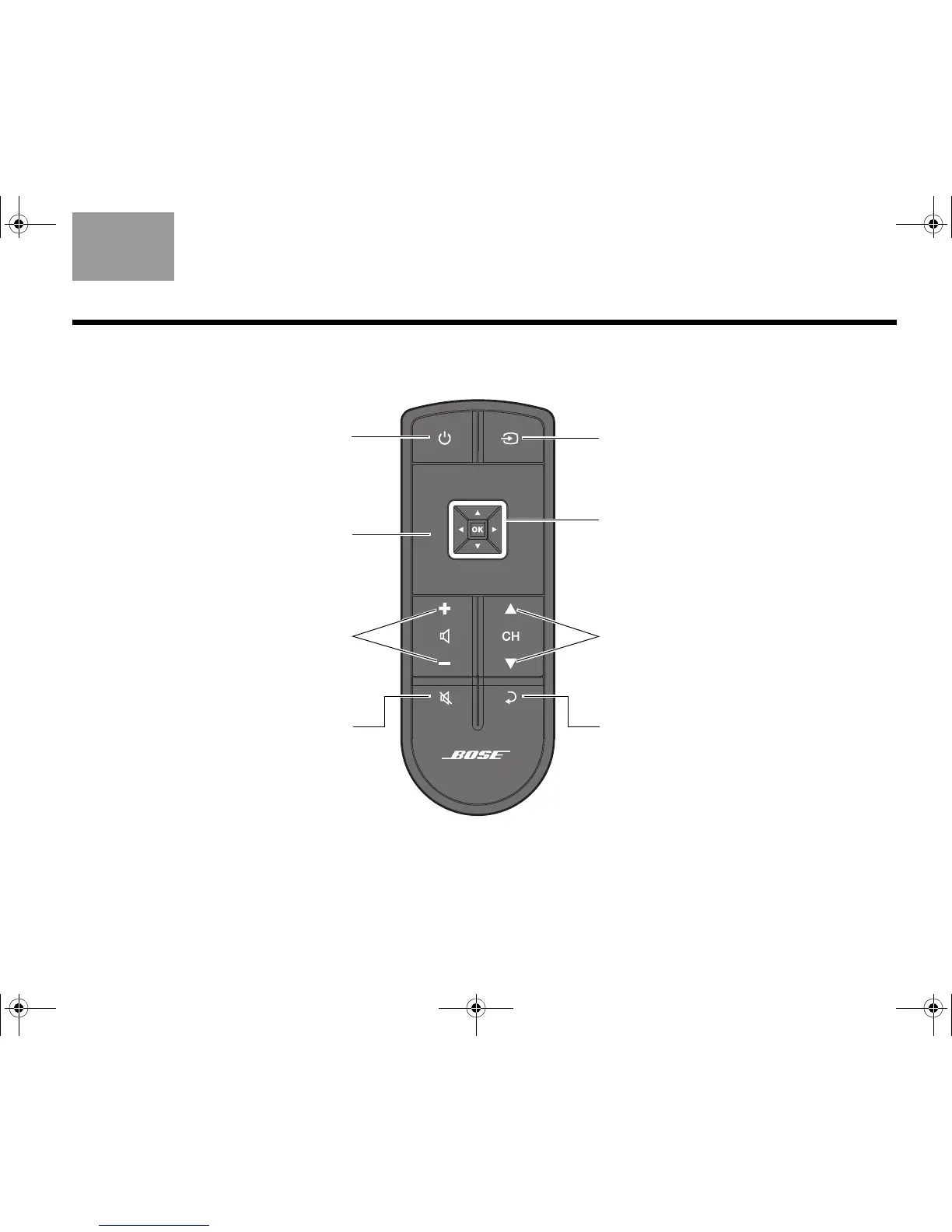Source selection
Selects connected devices from the
source menu.
See “Selecting a source” on page 12.
Last channel
Returns the current source to the previous
channel (page 13).
Mute/unmute
Suspends or restores the system audio.
See “Controlling the volume” on page 13.
Click pad
Displays and selects source and
system functions.
See “Click pad overview” on page 9 and
“Controlling Your Sources” on page 14.
Navigation pad
Provides up, down, left, right movement and
select functions for navigating on-screen
menus and program guides.
See “Interacting with source guides and
menus” on page 17.
Power on/off
Turns the system on/off including
connected devices.
See “Turning the system on/off” on
page 11.
Channel up/down
Changes the channel of the selected program
source.
See “Moving through channels” on page 13.
Volume up/down
Raises (+) or lowers (–) the system volume.
See “Controlling the volume” on page 13.