Edition 06/10 User Manual 9
BP-PR PLUS Series
1-7 Software
You can use several methods to control the printer and create label layouts.
1-7-1 Direct Programming
The printer has an extensive command set for creating label layouts. With a text editor,
the printer commands can be combined in a file. This label programming can then be sent
to the printer via a data interface (e.g. via the DOS command COPY). Please contact
Brady technical support for direct programming.
1-7-2 Windows Printer Driver
You can obtain printer drives for various versions of Windows from your dealer or the
internet. Using the printer driver, you can control the printer from almost any Windows
application. Functionality depends on the selected application. Use of the printer driver is
explained in the online help.
1-7-3 Label Software
A variety of label programs which are adapted to the specific requirements of label
printing are offered for convenient label layout designs. Many programs use the printer
driver. Some programs already have their own driver for printers of the BP-PR PLUS
Series. These programs offer the greatest possible convenience when creating and
printing labels.
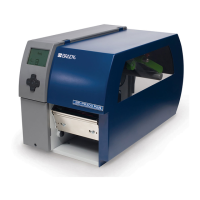
