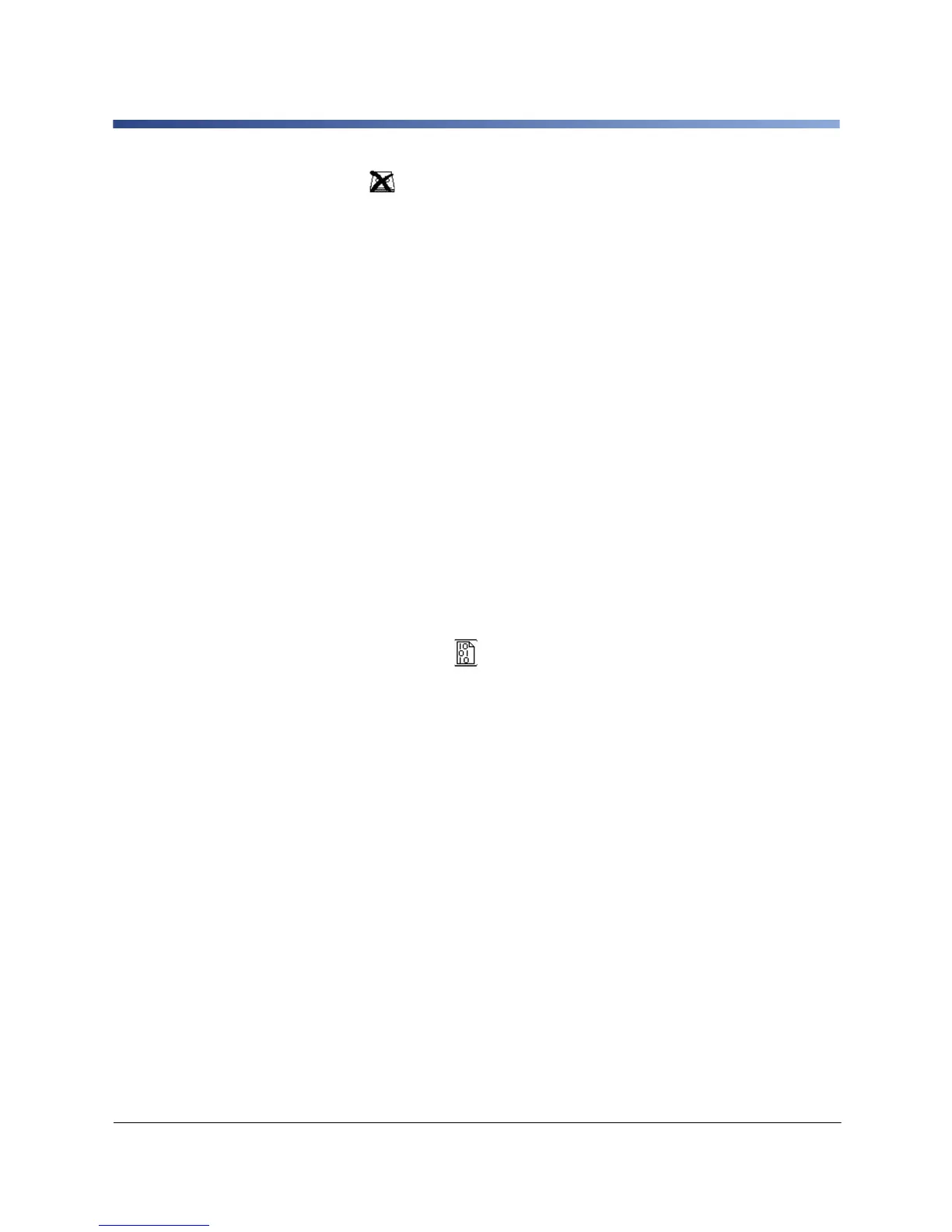Edition 06/10 User Manual 55
BP-PR PLUS Series
8-4-4 Format Card
You can delete all data from a memory card with the Format card function. This reformats
the memory card. You can also use the Format card function if the Unknown card or
Structural err. error message was output when using the card.
You can prevent unauthorized deleting of memory cards by using a PIN (see 4-1-6
Security on page 24).
1. Insert a memory card (see 8-1 Insertion and Removal on page 50").
2. Press the menu button.
3. Select Memory card > Format card with the buttons and .
4. Press the button.
A selection field with the selection No appears in the display.
5. Use the and buttons to select Yes.
6. Press the button.
7. If the function Format card is protected via a PIN, use the buttons ,, and
to enter the code number and confirm with the button.
The deleting procedure starts.
8. Do not remove the card from the printer during the deleting procedure. The
memory volume of the card is shown in the display as soon as the deleting
procedure is complete.
9. Press any button.
8-4-5 Printing File Contents
The label files on a memory card consist of a sequence of printer commands. You can
print these command sequences in text form with the ASCII dump (Card) function.
1. Insert printable medium (labels, endless paper) which extends across the entire
printing width.
2. If the printout is to occur using thermal transfer printing, insert transfer ribbon with
the maximum width.
3. Insert a memory card (see 8-1 Insertion and Removal on page 50").
4. Press the menu button.
5. Select the ASCII dump (Card) function in the Memory card menu.
6. Press the button. The index of the memory card is shown in the display.
7. Select the desired label file in the index of the card with the and buttons.
8. Start printout with the button. The data printout is started after four lines are
received. For this reason, it is often necessary to call up the last few lines of a
label description with the feed button. You can cancel the printout of the label
description with the cancel button.
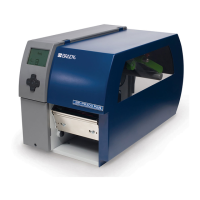