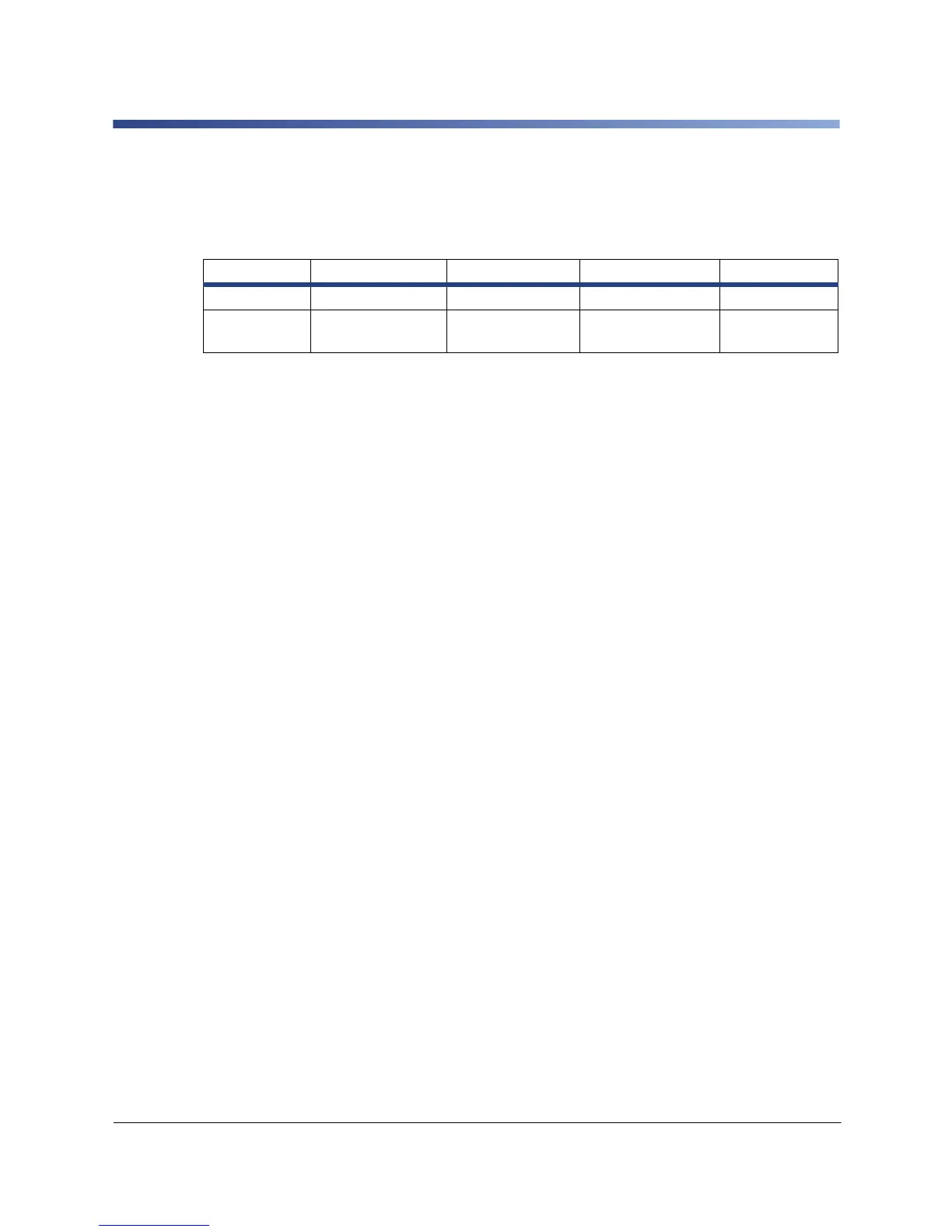Edition 06/10 User Manual 13
BP-PR PLUS Series
2-2-1 Print Services Raw-IP and LPD in MS Windows
The print services Raw-IP and LPD are not available in all operating systems. In general,
special tools are required to set up print services. Information on this can be obtained
from your dealer.
Table 5. Availability of print services Raw-IP and LPD in Windows
Windows 2000 offers the port monitor SPM (Standard Port Monitor) which is installed
automatically when setting up the TCP/IP protocol. The SPM can be configured for Raw-
IP or LPD.
Information on installation can be obtained from the Windows documentation.
During the installation of both print services, additional connections for print output are set
up:
Raw-IP: Enter the same port address in the printer which you have selected
during installation.
LPD: "lp" (line printer) must be entered as the name of the printer on the
computer (queue name).
Print service Windows 2000 Windows XP Windows Vista Windows 7
Raw-IP Not available Available Available Available
LPD
Available,
but not installed
Available Available Available
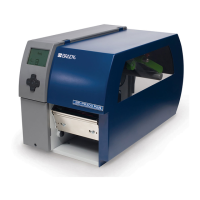