vi User Manual Edition 06/10
BP-PR PLUS Series
Security .............................................................................................. 1-24
Configuration via the Printer Website ...........................................................25
Calling up the Printer Website ............................................................ 1-25
Description of the Printer Website ...................................................... 1-25
Test Functions....................................................................................................34
Overview .......................................................................................................34
Short Status ..................................................................................................34
Status Print ...................................................................................................35
Font List ........................................................................................................37
Device List ....................................................................................................38
ASCII Dump Mode ........................................................................................40
Test Grid .......................................................................................................42
Label Profile ..................................................................................................43
Service Functions .............................................................................................45
Performing Firmware Update .......................................................................45
Copying New Firmware via Interface ................................................. 1-45
Copying New Firmware from Memory Card ....................................... 1-46
Error Messages during the Firmware Update .................................... 1-46
Save Settings ..............................................................................................47
Load Settings ...............................................................................................47
FTP Printer Management ..................................................................................48
FTP Logon ....................................................................................................48
Directory Structure of the FTP Server ..........................................................49
FTP Firmware Update ..................................................................................49
Memory Cards ...................................................................................................50
Insertion and Removal ..................................................................................50
Formatting ....................................................................................................51
Writing ..........................................................................................................51
Memory Card Functions in the Offline Menu ................................................52
Loading Label ................................................................................... 1-52
Printing Card Index ............................................................................ 1-53
Copy Memory Card ............................................................................ 1-53
Format Card ....................................................................................... 1-55
Printing File Contents ......................................................................... 1-55
External Keyboard ............................................................................................56
Connecting External Keyboard .....................................................................56
Special Key Functions ..................................................................................56
Key Assignment and Special Characters .....................................................57
Country-Specific Special Characters: ................................................. 1-58
Other Special Characters.................................................................... 1-59
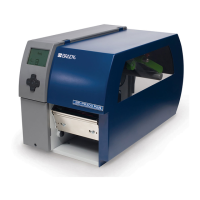
