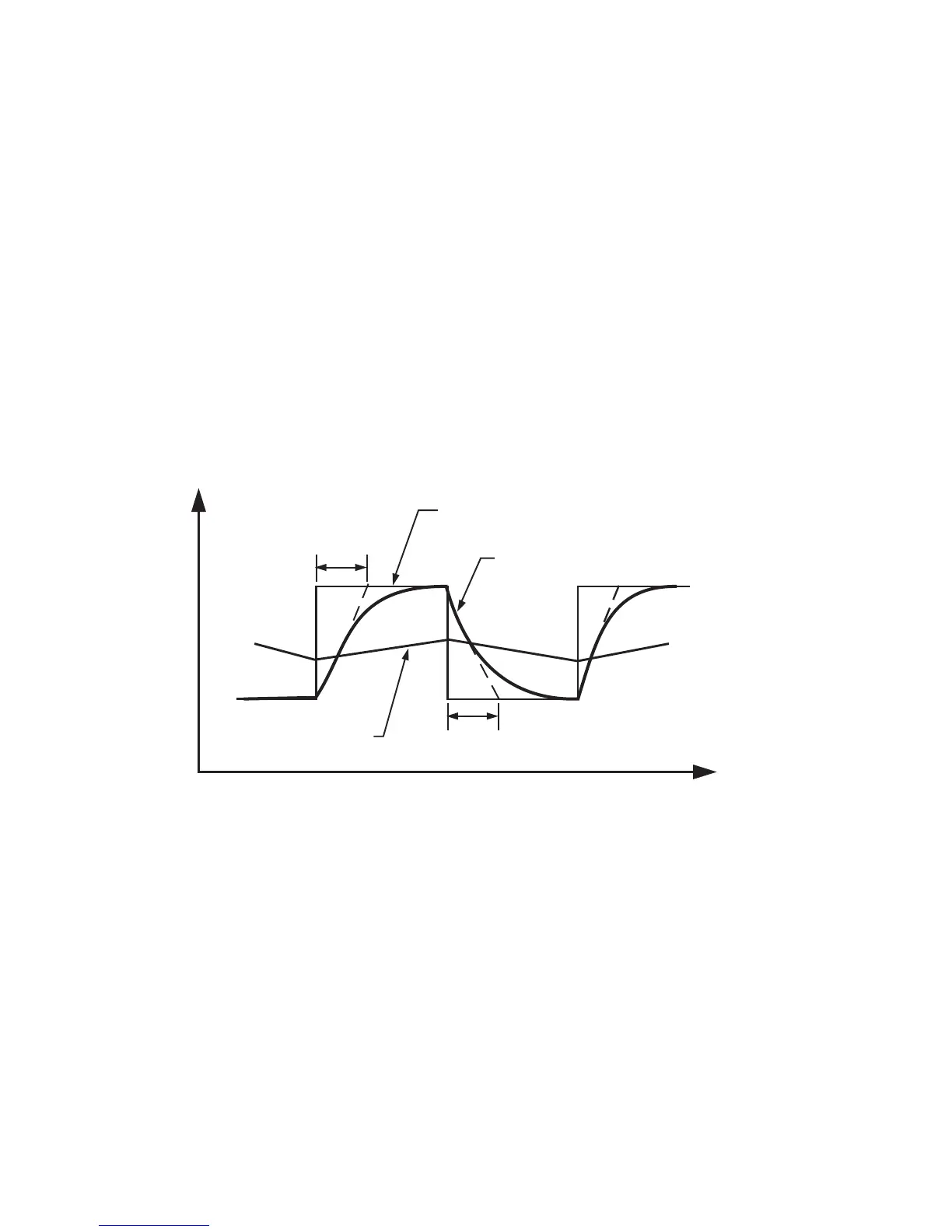The Filter is available only for PV, and is performed for the displayed
value only. The controller is designed to use unfiltered signal for
control even if Filter is applied. A lagged ( filtered ) signal, if used for
control, may produce an unstable process.
The Filter is available only for PV, and is performed for the displayed
value
only. The controller is designed to use unfiltered signal for
control
even if Filter is applied. A lagged ( filtered ) signal, if used for
control,
may produce an unstable process.
Note
Time
PV
1 sec1 sec
1 sec1 sec
FILT=30
FILT=0
FILT=1
Figure 3.10 Filter CharacteristicsFigure 3.10 Filter Characteristics
3- 8 Digital Filter3- 8 Digital Filter
In certain application the process value is too unstable to be read. To
improve this a programmable low pass filter incorporated in the
controller can be used. This is a first order filter with time constant
specified by parameter . The default value of FILT is 0.5 sec.
before shipping. Adjust FILT to change the time constant from 0 to 60
seconds. 0 second represents no filter is applied to the input signal.
The filter is characterized by the following diagram.
FILT
UM0P411A
57