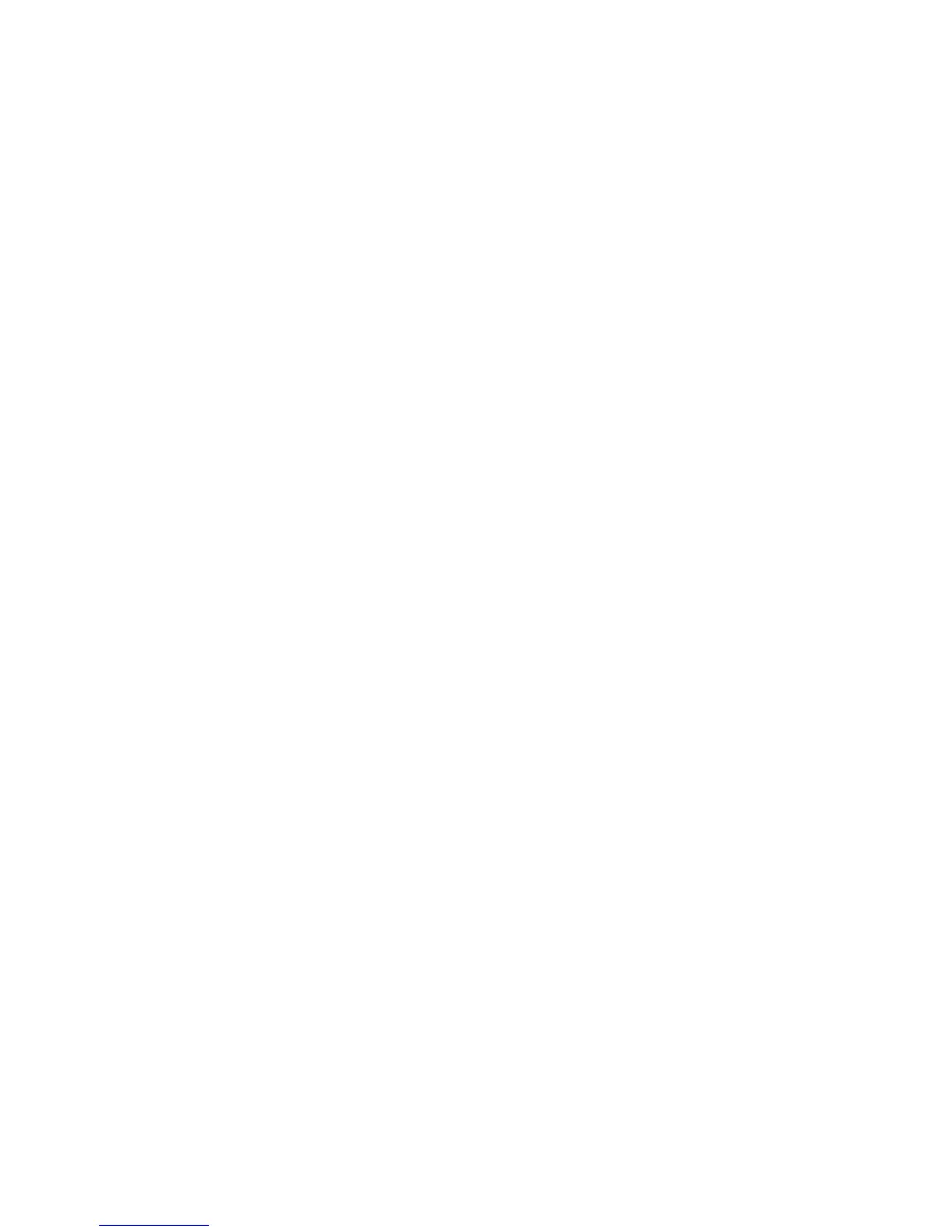4-9 Configuring the profiler4-9 Configuring the profiler
when first installing a profiler you should check that the configuration
conforms to your requirement.
STAR : set point value at start of profile
END : set point value at end of profile
DLAY : Delay time before profile start
PFR : Power fail recovery
HBT : Holdback wait time
Global Data
Global Data
The following parameters are common to all profiles:
PROF : Profile number selected for view
HBBD : Holdback band
STSP : Start set point value
RMPU : Unit for ramp segment
DLLU : Unit for dwell segment
Profile Data
Profile Data
The following parameters are used for a specific profile:
SGNO : Segment number
SGTY : Segment type
TGSP : Target set point
RTRR : Ramp time or ramp rate
P2EV : PID selection and event output states
HBTY : Holdback type
DLLT : Dwell time
SEG : Target segment number for jump segment
CYCL : Repeat number of cycle
FSP : Final set point for the end segment
Segment Data
Segment Data
The following parameters which apply to each segment in a specific
profile:
4-10 Viewing and creating a profile4-10 Viewing and creating a profile
Refer to for key operation. Press page key to obtain
configuration page. After completing the configuration of all the parameters
including those parameters which are common to all profiles, you can
proceed to the profile page to create a profile. To create a specific profile
you need to set the profile number at first, then set HBBD, STSP, RMPU,
DLLU and SGNO for this profile.
section 1-5section 1-5
UM0P411A
73