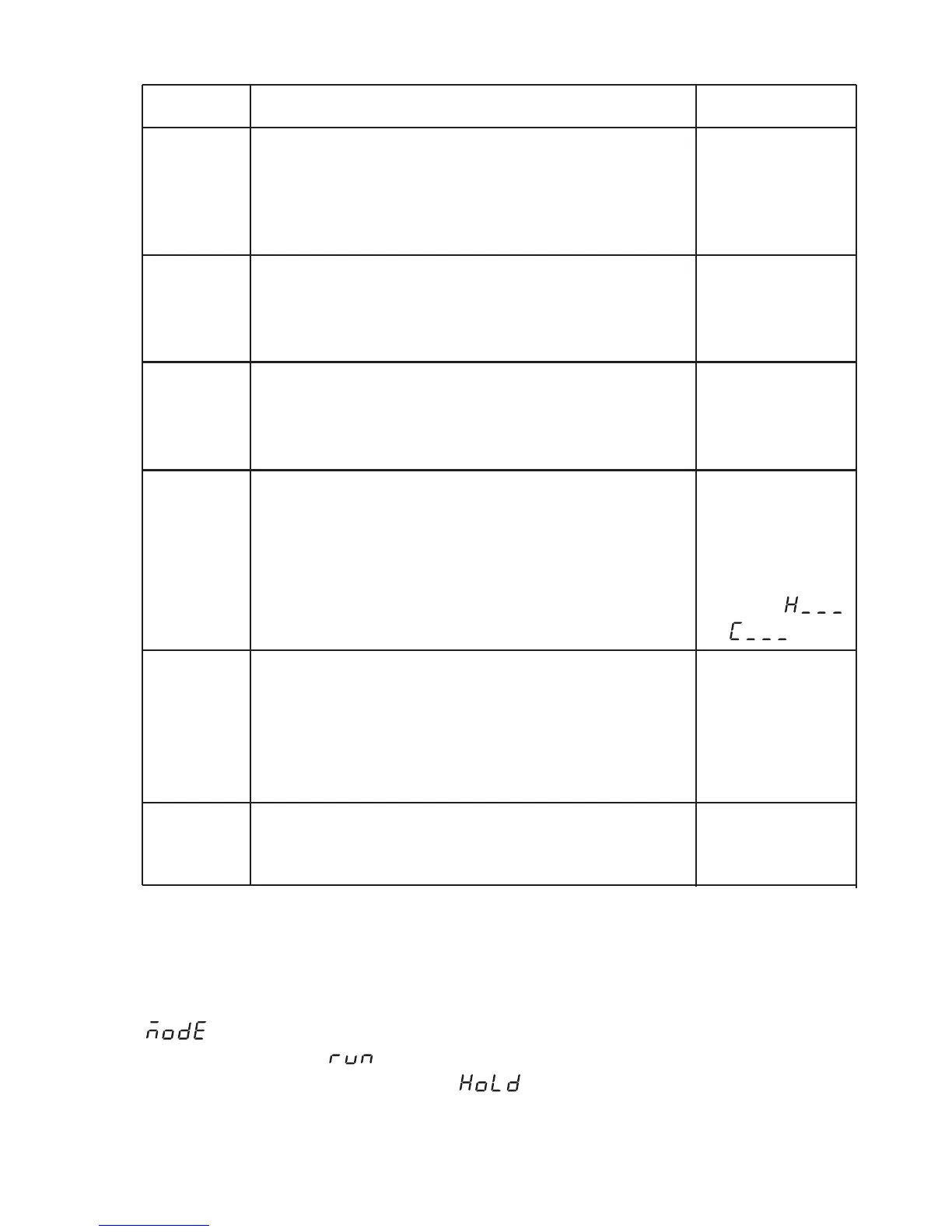Mode Descrition Indication
Holdback
Holdback indicates that the process value is
lagging the set point by more than a preset
amount (holdback band HBBD) and that the
profile is in HOLD, waiting for the process to
catch up.
HLD light
flashes
Static
In static mode, the profiler is inactive and the
controller act as a standard controller, with
the set point determined by the value set in
the lower display.
Both RUN
and HLD light
are off
A-T
In automatic tuning mode, the profiler is
inactive and the controller executes
automatic tuning function at its static mode
set point.
Both RUN and
HLD light are
off. Upper
display flashes.
MAN
In manual mode, the profiler is inactive and
the heating and cooling output values can
be adjusted at the lower display by up-down
keys.
Both RUN and
HLD light are
off. Upper
display flashes.
Lower display
showes
or
OFF
In off mode, the profiler is inactive and all the
outputs are disabled. That is all the control
outputs, alarms and event outputs are off.
Both RUN and
HLD light are
off. Upper
display shows
OFF and
flashes.
End
The profile is complete.
Both RUN and
HLD lights
flash.
Table 4.2 Profiler ModesTable 4.2 Profiler Modes
4-4 Running, holding and aborting a profile4-4 Running, holding and aborting a profile
Press page key until mode page is obtained. The upper display will show
and the lower display is the values for mode selection. By using
up/down key until is obtained. Press page key for 5 seconds then
the profiler enters RUN mode. If is obtained, pressing the page
key for 5 seconds will enter HOLD mode.
UM0P411A
67