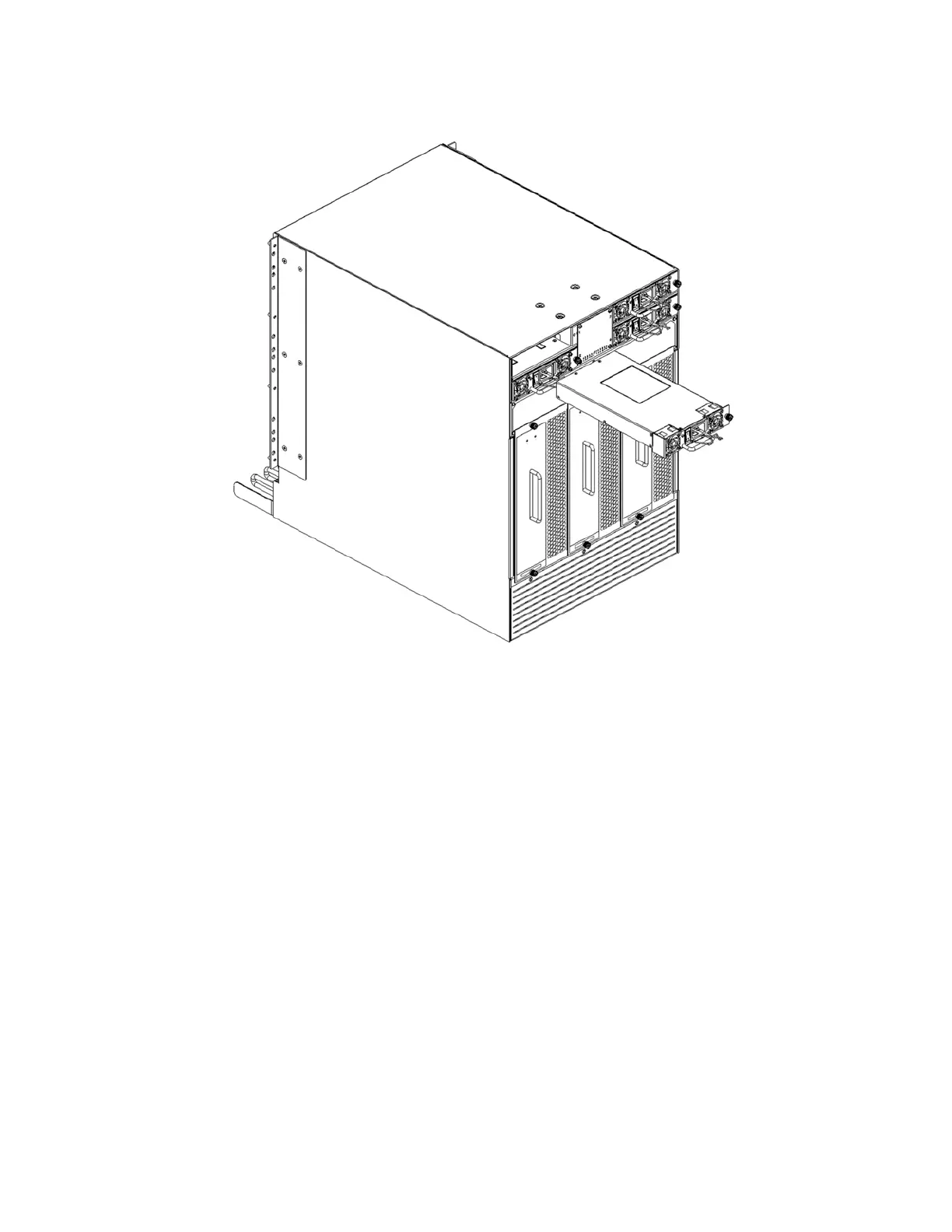84 Brocade DCX 8510-8 Backbone Hardware Reference Manual
53-1002180-03
Power supply removal and replacement
5
FIGURE 22 Removal and replacement of the power supply
Replacing a power supply
To replace a power supply, complete the following steps.
1. If you are not replacing the power supply, insert a filler panel into the slot.
2. Otherwise, insert the power supply into the slot. Verify that the power supply is seated by gently
pulling on the handle.
3. Tighten the thumb screw.
4. Replace the power cord.
5. Latch the power cord retainer clip.
6. Turn on the power switch.
7. Verify that the power LED on the power supply displays a steady green light.
8. If you are installing two new power supplies in a DCX or DCX 8510-8 chassis to bring the total of
power supplies up to four, you should change the switchstatus policy settings for power
supplies to the following in order to enable the call home feature if one power supply goes
down:
switch.status.policy.PowerSupplies.down = 1
