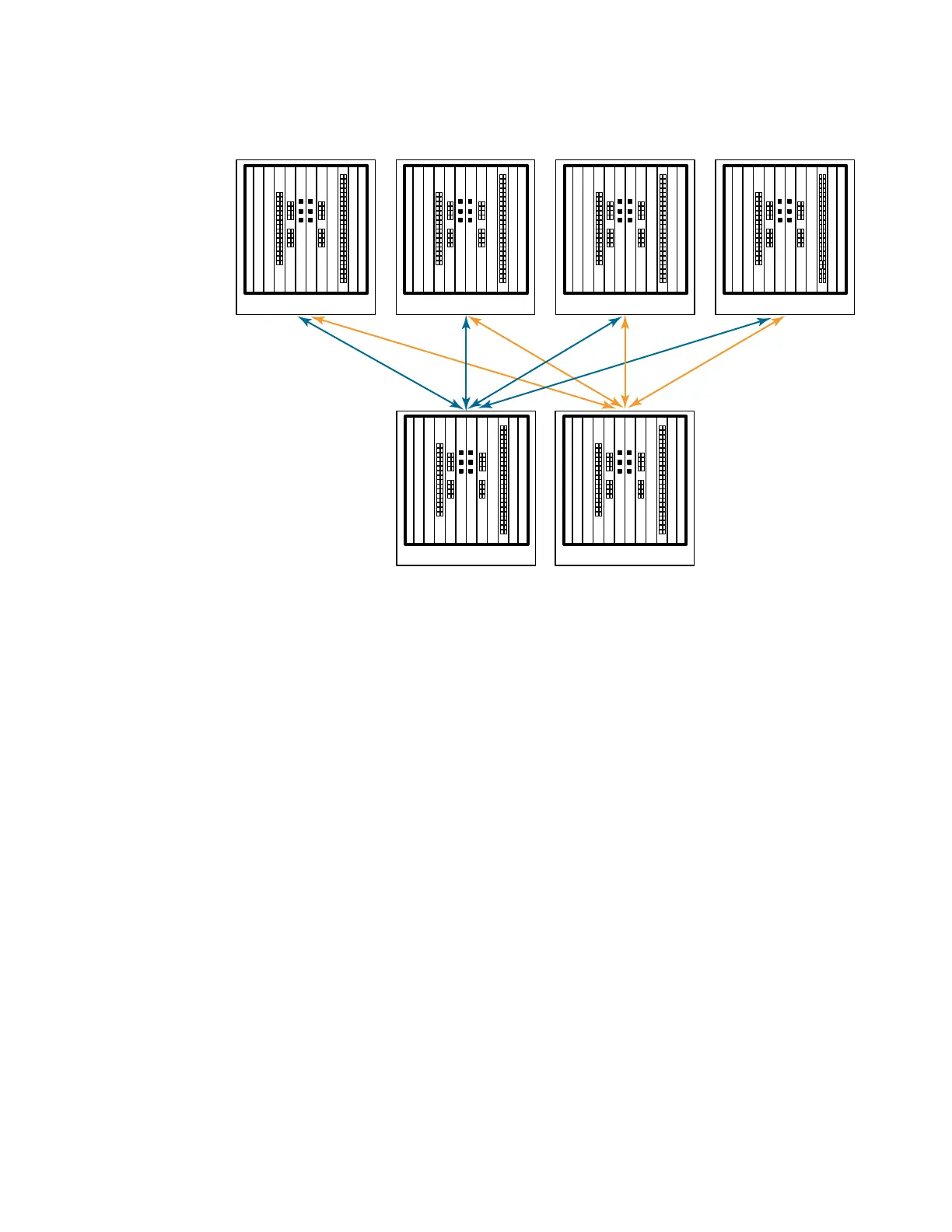Brocade DCX 8510-8 Backbone Hardware Reference Manual 99
53-1002180-03
Brocade DCX 8510-8 chassis removal and replacement
5
FIGURE 33 DCX 8510 core/edge ICL topology
Brocade DCX 8510-8 chassis removal and replacement
This section describes how to remove and replace the Brocade DCX 8510-8 chassis (with its
backplane). The basic steps are:
1. Faulty Brocade DCX 8510-8 chassis indicators
2. Recording critical Brocade DCX 8510-8 and SAN information
3. Disconnecting from network and fabric
4. Removing components from the chassis
5. Installing the replacement chassis
6. Installing components into the new chassis
7. Downloading the configuration
8. Verifying correct operation of system
9. Reconnecting the system to the network and fabric
10. Verifying correct configuration of the fabric
