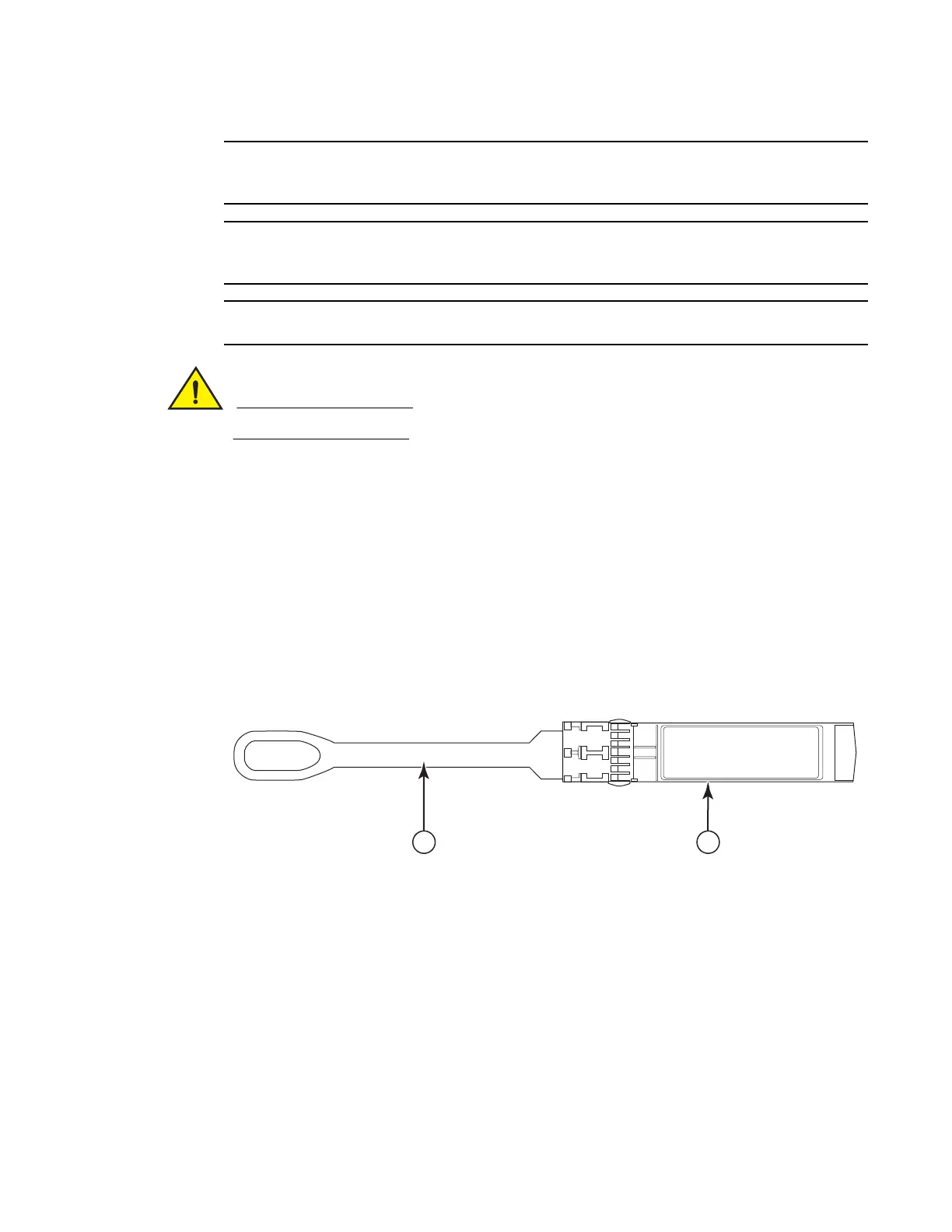94 Brocade DCX 8510-8 Backbone Hardware Reference Manual
53-1002180-03
Transceiver removal and replacement
5
It is recommended that the optical cable should be either removed from or inserted into the mSFP
while the transceiver is out of the blade due to the port density.
mSFP optical transceivers should not be inserted into ports intended for SFP+ transceivers. They will
be faulted on power-up For Fabric OS 6.4.0 and later.
Cables for mSFP transceivers should not be used with standard SFP+ transceivers.
The pull tabs are not designed to be bent. Doing so may result in damage to the pull tab.
Removing an mSFP transceiver
For this procedure, refer to Figure 29.
Complete the following steps to remove an mSFP transceiver.
1. Grasp the pull tab firmly and pull the unit out of the port.
2. Remove the cable from the transceiver.
FIGURE 29 Optical mSFP transceiver
Replacing an mSFP transceiver
For this procedure, refer to Figure 29.
Complete the following steps to replace an mSFP transceiver.
1Pull tab 2mSFP transceiver
