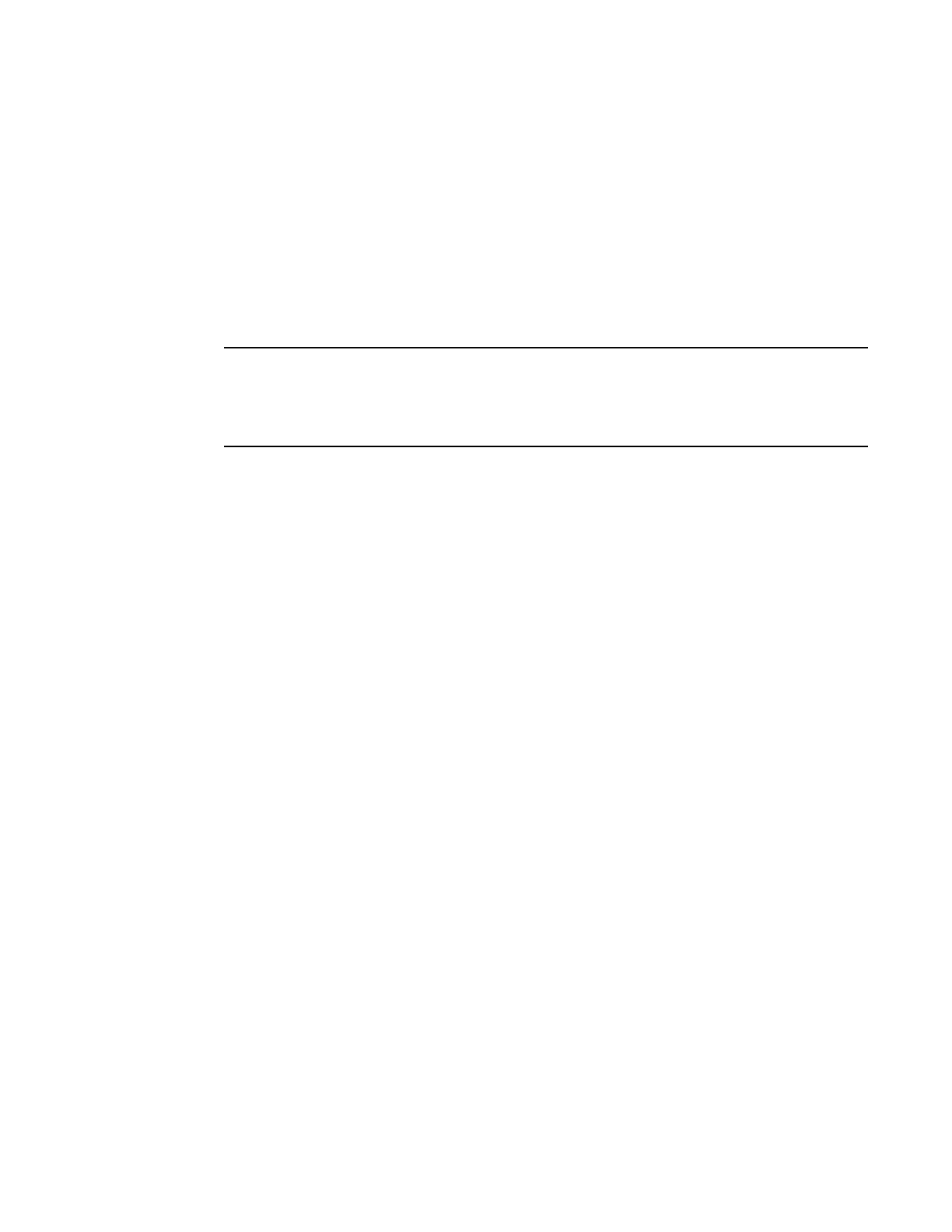Brocade DCX 8510-8 Backbone Hardware Reference Manual 85
53-1002180-03
Blower assembly removal and replacement
5
switch.status.policy.PowerSupplies.marginal = 0
For more details on executing the switchStatusPolicyShow and switchStatusPolicySet commands,
please refer to the Brocade Fabric OS Command Reference Manual.
Blower assembly removal and replacement
Use this procedure to remove and replace a blower assembly.
The Brocade DCX 8510-8 can continue operating during the replacement if the other two blower
assemblies are operating,
To ensure continuous adequate cooling, maintain three operating blower assemblies at all times
except for the brief period when replacing a blower assembly.
‘
Time and items required
The replacement procedure for each blower assembly takes less than 5 minutes. The following
items are required for the blower assembly replacement:
• Replacement blower assembly
• #2 Phillips screwdriver
Removing a blower assembly
For the following procedure refer to Figure 23.
Complete the following steps to remove a blower assembly from the chassis.
1. Before removing a blower assembly, verify that the other blower assemblies are functioning
correctly. The power LEDs should be steady green.
2. Use the screwdriver to loosen the captive screws at the top and bottom of blower assembly.
3. Grasp the handle and pull, sliding the blower assembly from the chassis and supporting the
blower assembly from beneath as you remove it.
