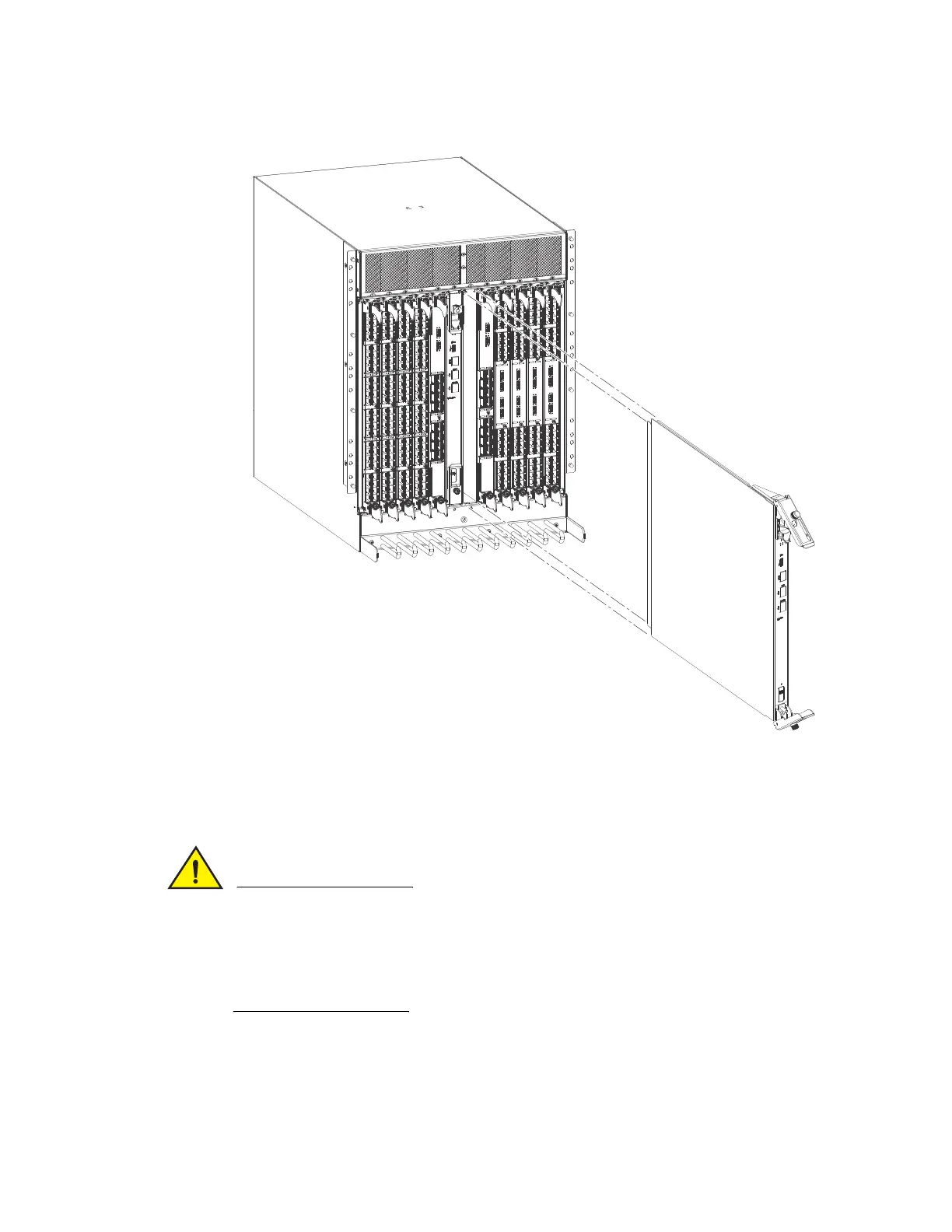Brocade DCX 8510-8 Backbone Hardware Reference Manual 71
53-1002180-03
Control processor blade (CP8) removal and replacement
5
FIGURE 19 Removal and replacement of the control processor blade (CP8)
Replacing a control processor blade (CP8)
Please read ALL of the instructions for replacing the CP blade before beginning the procedure.
Use the same version of Fabric OS on both CP blades. Using different versions is not supported
and may cause malfunctioning. If the replacement CP blade has a different version of Fabric OS,
bring both blades to the same firmware version. Once you have installed the replacement CP
blade, see “Verifying operation of the new CP blade” for information about determining the
version of firmware on the replacement CP blade and upgrading it if necessary.
For this procedure, please refer to “ESD precautions” and Figure 19.
Complete the following steps to remove a CP8 control blade (CP).
