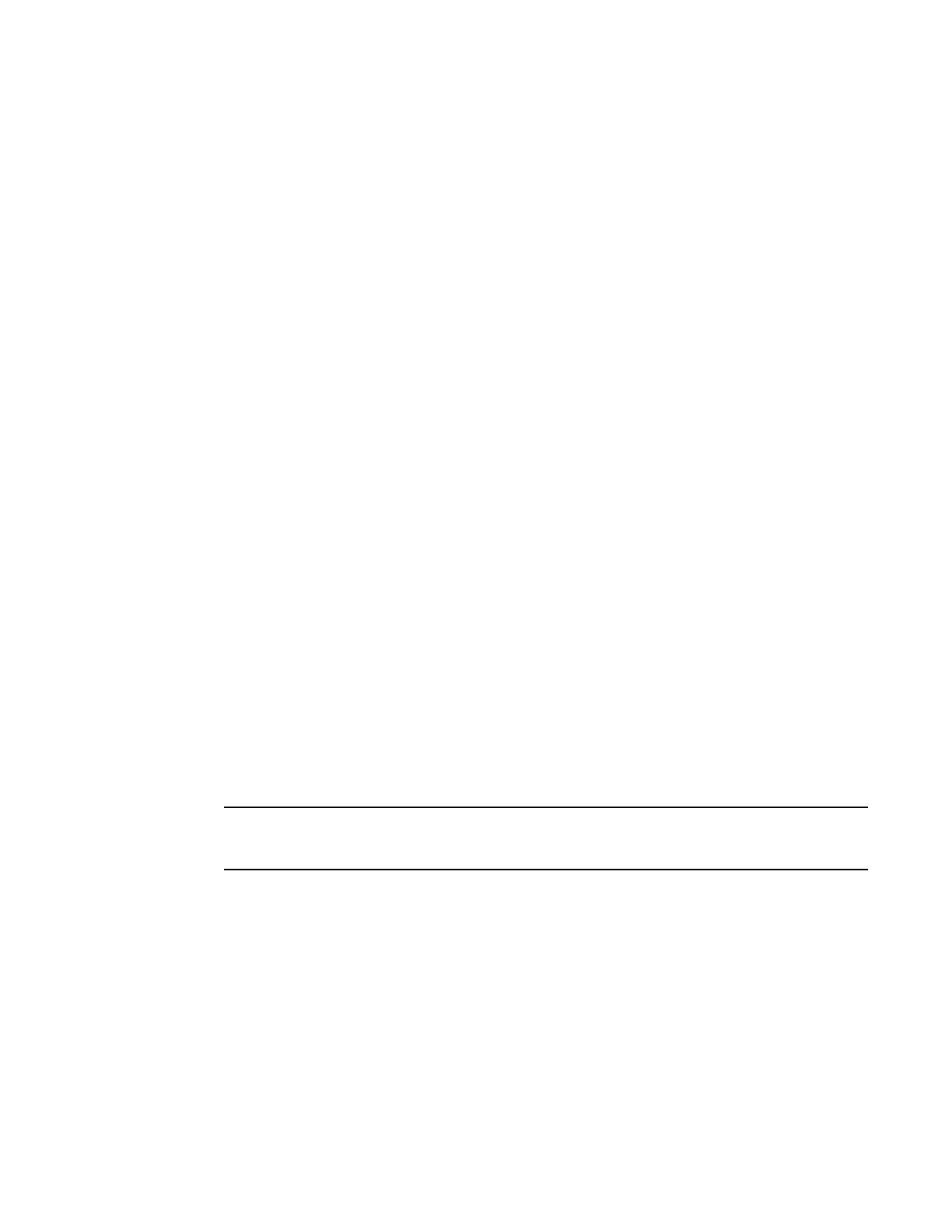xviii Brocade DCX 8510-8 Backbone Hardware Reference Manual
53-1002180-03
In this chapter
The serial number label is located on the port side of the chassis, on the lower right side and
directly above the cable management comb.
In addition, the chassisShow command displays the Brocade DCX 8510-8 serial number, as
well as information about the port and application blades, and other field-replaceable units
(FRUs).
3. License ID
Use the licenseIdShow command to display the license ID.
4. World Wide Name (WWN)
Use the wwn command to display the switch WWN.
If you cannot use the wwn command because the switch is inoperable, you can get the WWN
from the same place as the serial number.
ESD precautions
The Brocade DCX 8510-8 contains electrostatic discharge (ESD) sensitive FRUs. When working with
any Brocade DCX 8510-8 FRU, use correct ESD procedures.
• Wear a wrist grounding strap connected to chassis ground (if the Brocade DCX 8510-8 is
plugged in) or a bench ground.
• Store ESD-sensitive components in antistatic packaging.
Safety notices
When using this product, observe the danger, caution, and attention notices in this manual. The
notices are accompanied by symbols that represent the severity of the safety condition.
Translated safety notices are in the Brocade Product Safety Notices publication, which is on the
CD-ROM that accompanies this product.
The danger and caution notices are listed in numerical order based on their IDs, which are
displayed in parentheses, for example (D004), at the end of each notice. Use this ID to locate the
translations of these danger and caution notices in the Brocade Product Safety Notices.
Document feedback
Because quality is our first concern at Brocade, we have made every effort to ensure the accuracy
and completeness of this document. However, if you find an error or an omission, or you think that
a topic needs further development, we want to hear from you. Forward your feedback to:
