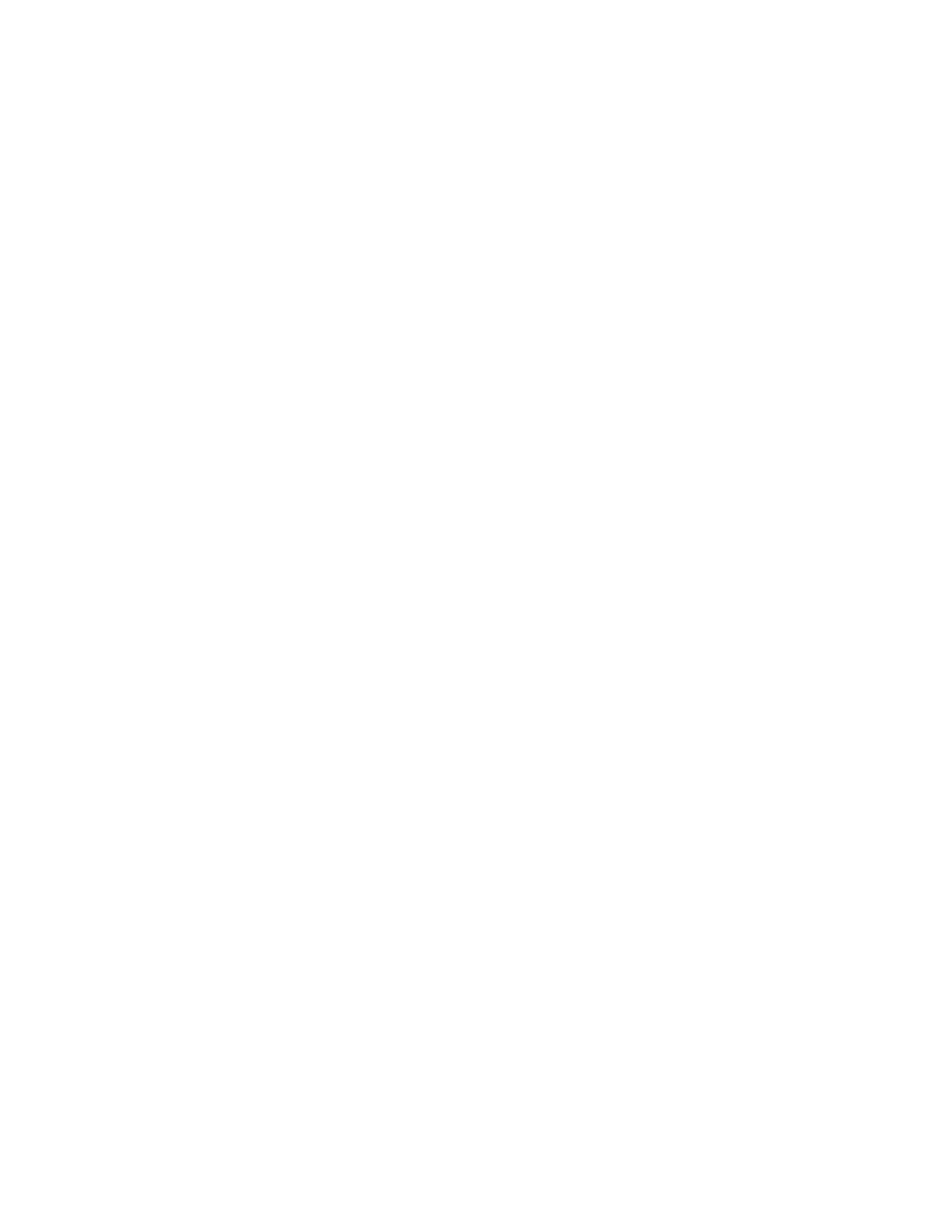iv Brocade DCX 8510-8 Backbone Hardware Reference Manual
53-1002180-03
Chapter 2 Installation of the Brocade DCX 8510-8
In this chapter . . . . . . . . . . . . . . . . . . . . . . . . . . . . . . . . . . . . . . . . . . . 11
Time and items required. . . . . . . . . . . . . . . . . . . . . . . . . . . . . . . . . . .11
Preparing for Brocade DCX 8510-8 installation . . . . . . . . . . . . . . . . 12
Unpacking and installing the Brocade DCX 8510-8 . . . . . . . . . . . . . 14
Items included with the Brocade DCX 8510-8 . . . . . . . . . . . . . . . . . 15
Providing power to the Brocade DCX 8510-8 . . . . . . . . . . . . . . . . . .15
Port numbering . . . . . . . . . . . . . . . . . . . . . . . . . . . . . . . . . . . . . . . . . . 16
Chassis slots . . . . . . . . . . . . . . . . . . . . . . . . . . . . . . . . . . . . . . . . . . . . 17
Managing cables . . . . . . . . . . . . . . . . . . . . . . . . . . . . . . . . . . . . . . . . . 17
High density cabling. . . . . . . . . . . . . . . . . . . . . . . . . . . . . . . . . . . 18
Installing QSFP cables (optional) . . . . . . . . . . . . . . . . . . . . . . . .19
Chapter 3 Logging In and Configuring the Brocade DCX 8510-8
In this chapter . . . . . . . . . . . . . . . . . . . . . . . . . . . . . . . . . . . . . . . . . . . 21
Configuring the Brocade DCX 8510-8 . . . . . . . . . . . . . . . . . . . . . . . . 21
Establishing a serial connection to the Brocade DCX 8510-8 . . . . .23
Logging in to the serial console port . . . . . . . . . . . . . . . . . . . . . . . . . 24
Configuring the IP addresses . . . . . . . . . . . . . . . . . . . . . . . . . . . . . . . 24
Logging off the serial console port and disconnecting the
serial cable . . . . . . . . . . . . . . . . . . . . . . . . . . . . . . . . . . . . . . . . . . . . . 25
Establishing an Ethernet connection to the Brocade DCX 8510-8 . 25
Customizing a switch name . . . . . . . . . . . . . . . . . . . . . . . . . . . . . . . . 26
Customizing a chassis name . . . . . . . . . . . . . . . . . . . . . . . . . . . . . . .26
Setting the domain ID . . . . . . . . . . . . . . . . . . . . . . . . . . . . . . . . . . . . . 27
Setting the date and time. . . . . . . . . . . . . . . . . . . . . . . . . . . . . . . . . . 27
Setting the date . . . . . . . . . . . . . . . . . . . . . . . . . . . . . . . . . . . . . . 27
Setting the time zone. . . . . . . . . . . . . . . . . . . . . . . . . . . . . . . . . . 28
Synchronizing local time . . . . . . . . . . . . . . . . . . . . . . . . . . . . . . .29
Verifying the PID mode . . . . . . . . . . . . . . . . . . . . . . . . . . . . . . . . . . . .29
Determining installed software licenses . . . . . . . . . . . . . . . . . . . . . .29
Installing transceivers and attaching cables. . . . . . . . . . . . . . . . . . .30
Managing cables . . . . . . . . . . . . . . . . . . . . . . . . . . . . . . . . . . . . . . . . . 32
Verifying correct operation and backing up the configuration. . . . .33
Powering off the Brocade DCX 8510-8 . . . . . . . . . . . . . . . . . . . . . . .34
Chapter 4 Monitoring System Components
In this chapter . . . . . . . . . . . . . . . . . . . . . . . . . . . . . . . . . . . . . . . . . . . 35
Monitoring overview . . . . . . . . . . . . . . . . . . . . . . . . . . . . . . . . . . . . . .35
