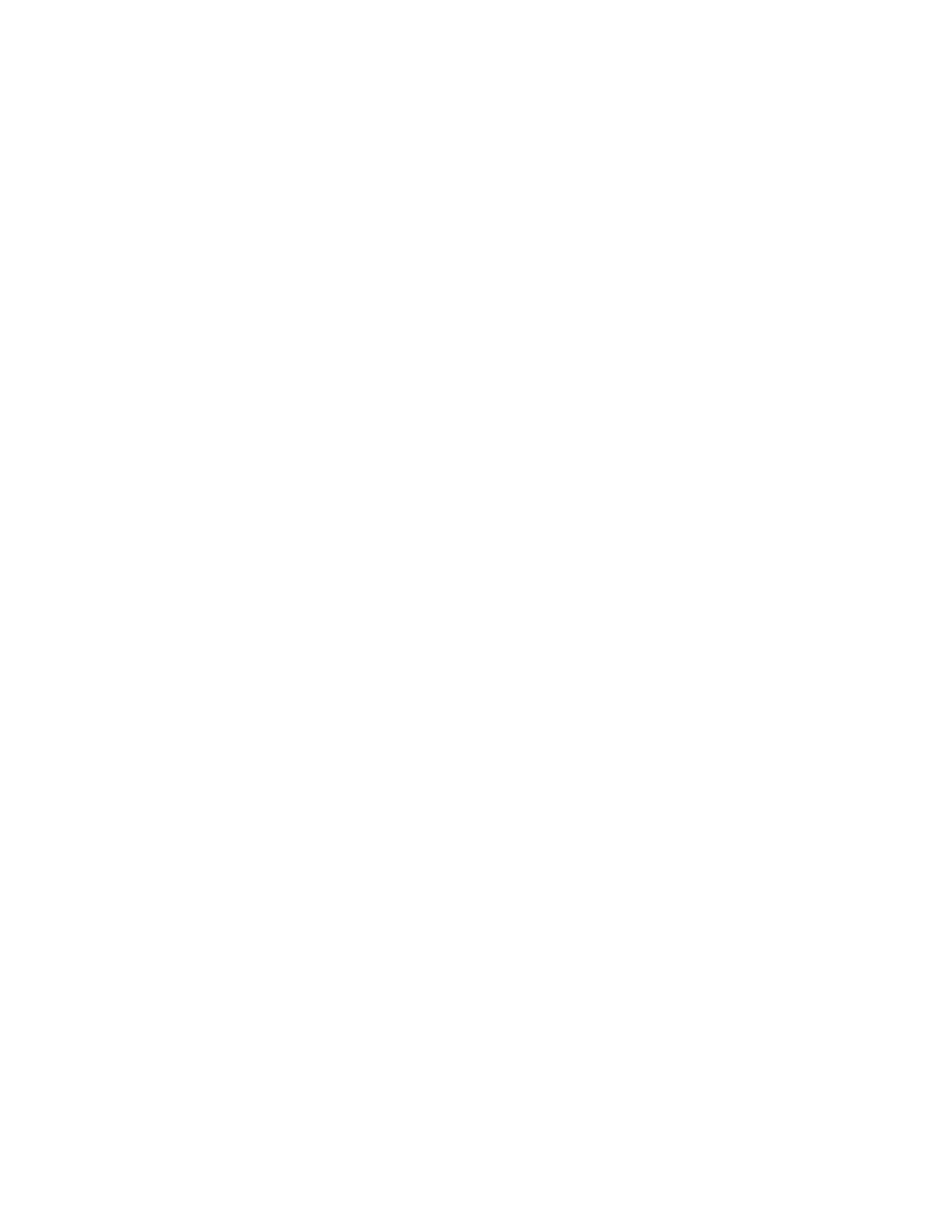vi Brocade DCX 8510-8 Backbone Hardware Reference Manual
53-1002180-03
Blower assembly removal and replacement . . . . . . . . . . . . . . . . . . .85
Time and items required . . . . . . . . . . . . . . . . . . . . . . . . . . . . . . .85
Removing a blower assembly . . . . . . . . . . . . . . . . . . . . . . . . . . .85
Replacing a blower assembly . . . . . . . . . . . . . . . . . . . . . . . . . . .86
WWN card removal and replacement . . . . . . . . . . . . . . . . . . . . . . . .86
Time and items required . . . . . . . . . . . . . . . . . . . . . . . . . . . . . . . 87
Verifying the need for replacement . . . . . . . . . . . . . . . . . . . . . . 87
Determining the status of a WWN card . . . . . . . . . . . . . . . . . . . 87
Removing the WWN card and WWN bezel (logo plate) . . . . . . .88
Replacing the WWN card and WWN bezel (logo plate) . . . . . . . 90
Transceiver removal and replacement . . . . . . . . . . . . . . . . . . . . . . . 91
Removing an SFP+ transceiver . . . . . . . . . . . . . . . . . . . . . . . . . . 92
Replacing an SFP+ transceiver . . . . . . . . . . . . . . . . . . . . . . . . . .93
Removing and replacing an mSFP optical transceiver . . . . . . .93
Inter-chassis link (QSFP) cable removal and replacement. . . . . . . .95
Time and items Required . . . . . . . . . . . . . . . . . . . . . . . . . . . . . .96
Removing an ICL cable . . . . . . . . . . . . . . . . . . . . . . . . . . . . . . . . 97
Replacing an ICL cable . . . . . . . . . . . . . . . . . . . . . . . . . . . . . . . . 97
Possible ICL configurations. . . . . . . . . . . . . . . . . . . . . . . . . . . . .98
Brocade DCX 8510-8 chassis removal and replacement. . . . . . . . . 99
Time and items required . . . . . . . . . . . . . . . . . . . . . . . . . . . . . . .99
Faulty Brocade DCX 8510-8 chassis indicators. . . . . . . . . . . . .99
Recording critical Brocade DCX 8510-8 and SAN
information . . . . . . . . . . . . . . . . . . . . . . . . . . . . . . . . . . . . . . . . .100
Disconnecting from network and fabric . . . . . . . . . . . . . . . . . .103
Removing components from the chassis . . . . . . . . . . . . . . . . .104
Installing the replacement chassis. . . . . . . . . . . . . . . . . . . . . .105
Installing components into the new chassis . . . . . . . . . . . . . .105
Downloading the configuration. . . . . . . . . . . . . . . . . . . . . . . . .106
Verifying correct operation of system . . . . . . . . . . . . . . . . . . . .107
Reconnecting the system to the network and fabric . . . . . . . .108
Verifying correct configuration of the fabric. . . . . . . . . . . . . . .109
Cable routing table. . . . . . . . . . . . . . . . . . . . . . . . . . . . . . . . . . .110
Appendix A Specifications
In this appendix. . . . . . . . . . . . . . . . . . . . . . . . . . . . . . . . . . . . . . . . .113
General specifications . . . . . . . . . . . . . . . . . . . . . . . . . . . . . . . . . . .113
System architecture . . . . . . . . . . . . . . . . . . . . . . . . . . . . . . . . . . . . .114
System size and weight . . . . . . . . . . . . . . . . . . . . . . . . . . . . . . . . . .115
System blade and FRU weights . . . . . . . . . . . . . . . . . . . . . . . . . . . .116
Facility requirements . . . . . . . . . . . . . . . . . . . . . . . . . . . . . . . . . . . .116
Environmental requirements . . . . . . . . . . . . . . . . . . . . . . . . . . . . . .117
Fibre Channel port specifications . . . . . . . . . . . . . . . . . . . . . . . . . .117
Power specifications . . . . . . . . . . . . . . . . . . . . . . . . . . . . . . . . . . . . .118
