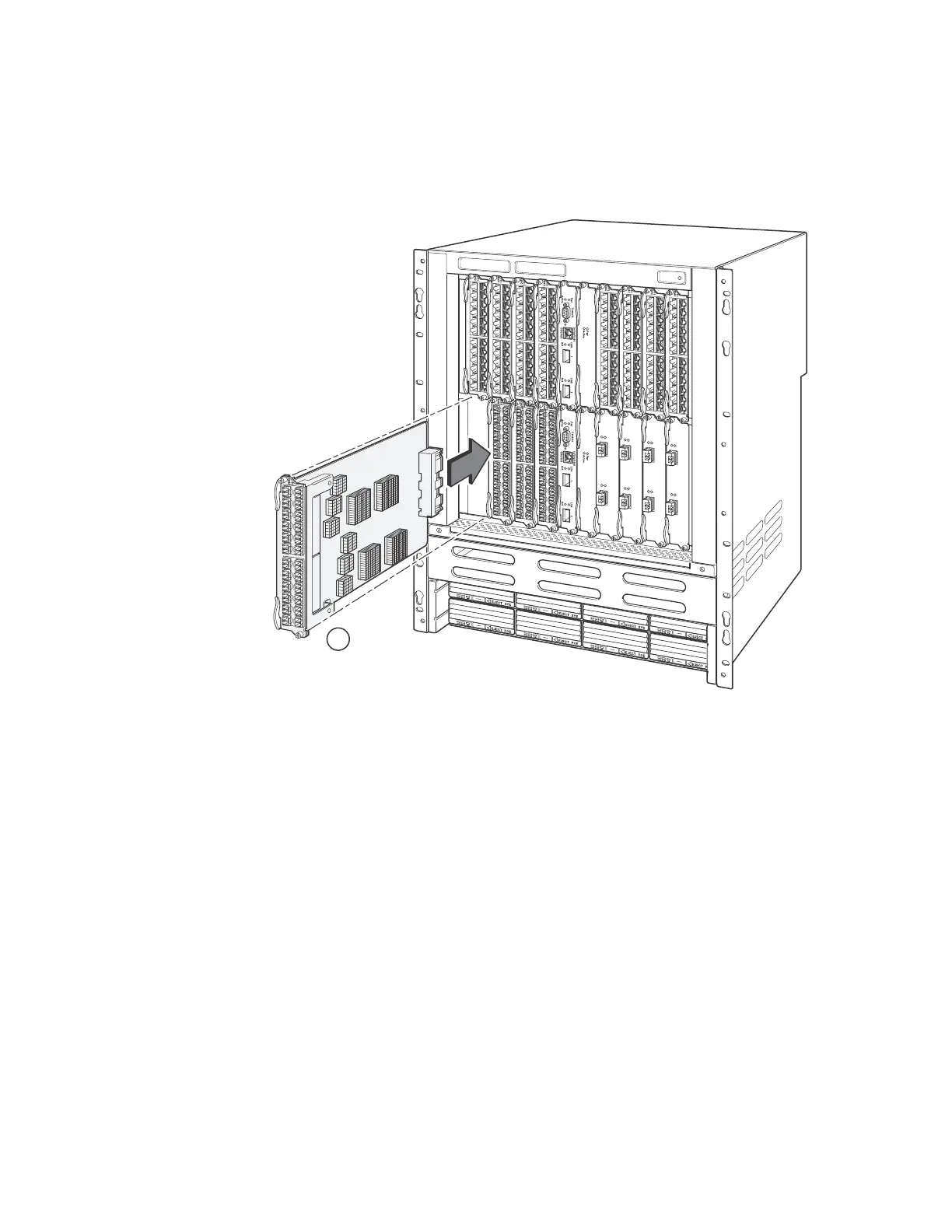Brocade FastIron X Series Chassis Hardware Installation Guide 129
53-1001723-02
Replacing an interface module
6
FIGURE 46 Installing an interface module in the FSX 1600 chassis
Configuring a LAN or WAN Phy interface module
WAN PHY enables a 10 Gbps Ethernet port to use SONET or SDH for Layer 1 transport, thus
allowing for the extension of Ethernet links across a WAN transport backbone.
The following sections contain instructions for configuring the LAN or WAN PHY module.
Enabling the LAN or WAN PHY module
To enable a LAN or WAN PHY module after installing it, enter a command such as the following.
FastIron(config)#module 6 fi-sx4-2-port-10g-lan-wan-module
Syntax: module <slot-num> fi-sx4-2-port-10g-lan-wan-module
where <slot-num> is the slot number where the LAN or WAN PHY module is installed.
1 Interface module
1
