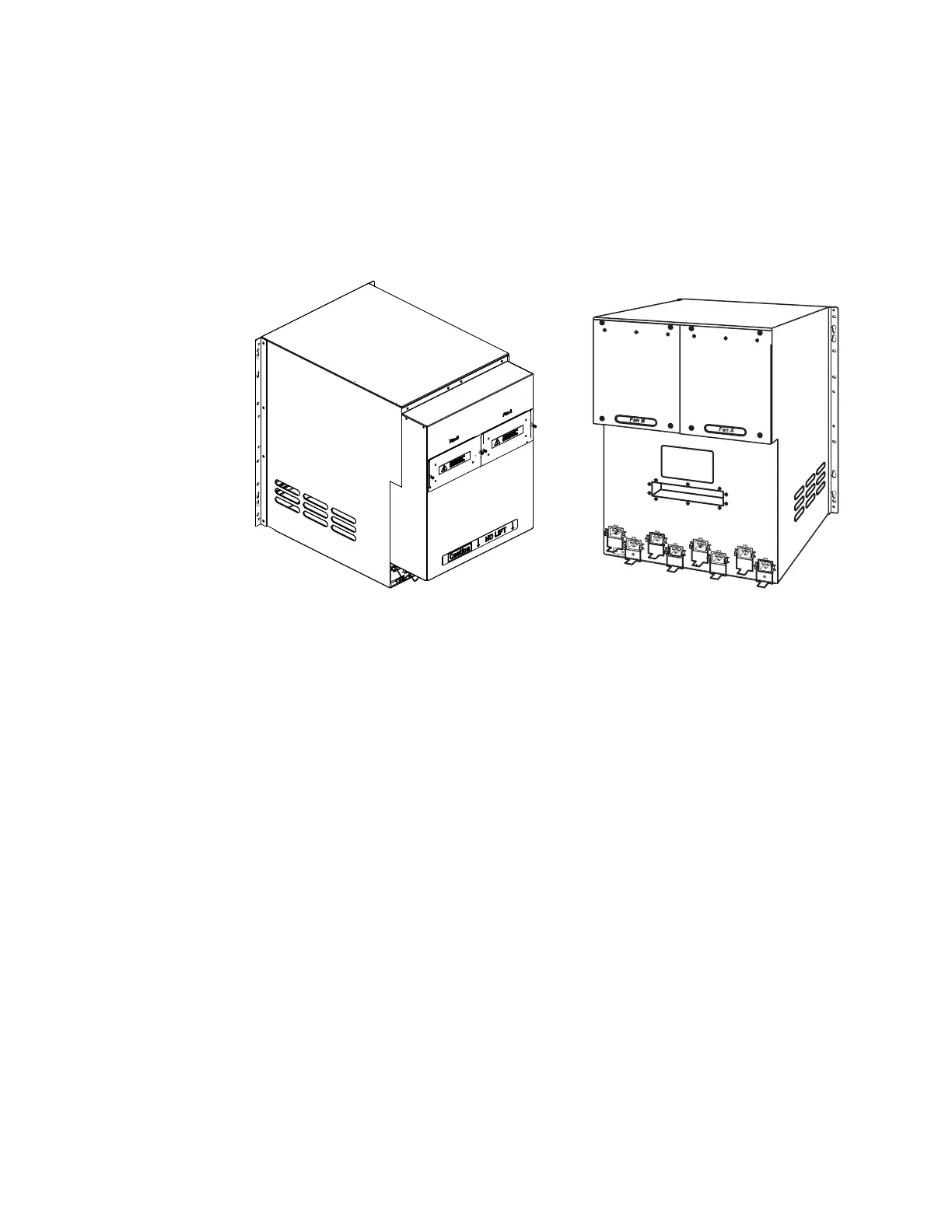14 Brocade FastIron X Series Chassis Hardware Installation Guide
53-1001723-02
Hardware features
1
The back of the FSX 1600-ANR chassis differs from the FSX 1600 chassis in that the FSX
1600-ANR has an extra sheet metal assembly (ANR kit) and different fan modules. The ANR kit
protrudes from the rear of the chassis, making the depth of the FSX 1600-ANR chassis four inches
longer than the FSX 1600 chassis. Figure 8 shows a side-by-side comparison of the FSX 1600 and
the FSX 1600-ANR.
FIGURE 8 Side-by-side comparison of the FSX 1600-ANR and FSX 1600 chassis
The ANR chassis supports the same software release versions supported on the FSX 1600. The
display output for the CLI commands show chassis and show version identify the chassis as an
ANR chassis. Also, the SNMP object snChasType returns the chassis type ANR-Chassis. For details
about the show chassis command, refer to “Overview” on page 85. For details about the show
version command, refer to the section “Viewing System Information” in the FastIron Configuration
Guide.
Management modules
This section describes the management modules for the FastIron X Series chassis devices:
• The FSX chassis requires one management module. The management module occupies one
full slot.
• The FSX 800 and FSX 1600 chassis each require one management module and optionally
support two management modules for 100% redundancy. Each management module occupies
one half slot.
FSX management modules
The FSX management module has a built-in switch fabric module and comes with 12 combination
GbE Copper and Fiber ports.
FSX 1600-ANR Chassis Rear View
FSX 1600 Chassis Rear View
