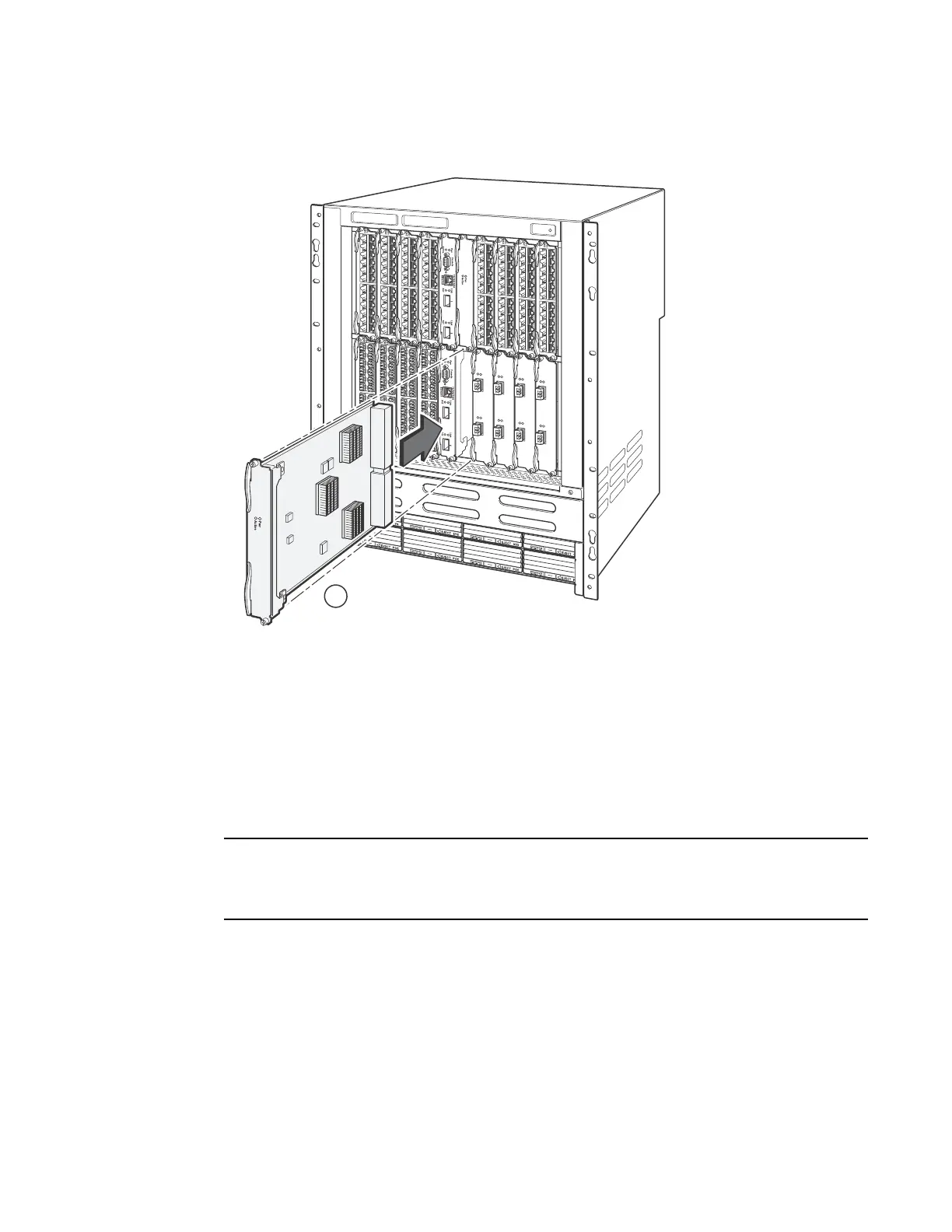124 Brocade FastIron X Series Chassis Hardware Installation Guide
53-1001723-02
Replacing an interface module
6
FIGURE 44 Installing a switch fabric module in the FSX 1600
Replacing an interface module
You can remove an interface module and replace it with a new one while the chassis is powered on
and running.
The interface modules are interchangeable among all FastIron X Series chassis devices. However,
if you try to install them in a Brocade chassis other than a FastIron X Series, the chassis and
interface modules will not function properly.
This section provides information about the following tasks:
• General precautions
• Removing an interface module
• Installing a new interface module
1Switch Fabric module
