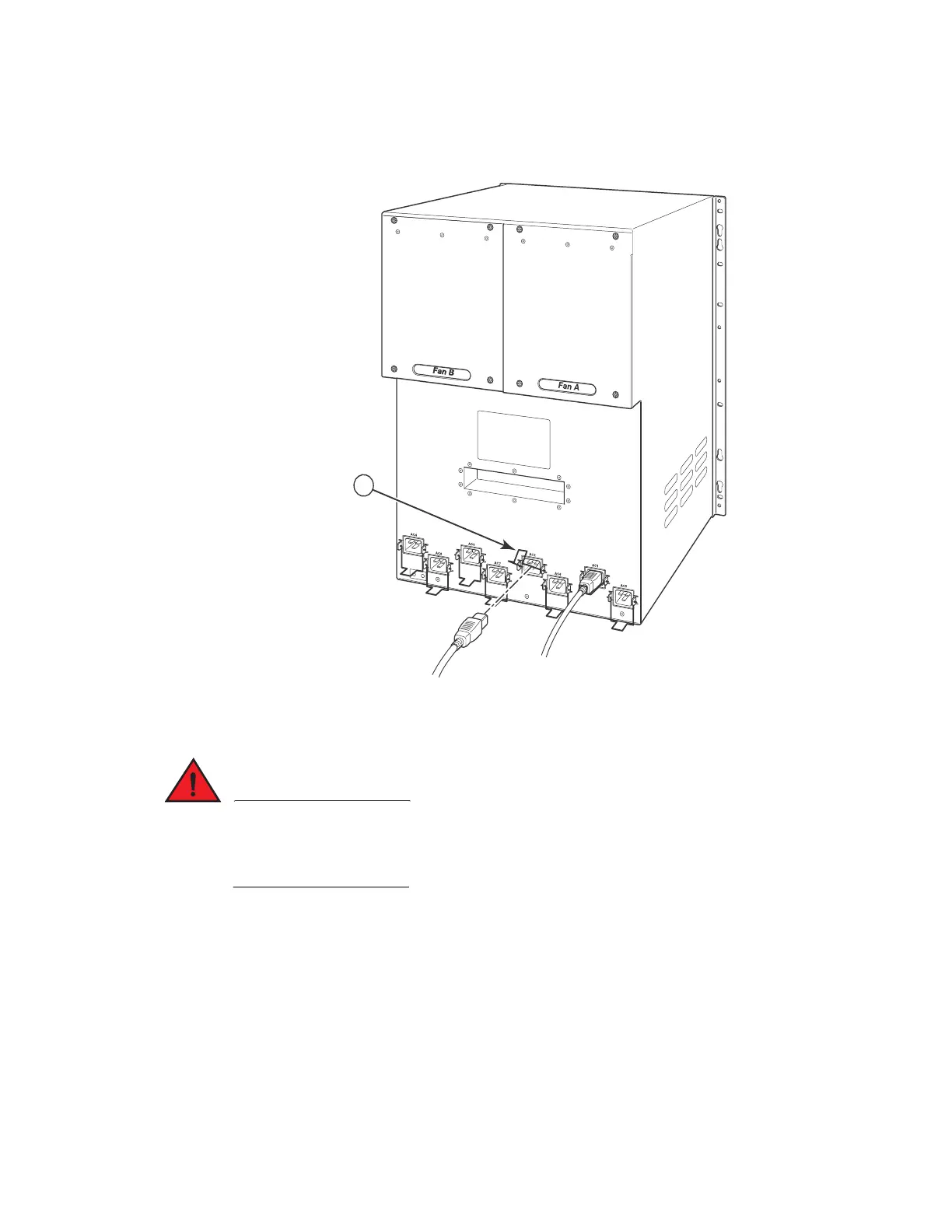60 Brocade FastIron X Series Chassis Hardware Installation Guide
53-1001723-02
Powering on the system
2
If the installation requires a different power cord than the one supplied with the device, make
sure you use a power cord displaying the mark of the safety agency that defines the regulations
for power cords in your country. The mark is your assurance that the power cord can be used
safely with the device.
4. Connect the power cord to the wall outlet.
5. Observe the LEDs on the power supply front panel. The AC OK and DC OK LEDs should be
green (steady), which indicates the power supply is providing power to the chassis
components. If it is amber or OFF, the power supply is not providing power to the chassis
components. The ALM LED should be OFF.
Connecting DC power to the chassis
You can use a DC power source for the Brocade chassis. This is supported through use of a DC to
DC power supply. DC power must be supplied at 48 V and 30 A.
1 Cord retainer
1
