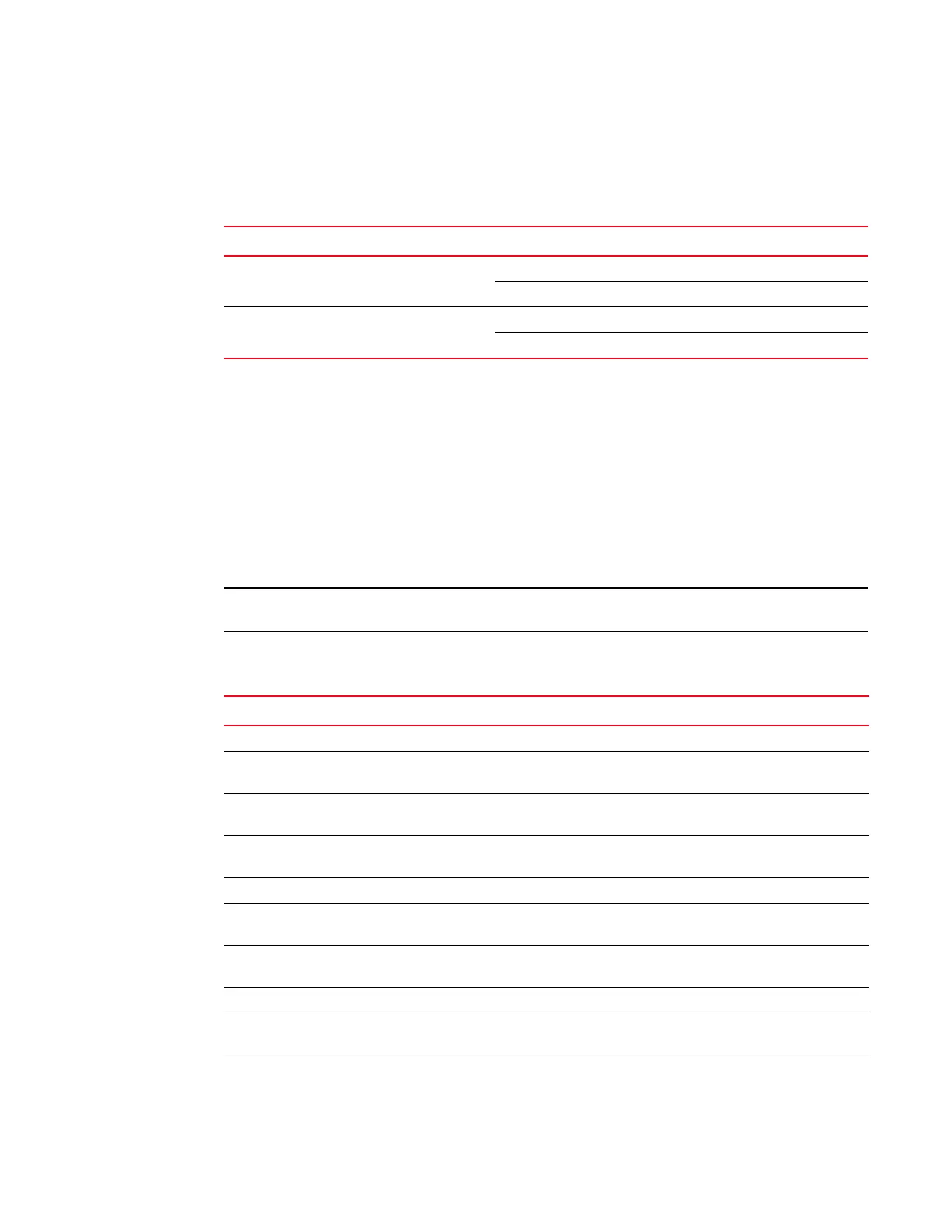Brocade FastIron X Series Chassis Hardware Installation Guide 23
53-1001723-02
Hardware features
1
LEDs on the switch fabric module
The front panel provides status information using the LEDs listed in Table 8.
Interface modules
This section describes the Interface modules for the FastIron X Series chassis devices:
• In the FSX chassis, you can install up to eight Interface modules in the slots shown in Figure 2
on page 6.
• In the FSX 800 chassis, you can install up to eight Interface modules in the slots shown in
Figure 4 on page 8.
• In the FSX 1600 chassis, you can install up to 16 interface modules in the slots shown in
Figure 6 on page 11.
You cannot mix IPv4 and IPv6 modules together in the same chassis.
Table 9 lists the supported Interface modules for each FastIron X Series chassis type.
TABLE 8 Switch fabric module LEDs
LED Description and Position State Meaning
Pwr Top-most LED On (Green) The module is receiving power.
Off The module is not receiving power.
Active Bottom-most LED On (Green) The module is functioning properly.
Off The module is not functioning properly.
TABLE 9 Interface modules
Interface Module Part Number FSX
FSX 800 FSX 1600
IPv4 Interface Modules
24-port Gigabit Ethernet Fiber (1000
Mbps only)
SX-FI424FXXX
24-port Gigabit Ethernet copper
without POE
SX-FI424CXXX
24-port Gigabit Ethernet copper with
POE
SX-FI424PXXX
24-port 100/1000 Hybrid Fiber SX-FI424HF X X X
2-port 10-Gigabit Ethernet LAN
module
SX-FI42XG X X X
2-port 10-Gigabit Ethernet LAN or
WAN module
SX-FI42XGW X X X
IPv6 Interface Modules
24-port Gigabit Ethernet copper
without POE
SX-FI624CXXX
24-port Gigabit Ethernet copper with
POE
SX-FI624PXXX
