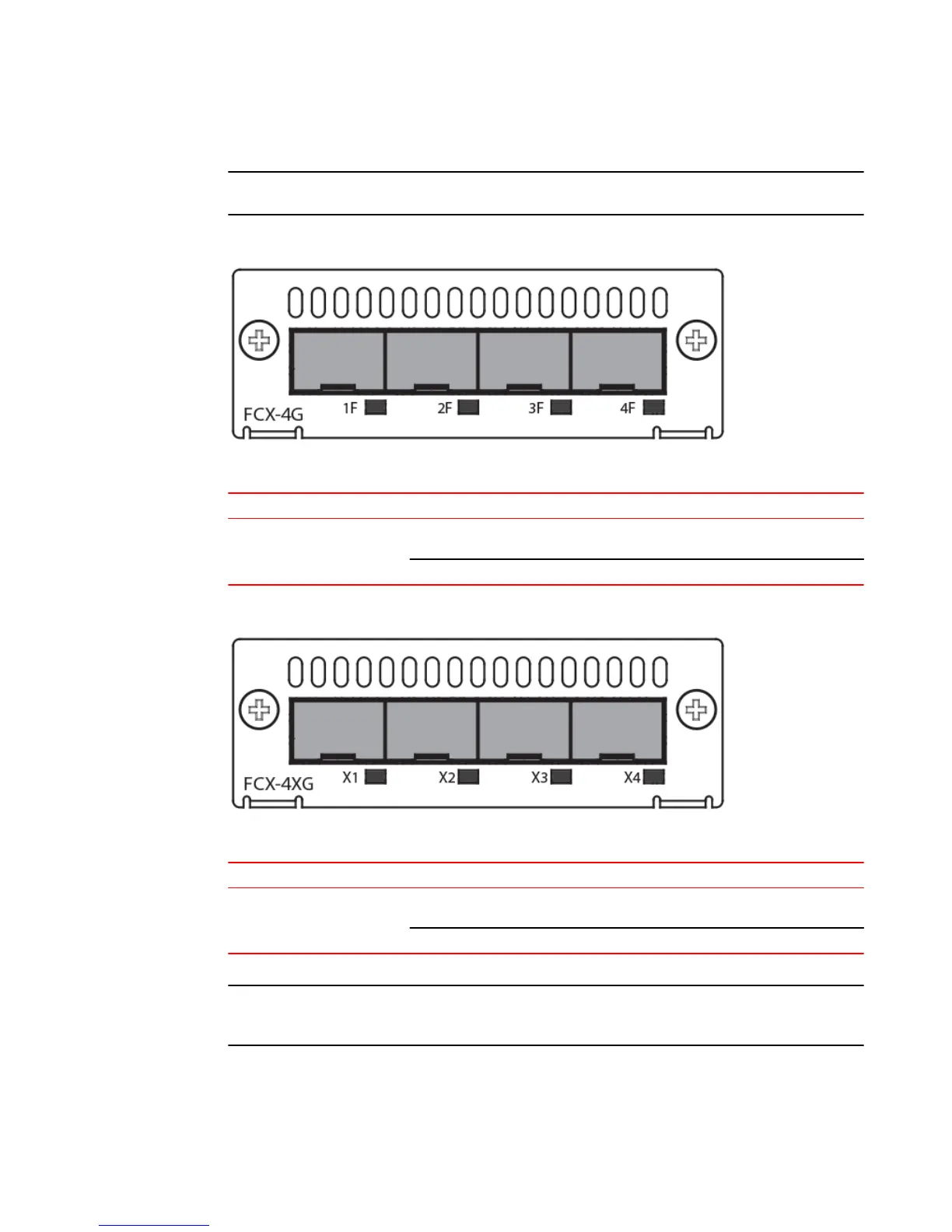NOTE
The 1 Gbps SFP and 10 Gbps SFP+ modules are not hot-swappable.
FIGURE 15 Four-port 1 Gbps SFP module
Four-port 1 Gbps SFP module status LEDs TABLE 5
LED Condition Status
Link or Act LED (Link or
Activity)
On or flashing Green Port has a valid link at 1 Gbps. Flashing
indicates activity.
Off The link is down.
FIGURE 16 Four-port 10 Gbps SFP+ module
Four-port 10 Gbps SFP+ module status LEDs TABLE 6
LED Condition Status
Link or Act LED (Link or
Activity)
On or flashing Green Port has a valid link at 10 Gbps. Flashing
indicates activity.
Off The link is down.
NOTE
The two left ports on the SFP+ module do not pass regular Ethernet traffic by default. The stack
disable CLI command must be configured on these two ports in order for them to pass regular traffic.
Product Overview
20 Brocade FCX Series Hardware Installation Guide
53-1002977-01
