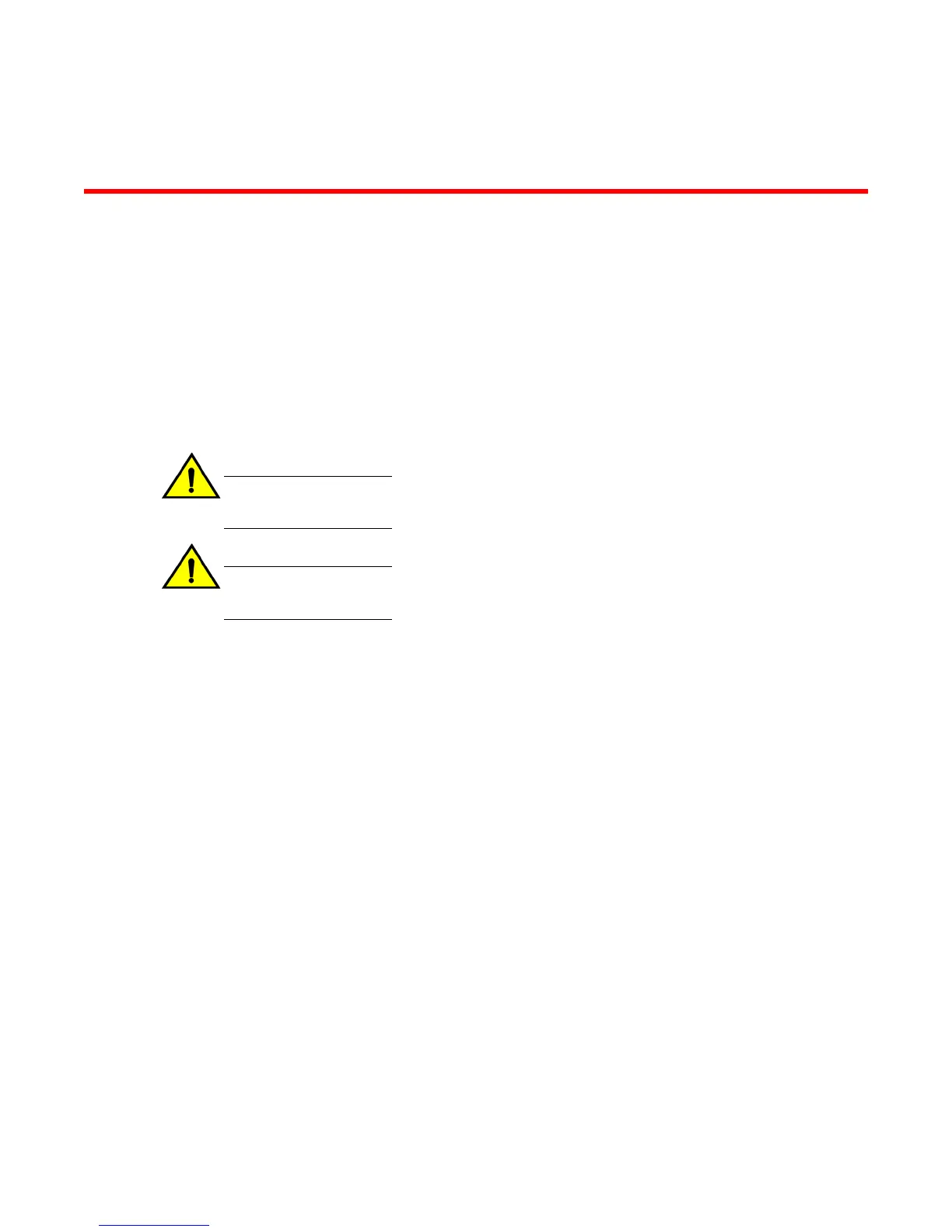Installing the FCX Switch
● Unpacking the device......................................................................................................33
● Installation tasks..............................................................................................................34
● Installation precautions................................................................................................... 35
● Preparing the installation site.......................................................................................... 36
● Connecting devices in a traditional stack........................................................................ 41
● Powering on the system..................................................................................................48
● Attaching a PC or terminal.............................................................................................. 49
● Installing and replacing a power supply unit................................................................... 50
● Installing or replacing fan trays....................................................................................... 52
● Installing an optional module ..........................................................................................53
CAUTION
The procedures in this manual are intended for qualified service personnel.
CAUTION
Before beginning the installation, see the precautions in Power precautions on page 35.
Unpacking the device
FCX devices ship with all of the items listed below. Verify the contents of your shipping container. If any
items are missing, please contact the place of purchase.
Package contents
The following items are included in your shipping carton:
• FCX device
• 115V AC power cable (for AC sourced devices)
• FCX-S and FCX-F devices ship with a .5M CX-4 stacking cable
• Rack mount brackets
• Warranty card
• A straight-through EIA or TIA DB-9 serial cable (F/F). The serial cable can be ordered separately
from Brocade Communication Systems, Inc. If you prefer to build your own cable, see the pinout
information in Attaching a PC or terminal on page 49.
General requirements
To manage the system, you need a management station, such as a PC running a terminal emulation
application. Connect the management station to the Console serial port on the switch.
Brocade FCX Series Hardware Installation Guide
33
53-1002977-01
