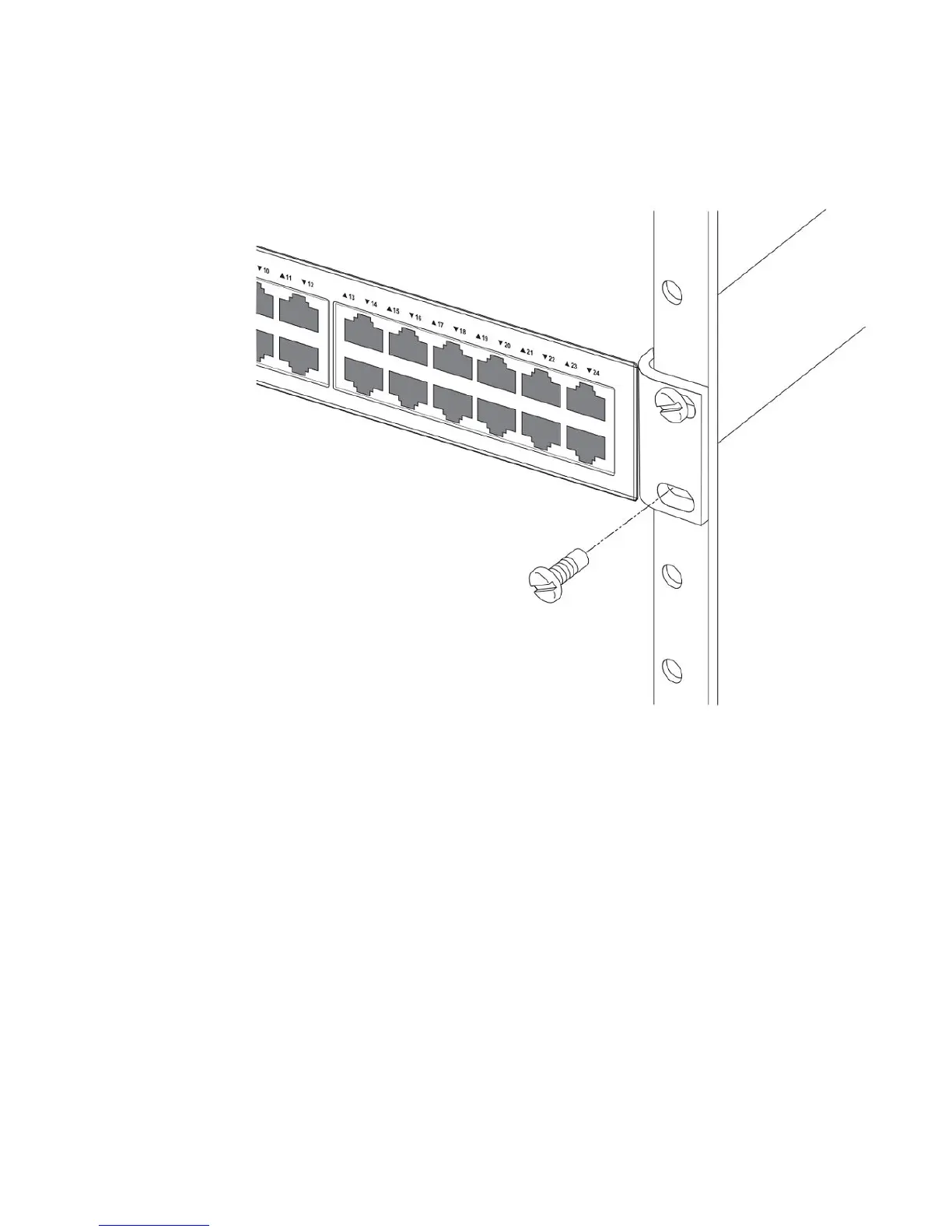3. Attach the device in the rack.
FIGURE 28 Installing the device in a rack
4. If installing a single switch only, proceed to Powering on the system on page 48.
5. If installing multiple switches, mount them in the rack, one below the other, in any order.
Connecting devices in a traditional stack
Brocade FCX Series devices can operate as standalone devices and also as members of traditional
stacks. A stack is a group of devices--Brocade stackable units and their connected stacking links--that
are connected so that the stack is managed as a single entity.
A traditional stack contains devices from only one model in a product family. A traditional stack can
contain FCX S, FCX S-F, FCS E, and FCX I devices.
Stacking ports
This section summarizes the default stacking ports and the ports that can be used as stacking ports on
Brocade FCX Series devices. Default stacking ports have the capability to accept special stacking
packets during a CLI-initiated command sequence of the Secure Setup utility. Stacking ports can also
be used as data ports.
Connecting devices in a traditional stack
Brocade FCX Series Hardware Installation Guide 41
53-1002977-01
