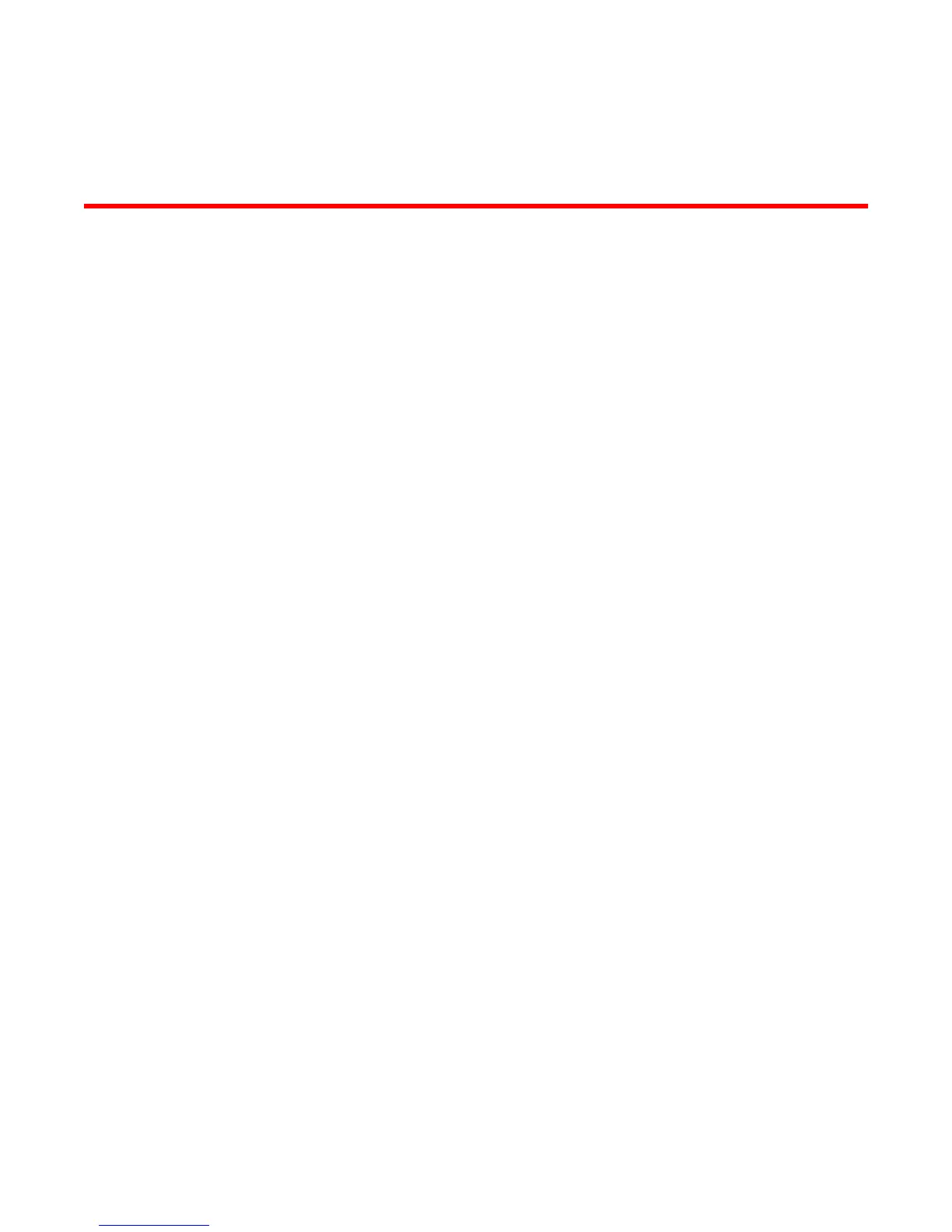Contents
Preface.....................................................................................................................................5
Document conventions......................................................................................5
Brocade Resources...........................................................................................7
Getting technical help........................................................................................7
Document feedback.......................................................................................... 8
About This Document................................................................................................................ 9
Introduction....................................................................................................... 9
Supported Software.............................................................................. 9
What’s new in this document ........................................................................... 9
Product Overview.................................................................................................................... 11
Hardware features...........................................................................................11
Control features...................................................................................15
Power supplies....................................................................................32
Installing the FCX Switch.........................................................................................................33
Unpacking the device......................................................................................33
Package contents................................................................................33
General requirements......................................................................... 33
Installation tasks..............................................................................................34
Installation precautions................................................................................... 35
General precautions............................................................................35
Lifting precautions............................................................................... 35
Power precautions.............................................................................. 35
Preparing the installation site.......................................................................... 36
Cabling infrastructure.......................................................................... 36
Installation location..............................................................................36
Installing the device.............................................................................37
Desktop installation............................................................................. 37
Rack mount installation....................................................................... 38
Connecting devices in a traditional stack........................................................ 41
Stacking ports..................................................................................... 41
Stacking configuration requirements...................................................44
Stacking cables................................................................................... 44
Stack size............................................................................................44
Stacking topologies............................................................................. 44
Extended distance stacking................................................................ 48
Powering on the system..................................................................................48
Attaching a PC or terminal.............................................................................. 49
Wiring map for serial cable..................................................................50
Installing and replacing a power supply unit................................................... 50
Installing or replacing fan trays....................................................................... 52
Installing an optional module ..........................................................................53
Optional 2-port 10 Gbps SFP+ uplink module.....................................55
Brocade FCX Series Hardware Installation Guide
1
53-1002977-01