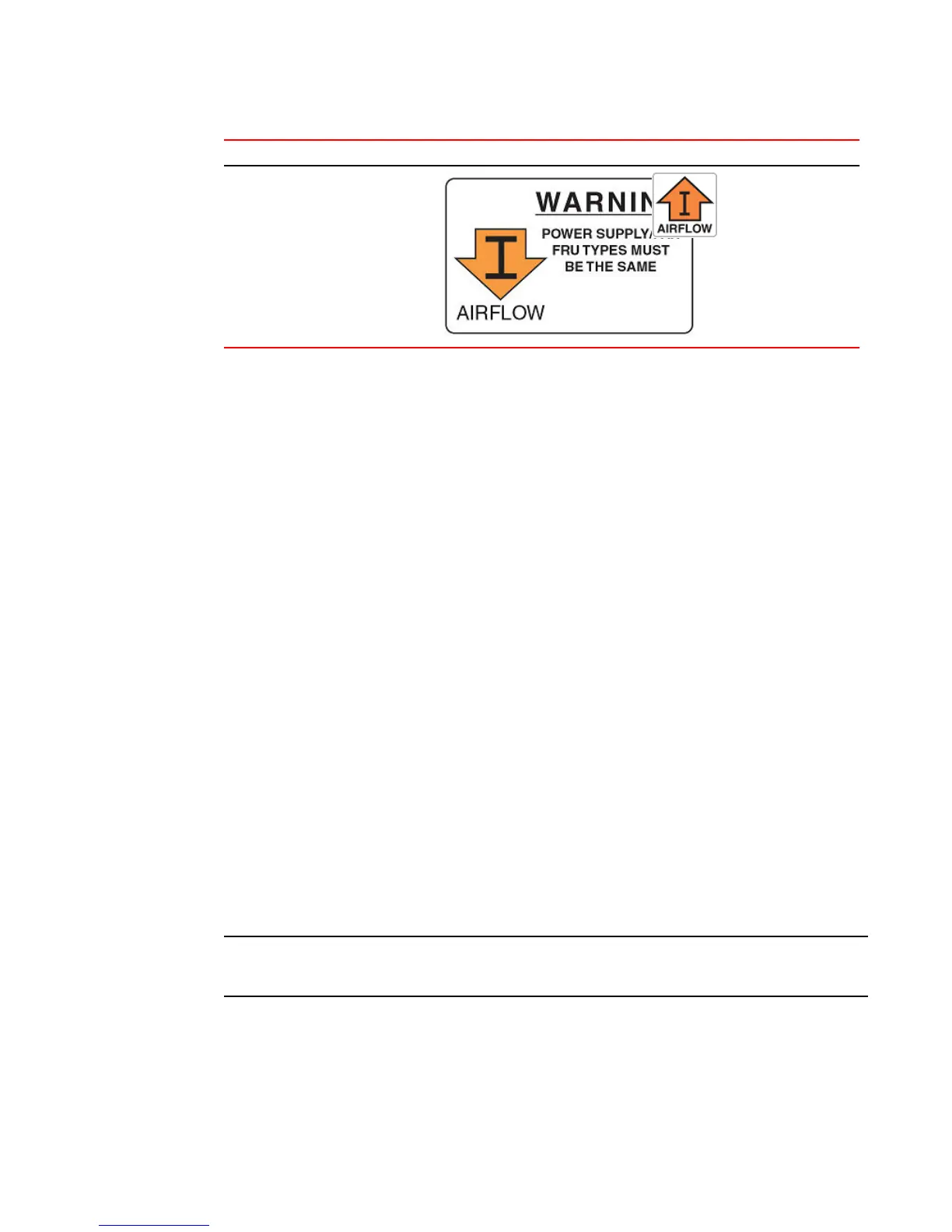Device Label on required power supply Label on required fan tray
Brocade FCX 624-I and Brocade
FCX 648-I
Control features
Each device front panel includes the following control features:
• Serial management interface (the DB9 port labeled Console )
• Out-of-band RJ45 management Interface
Serial management interface (DB9 Console port)
The serial management interface allows you to configure and manage the device using a third-party
terminal emulation application on a directly-connected PC. A straight-through EIA or TIA DB9 serial
cable (M or F) ships with the device. The serial management interface (the DB9 Console port) is located
in the left corner of the front panel.
Out-of-band RJ45 management interface
The out-of-band RJ45 management interface enables you to configure and manage the device using a
third-party terminal emulation application on a directly-connected PC.
Network interfaces for Brocade FCX 624S, FCX 648S, FCX 624S-F, FCX 624S-HPOE, and FCX
648S-HPOE
FCX devices contain the following interfaces:
• 10/100/1000 Mbps ports with RJ45 copper connectors
• 100/1000 Mbps ports with mini-GBIC slots for SFP MSA-compliant fiber transceivers
• Optional 2-port 10Gbps Ethernet XFP module
• CX4 stacking ports
NOTE
Brocade recommends that you refer to Cable specifications before connecting a cable to any of the
ports.
Network interfaces for Brocade FCX 624-E, FCX 624-I, FCX 648-E, and FCX 648-I
FastIron CX devices contain the following interfaces:
Control features
Brocade FCX Series Hardware Installation Guide 15
53-1002977-01
