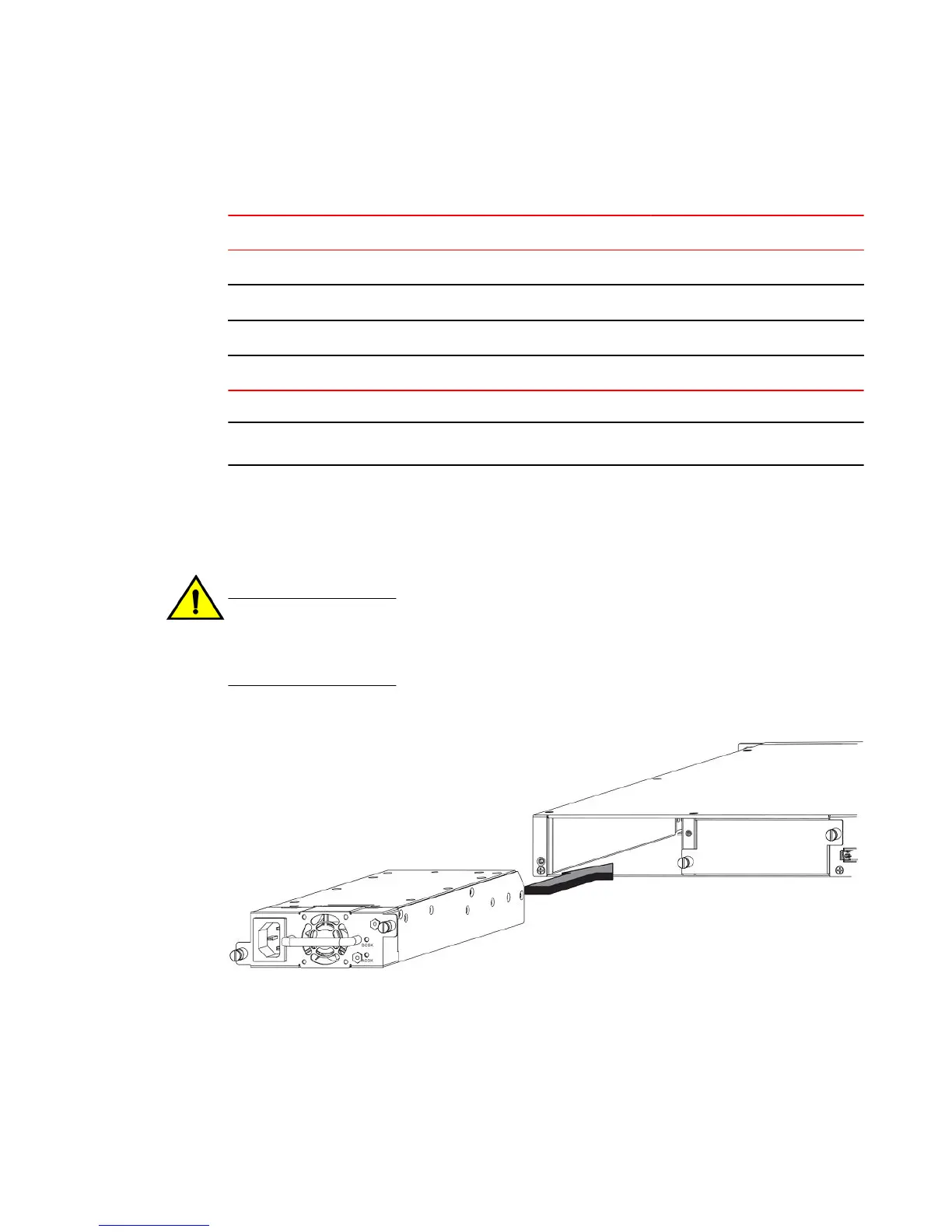Wiring map for serial cable
Serial cable wiring TABLE 20
Switch 9-Pin Serial Port Null Modem PC 9-Pin DTE Port
2 TXD (transmit data) ----------------------------> 2 RXD (receive data)
3 RXD (receive data) <---------------------------- 3 TXD (transmit data)
5 SGND (signal ground) <--------------------------> 5 SGND (signal ground)
No other pins are used.
NOTE
As indicated in the table above, some of the wires should not be connected.
Installing and replacing a power supply unit
CAUTION
For FCX624-E, FCX624-I, FCX648-E, and FCX648-I devices, be sure that the airflow direction of
the power supply unit matches that of the installed fan tray. The power supplies and fan trays
are clearly labeled with either a green arrow with an "E", or an orange arrow with an "I".
FIGURE 37 Installing a power supply unit
Use the following steps to install a power supply unit in the switch.
1. Remove the blank metal plate (or a previously installed PSU) from the appropriate slot by
removing the two screws with a flat-head screwdriver.
2. Before opening the package that contains the PSU, touch the bag to the switch casing to
discharge any potential static electricity. Brocade recommends using an ESD wrist strap during
installation.
3. Remove the PSU from the anti-static shielded bag.
Wiring map for serial cable
50 Brocade FCX Series Hardware Installation Guide
53-1002977-01
