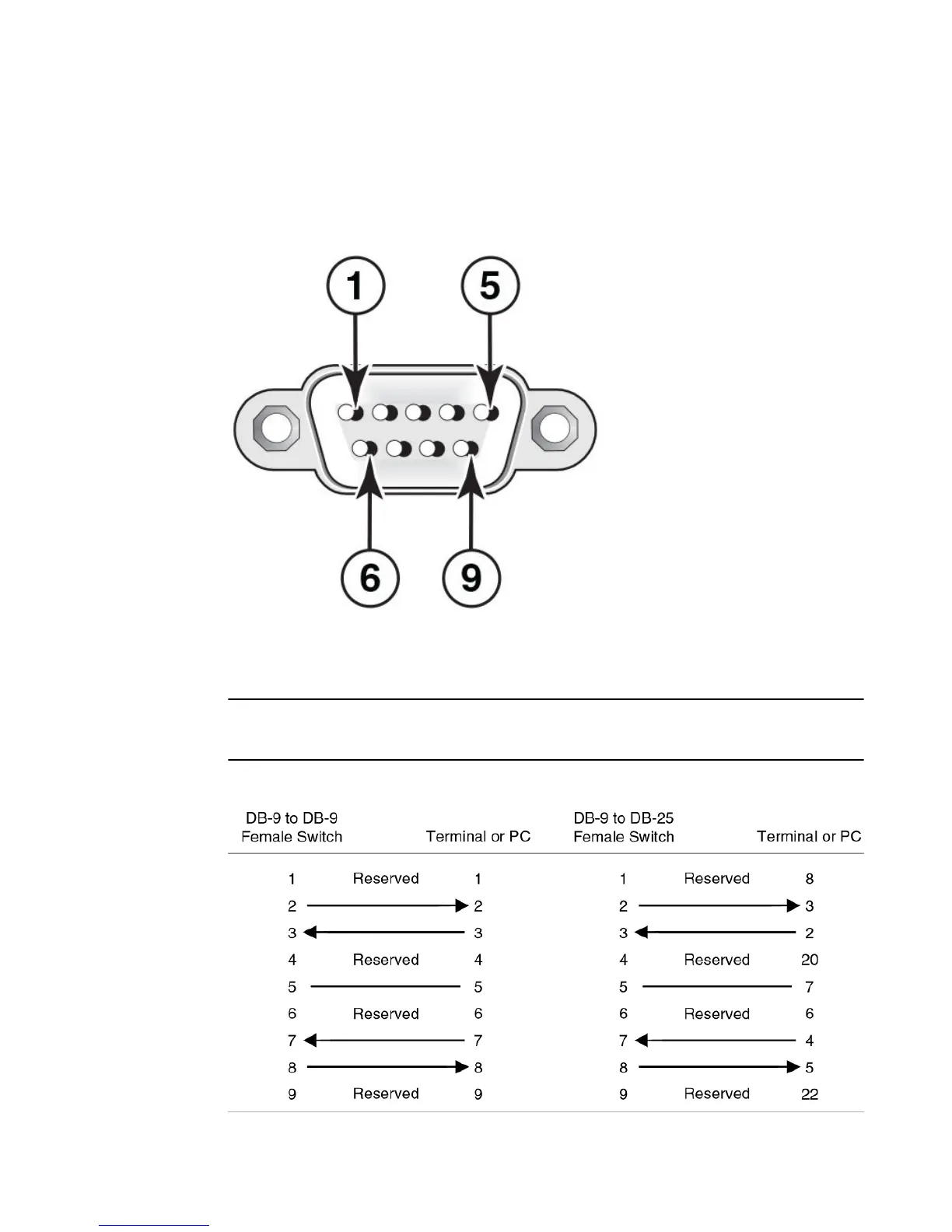Serial (Console) port pinouts
The Console port is a standard male DB-9 connector.
FIGURE 52 Serial port pinouts
Most PC serial ports require a cable with a female DB-9 connector. However, terminal connections will
vary, requiring a cable with either a DB-9 or DB-25 connector, male or female.
NOTE
Some of the wires should not be connected. If you do connect the wires that are labeled "Reserved",
you may get unexpected results with some terminals.
FIGURE 53 Console port pin assignments showing cable connection options to a terminal or PC
Serial (Console) port pinouts
90 Brocade FCX Series Hardware Installation Guide
53-1002977-01
