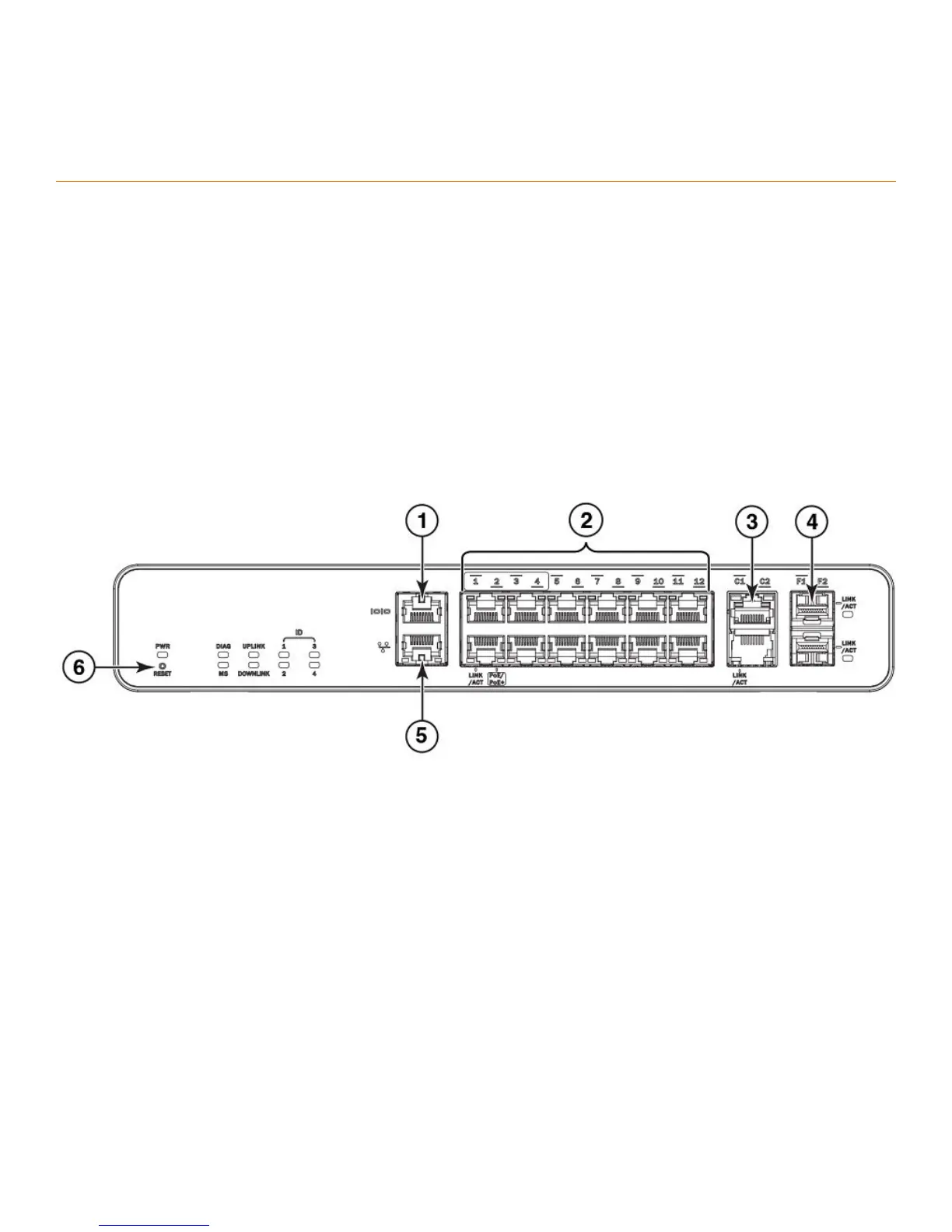Product Overview
• Network and management interfaces.......................................................................................................................................................11
• Port, system, and power status LEDs.......................................................................................................................................................13
• Power supplies....................................................................................................................................................................................................18
Network and management interfaces
The ICX 6430-C12 device includes the following management interfaces, and a reset button on the front panel of the device:
• Console management interface (RJ-45 serial port)
• Out-of-band management interface (RJ-45 port)
• Reset button
FIGURE 1 Management interfaces on an ICX 6430-C12 device
1. Console port
2. Slot 1 (10/100/1000 Mbps ports)
3. Slot 2 (Copper uplink ports)
4. Slot 3 (SFP uplink ports)
5. Out-of-band management port
6. Reset button
Console management interface
The console management interface is an RJ-45 serial port that allows you to congure and manage the device using a third-party
terminal emulation application from a directly connected PC.
Out-of-band management interface
The out-of-band management interface is an RJ-45 port that allows you to
congure and manage the device from the network.
Brocade ICX 6430-C Compact Switch Hardware Installation Guide
Part Number: 53-1003618-02 11
