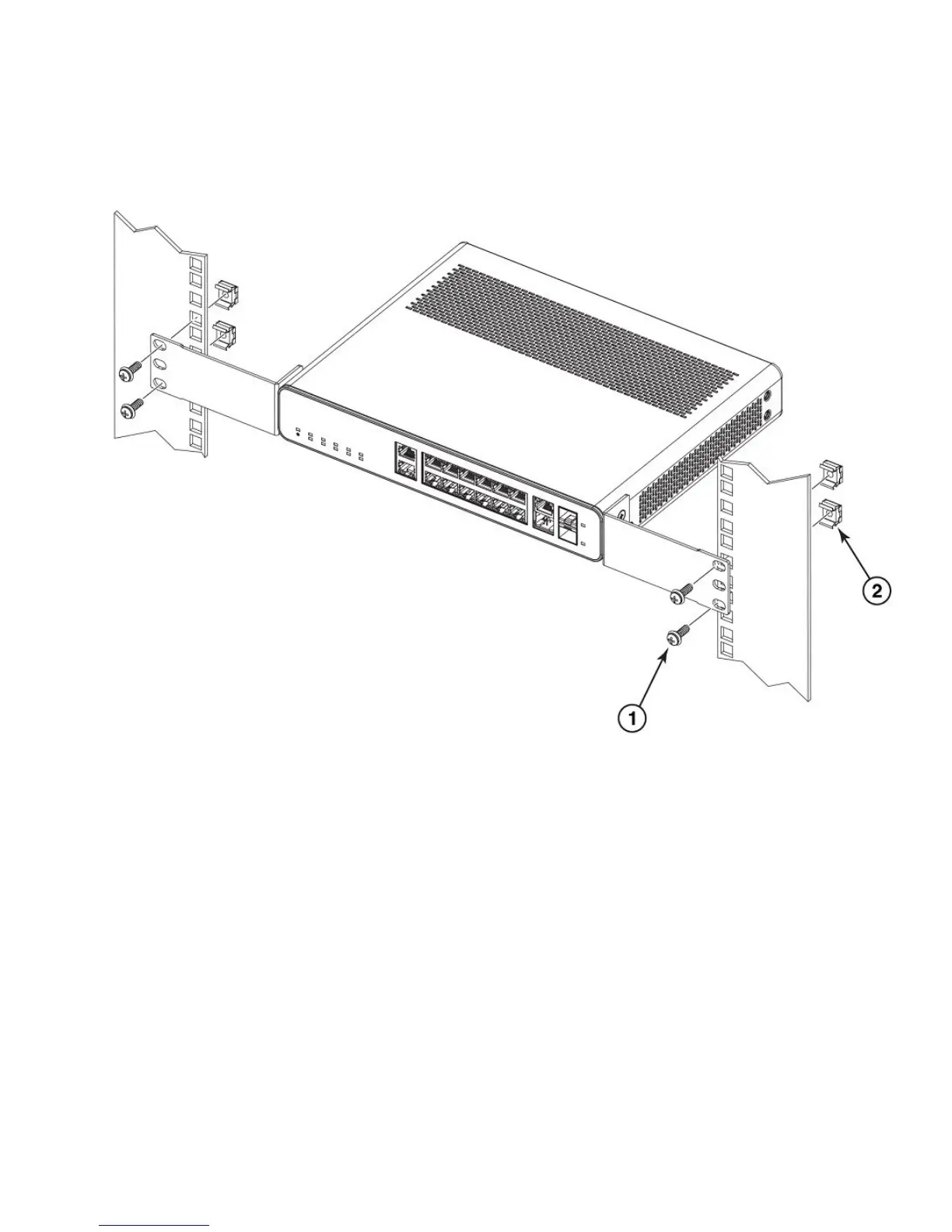5. Using a Phillips screwdriver, mount the device in a two-post rack using four rack-mounting screws.
FIGURE 7 Installing the device in a two-post rack
1. Rack-mounting screws 2. Cage nuts
6. If installing a single device only, go to the “Powering on the system” task. If installing multiple devices, mount them in the rack,
one below the other.
Wall mount installation
Use the following items to wall mount the device directly to a wall:
• #2 Phillips screwdriver
• Hammer
• Drill
• Wall mount anchors
• Wall mount screws
• Wall Mount Holes Location template
• Tape
To mount the device to a wall using the wall mount brackets, refer to the “Wall mount installation using wall mount brackets” task.
Installing the device
Brocade ICX 6430-C Compact Switch Hardware Installation Guide
Part Number: 53-1003618-02 25
