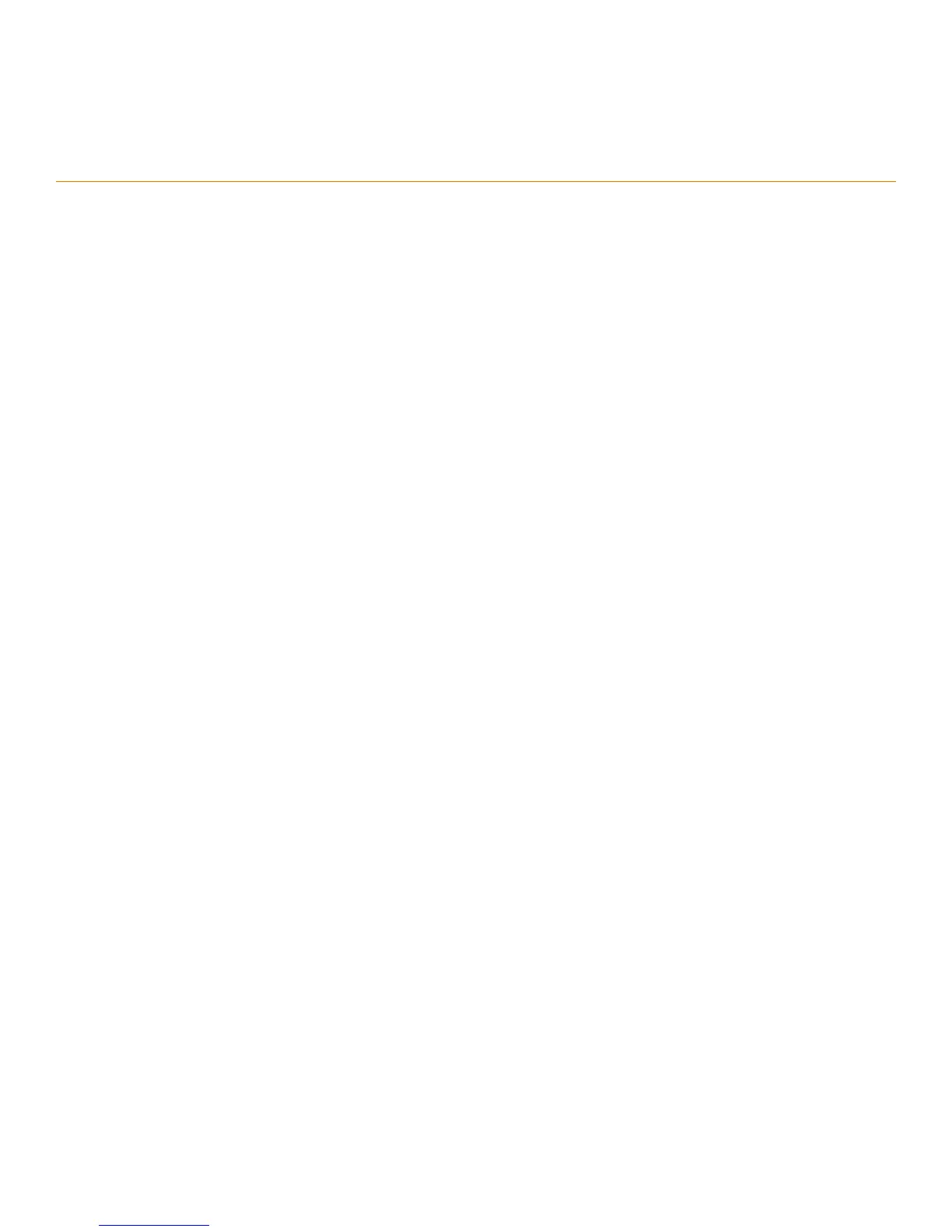Contents
Preface...................................................................................................................................................................................................................................5
Document conventions............................................................................................................................................................................................................................5
Notes, cautions, and warnings.....................................................................................................................................................................................................5
Text formatting conventions.........................................................................................................................................................................................................5
Command syntax conventions....................................................................................................................................................................................................6
Brocade resources.....................................................................................................................................................................................................................................6
Document feedback..................................................................................................................................................................................................................................6
Contacting Brocade Technical Support............................................................................................................................................................................................ 7
Brocade customers..........................................................................................................................................................................................................................7
Brocade OEM customers............................................................................................................................................................................................................. 7
About This Document........................................................................................................................................................................................................9
What's new in this document................................................................................................................................................................................................................ 9
Supported Software.................................................................................................................................................................................................................................. 9
Product Overview.............................................................................................................................................................................................................11
Network and management interfaces............................................................................................................................................................................................ 11
Console management interface ............................................................................................................................................................................................. 11
Out-of-band management interface.....................................................................................................................................................................................11
Reset button.....................................................................................................................................................................................................................................12
Network interfaces for an ICX-6430-C device.................................................................................................................................................................12
Port, system, and power status LEDs............................................................................................................................................................................................ 13
Port status LEDs............................................................................................................................................................................................................................13
System status LEDs.....................................................................................................................................................................................................................14
Network connection status LEDs........................................................................................................................................................................................... 15
Power supplies.........................................................................................................................................................................................................................................18
Power supply usage..................................................................................................................................................................................................................... 18
ICX 6430-C Installation..................................................................................................................................................................................................19
Items included with an ICX 6430-C device................................................................................................................................................................................ 19
Summary of installation tasks............................................................................................................................................................................................................19
Installation precautions......................................................................................................................................................................................................................... 20
General precautions......................................................................................................................................................................................................................20
Lifting precautions.........................................................................................................................................................................................................................20
Power precautions.........................................................................................................................................................................................................................20
Preparing the installation site..............................................................................................................................................................................................................21
Cabling infrastructure...................................................................................................................................................................................................................21
Installation location........................................................................................................................................................................................................................21
Rack-mount installation considerations............................................................................................................................................................................... 21
Installing the device................................................................................................................................................................................................................................22
Desktop installation.......................................................................................................................................................................................................................22
Rack mount installation...............................................................................................................................................................................................................23
Wall mount installation.................................................................................................................................................................................................................25
Wall mount installation using wall mount brackets.......................................................................................................................................................... 29
Mounting the device with a magnet.......................................................................................................................................................................................31
Powering on the system.......................................................................................................................................................................................................................38
Conguring an ICX 6430-C Device.............................................................................................................................................................................41
Brocade ICX 6430-C Compact Switch Hardware Installation Guide
Part Number: 53-1003618-02 3
