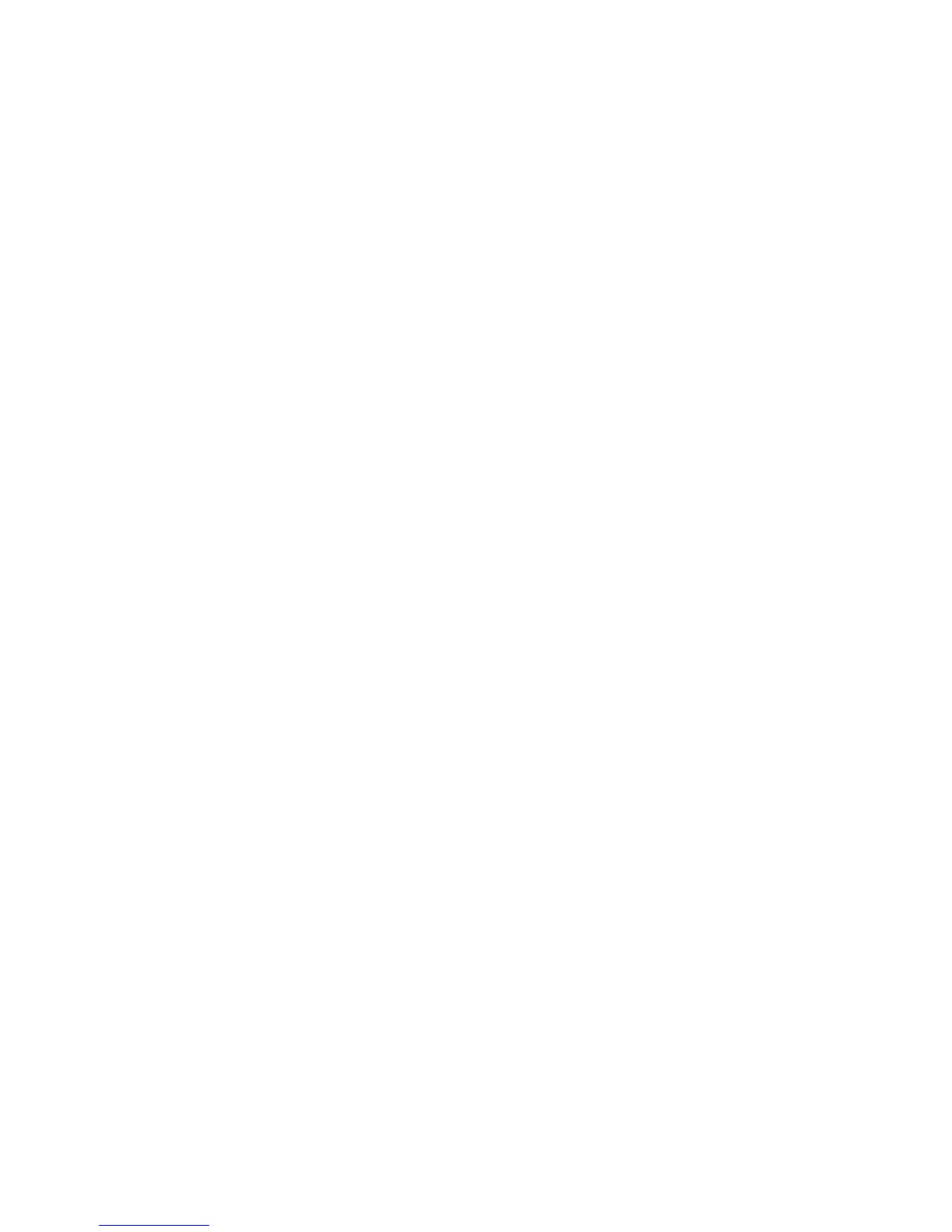IP address conguration...................................................................................................................................................................................................................... 41
Managing an ICX 6430-C Device................................................................................................................................................................................ 43
Temperature settings.............................................................................................................................................................................................................................43
Displaying the temperature........................................................................................................................................................................................................43
Changing the temperature warning level ............................................................................................................................................................................44
Temperature shutdown levels...................................................................................................................................................................................................44
Brocade ICX 6430-C Compact Switch Technical Specications..........................................................................................................................45
System specications............................................................................................................................................................................................................................45
Ethernet.......................................................................................................................................................................................................................................................45
LEDs.............................................................................................................................................................................................................................................................45
Other............................................................................................................................................................................................................................................................ 46
Weight and physical dimensions...................................................................................................................................................................................................... 46
Environmental requirements.............................................................................................................................................................................................................. 46
Power supply specications (per PSU)..........................................................................................................................................................................................47
Power consumption (maximum conguration)...........................................................................................................................................................................47
Data port specications (Ethernet)...................................................................................................................................................................................................47
Serial port specications (pinout RJ-45).......................................................................................................................................................................................47
Memory specications..........................................................................................................................................................................................................................48
Regulatory compliance (EMC)...........................................................................................................................................................................................................48
Regulatory compliance (safety)..........................................................................................................................................................................................................48
Regulatory compliance (environmental).........................................................................................................................................................................................48
Troubleshooting ...............................................................................................................................................................................................................51
Diagnosing switch indicators..............................................................................................................................................................................................................51
Power and cooling problems....................................................................................................................................................................................................51
Installation......................................................................................................................................................................................................................................... 51
Virtual cable testing................................................................................................................................................................................................................................52
Virtual Cable Testing conguration notes............................................................................................................................................................................52
Virtual Cable Test command syntax......................................................................................................................................................................................52
Viewing the results of the cable analysis..............................................................................................................................................................................52
Regulatory Statements....................................................................................................................................................................................................55
BSMI statement (Taiwan).....................................................................................................................................................................................................................55
Canadian requirements.........................................................................................................................................................................................................................55
China CC statement...............................................................................................................................................................................................................................56
Europe and Australia (CISPR 22 Class A Warning)..................................................................................................................................................................56
FCC warning (US only)..........................................................................................................................................................................................................................57
Germany..................................................................................................................................................................................................................................................... 57
KCC statement (Republic of Korea)................................................................................................................................................................................................. 57
VCCI statement........................................................................................................................................................................................................................................57
Cautions and Danger Notices........................................................................................................................................................................................ 59
Cautions......................................................................................................................................................................................................................................................59
General cautions.............................................................................................................................................................................................................................59
Electrical cautions..........................................................................................................................................................................................................................60
Danger Notices........................................................................................................................................................................................................................................ 61
General dangers.............................................................................................................................................................................................................................61
Electrical dangers...........................................................................................................................................................................................................................61
Dangers related to equipment weight................................................................................................................................................................................... 63
Laser dangers..................................................................................................................................................................................................................................63
Brocade ICX 6430-C Compact Switch Hardware Installation Guide
4 Part Number: 53-1003618-02
