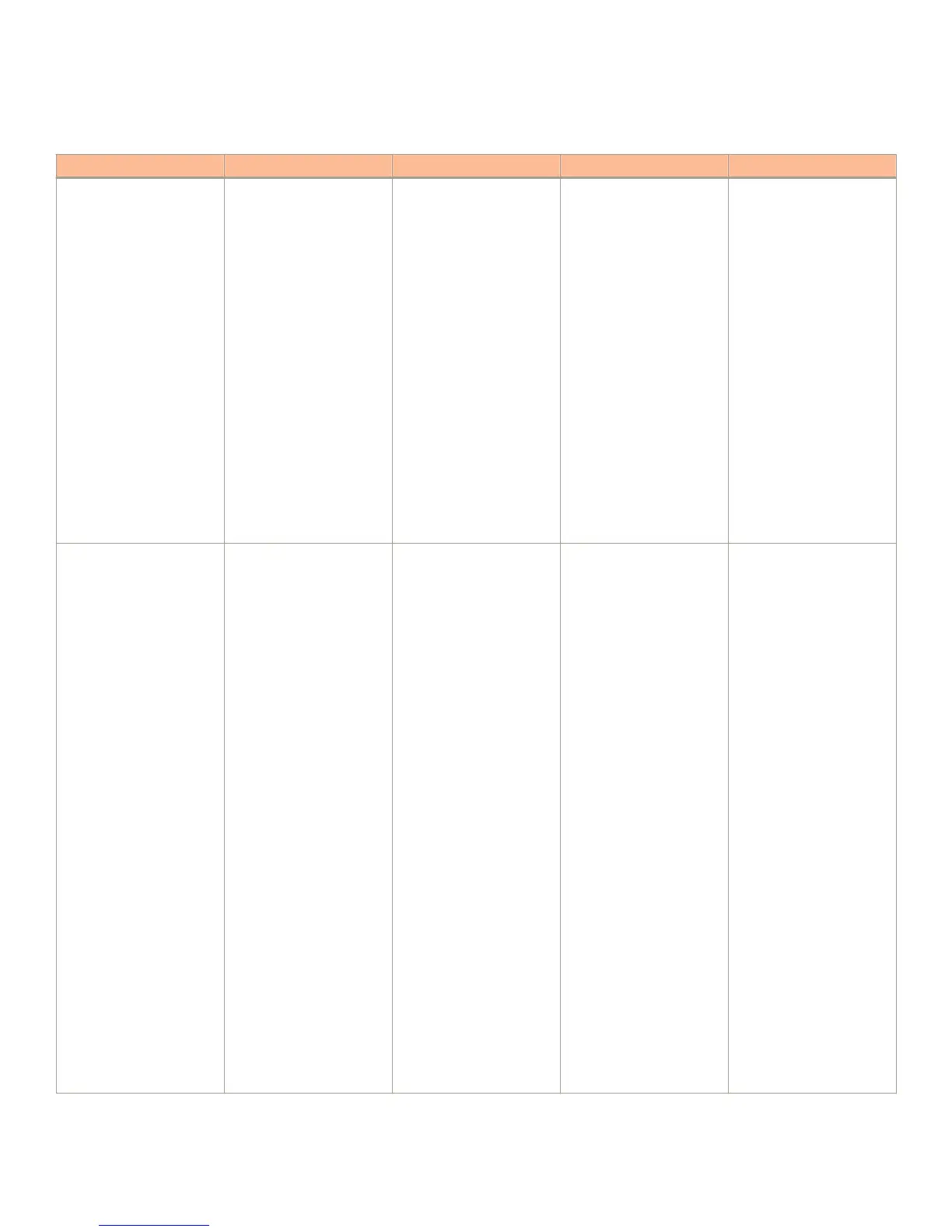TABLE 4 Network connection-related LED states (continued)
LED Desired state Meaning Abnormal state Meaning or action
reinsert them in
the port
connector,
reversing their
order.
• Dust may have
accumulated in
the cable
connector or port
connector.
• Verify that the
port has not been
disabled through
a conguration
change.
• If the other
actions do not
resolve the
problem, try
using a dierent
port or a dierent
cable.
Uplink ports
(C1-C2, Slot 2)
On or ashing (Green) The ports are operating.
Flashing green indicates the
port is transmitting and
recieving user packets.
O A link is not established with
the remote port. You can do
the following:
• Verify that the
connection to the
other network
device has been
properly made.
Also, make
certain that the
other network
device is powered
on and operating
correctly.
• Verify that the
port has not been
disabled through
a conguration
change. You can
use the CLI. If
you have
congured an IP
address on the
device, you also
can use the Web
management
interface or
Brocade Network
Advisor.
• If the other
actions do not
resolve the
problem, try
using a dierent
Port, system, and power status LEDs
Brocade ICX 6430-C Compact Switch Hardware Installation Guide
Part Number: 53-1003618-02 17
