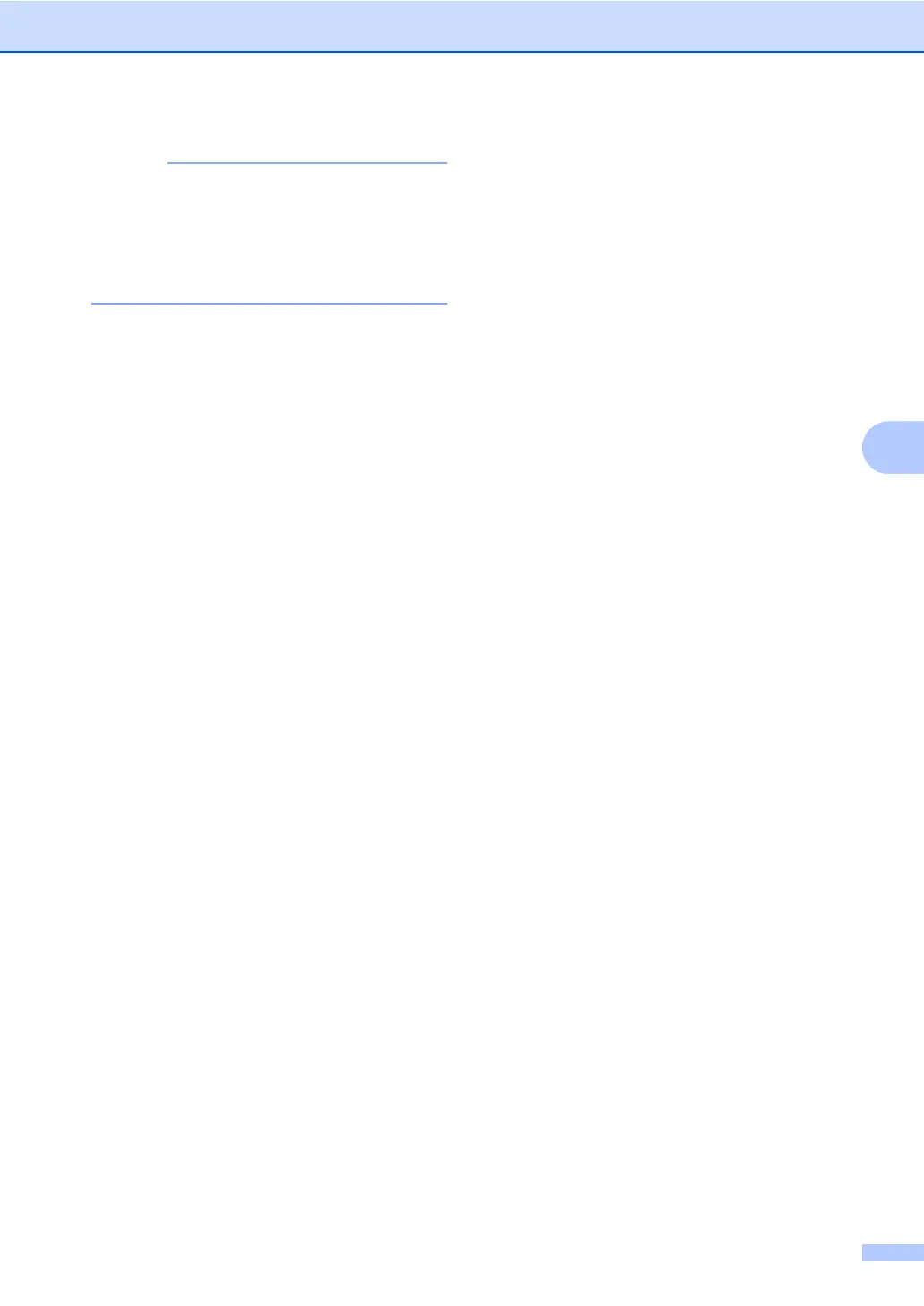Receiving a fax (MFC models)
73
5
• If you send faxes from a computer on the
same telephone line and the machine
intercepts them, set Fax Detect to Off.
• We do not recommend having a PC and a
fax machine on the same line.
a Make sure you are in FAX mode.
b (For MFC-1900, MFC-1901 and
MFC-1905)
Press Menu, 2, 1, 3.
(For MFC-1910W, MFC-1911NW and
MFC-1916NW)
Press Menu, 2, 1, 4.
c Press a or b to choose On, Semi
(MFC-1905 and MFC-1916NW) or Off.
Press OK.
d Press Stop/Exit.
