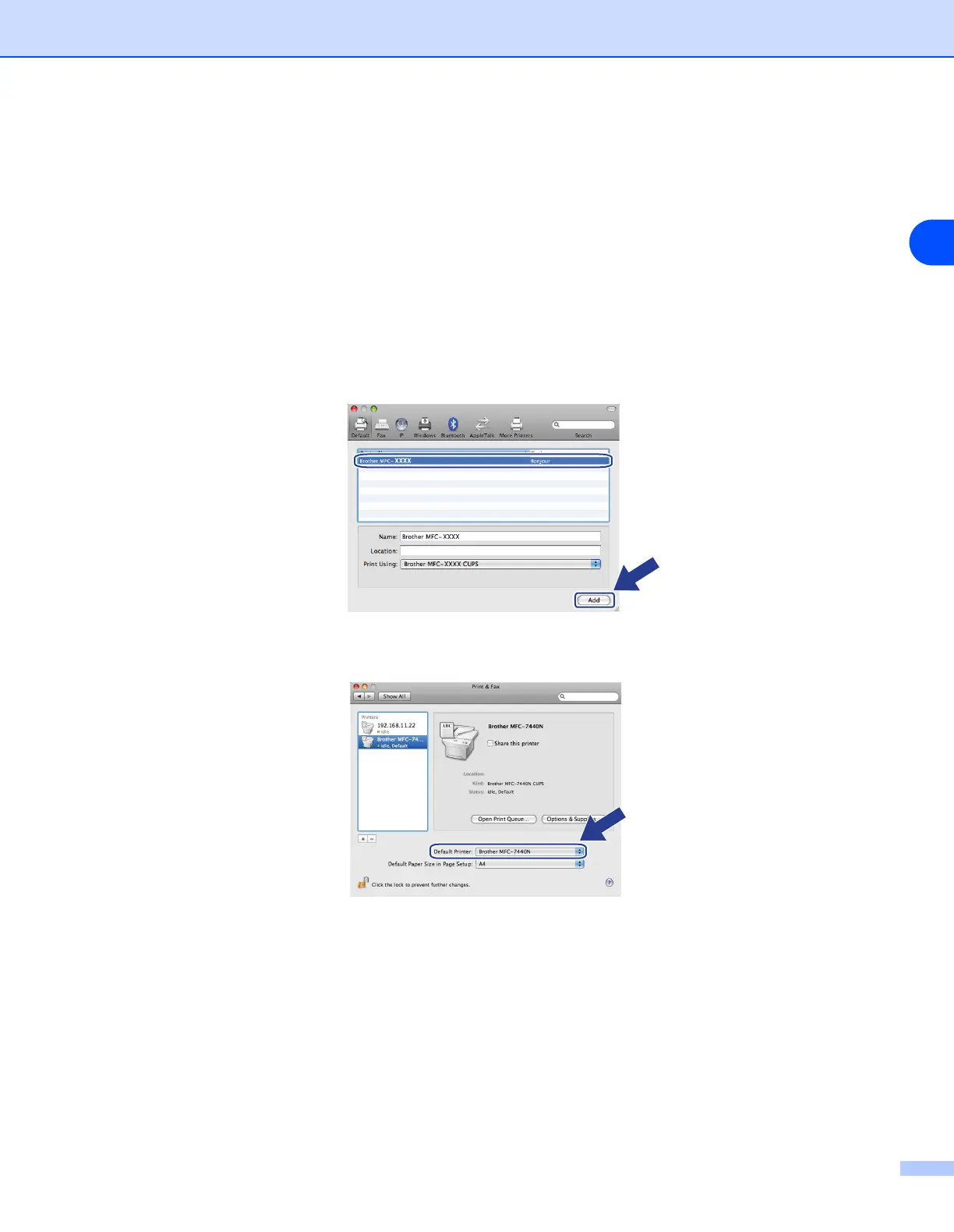Troubleshooting
79
11
For Macintosh
®
For Mac OS
®
X 10.5
(1) Turn the power of the machine ON.
(2) From the Apple menu, choose System Preferences.
(3) Click Print & Fax.
(4) Click + button to add your machine.
(5) Choose Brother MFC-XXXX (XXXX is your model name), and then click Add.
(6) From the Default Printer pull-down list choose your model to set as the default printer. The printer
is now ready.
