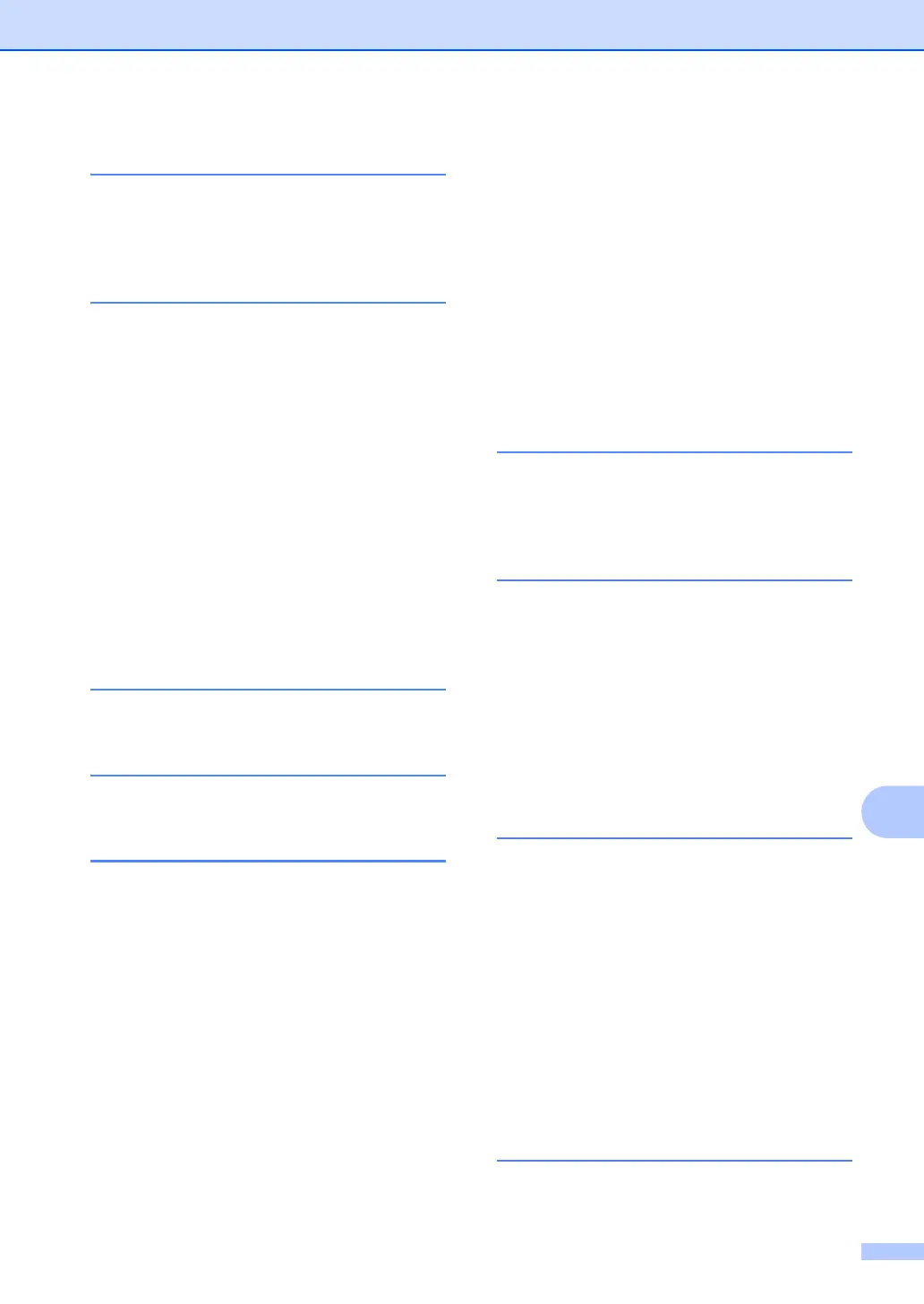Index
93
F
L
Labels ......................................... 12, 13, 16
LCD (liquid crystal display)
................. 6, 79
contrast
.................................................21
M
Machine information
checking remaining life of drum unit
.....77
page counts
..........................................77
Macintosh
®
See Software User’s Guide on the
CD-ROM.
Maintenance, routine
...............................62
checking the remaining life of drum unit
77
replacing
drum unit
............................................74
toner cartridge
....................................70
Memory
storage
..................................................79
Menu Table
....................................... 79, 81
using menu keys
...................................79
N
N in 1 (page layout) ..................................28
O
Out of Memory message ................... 29, 56
P
Packing and shipping the machine ..........78
Page layout (N in 1)
.................................28
Paper
................................................ 12, 85
how to load
.............................................7
jam
........................................................58
recommended
................................ 12, 13
size
................................................ 12, 19
size of document
............................ 86, 87
tray capacity
..........................................13
type
................................................ 12, 19
PaperPort™ 11SE with OCR
See Software User’s Guide on the
CD-ROM and Help in the PaperPort™
11SE application to access How-to-Guides.
Power failure
............................................79
Print
difficulties
............................................. 47
drivers
.................................................. 88
Job Cancel key
....................................... 6
paper jams
........................................... 58
quality
............................................. 48, 49
resolution
.............................................. 88
specifications
........................................ 88
Printing
See Software User’s Guide on the
CD-ROM.
Programming your machine
.................... 79
Q
Quality
copying
................................................. 27
printing
........................................... 48, 49
R
Reducing
copies
................................................... 25
Replacing
drum unit
.............................................. 74
toner cartridge
...................................... 70
Resolution
copy
...................................................... 86
print
...................................................... 88
scan
...................................................... 87
S
Safety instructions ................................... 42
Scanner glass
using
..................................................... 18
Scanning
See Software User’s Guide on the
CD-ROM.
Serial number
how to find ...............See inside front cover
Service centers
............................................i
Shipping the machine
.............................. 78
Sleep time
............................................... 20
Sort
.......................................................... 28
T
Temporary copy settings ......................... 25
Toner cartridge, replacing
....................... 70
