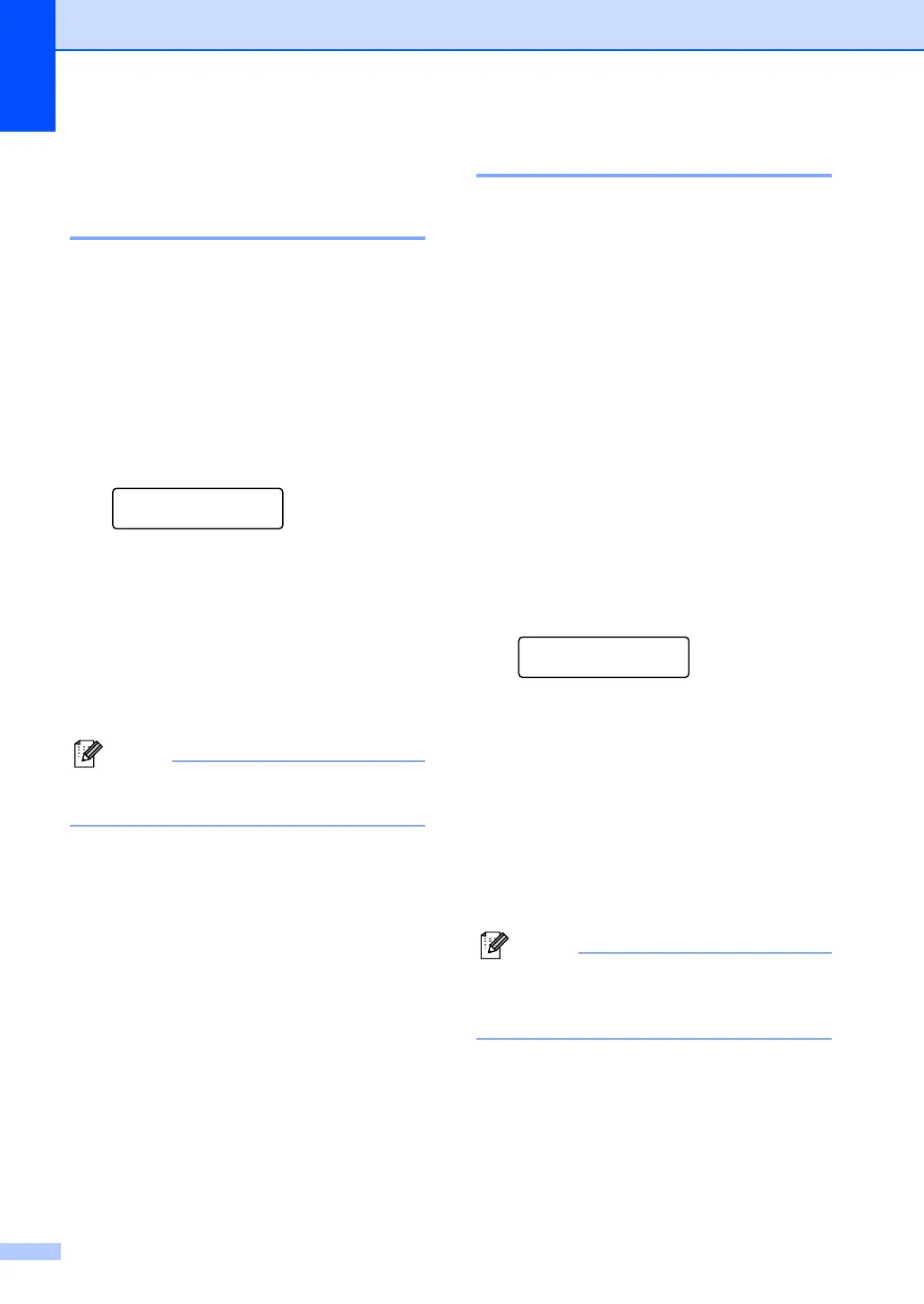Chapter 3
20
Ecology features 3
Toner save 3
You can save toner using this feature. When
you set toner save to On, print appears
lighter. The default setting is Off.
a Press Menu.
b Press a or b to choose
1.General Setup.
Press OK.
c Press a or b to choose 4.Ecology.
General Setup
4.Ecology
Press OK.
d Press a or b to choose 1.Toner Save.
Press OK.
e Press a or b to choose On or Off.
Press OK.
f Press Stop/Exit.
We do not recommend Toner Save for
printing Photo or Gray Scale images.
Sleep time 3
Setting the sleep time reduces power
consumption by turning off the fuser while the
machine is idle.
You can choose how long the machine must
be idle (from 00 to 99 minutes) before it goes
into sleep mode. When the machine receives
computer data, or makes a copy, the timer will
be reset. The default setting is 05 minutes.
While the machine is in sleep mode the LCD
will display Sleep. When printing or copying
in sleep mode, there will be a short delay
while the fuser warms up.
a Press Menu.
b Press a or b to choose
1.General Setup.
Press OK.
c Press a or b to choose 4.Ecology.
General Setup
4.Ecology
Press OK.
d Press a or b to choose 2.Sleep Time.
Press OK.
e Enter the length of time the machine is
idle before entering sleep mode (00 to
99). Press OK.
f Press Stop/Exit.
To turn off sleep mode, press Start and
Options at the same time in e. Press a or
b to choose Off. Press OK.
