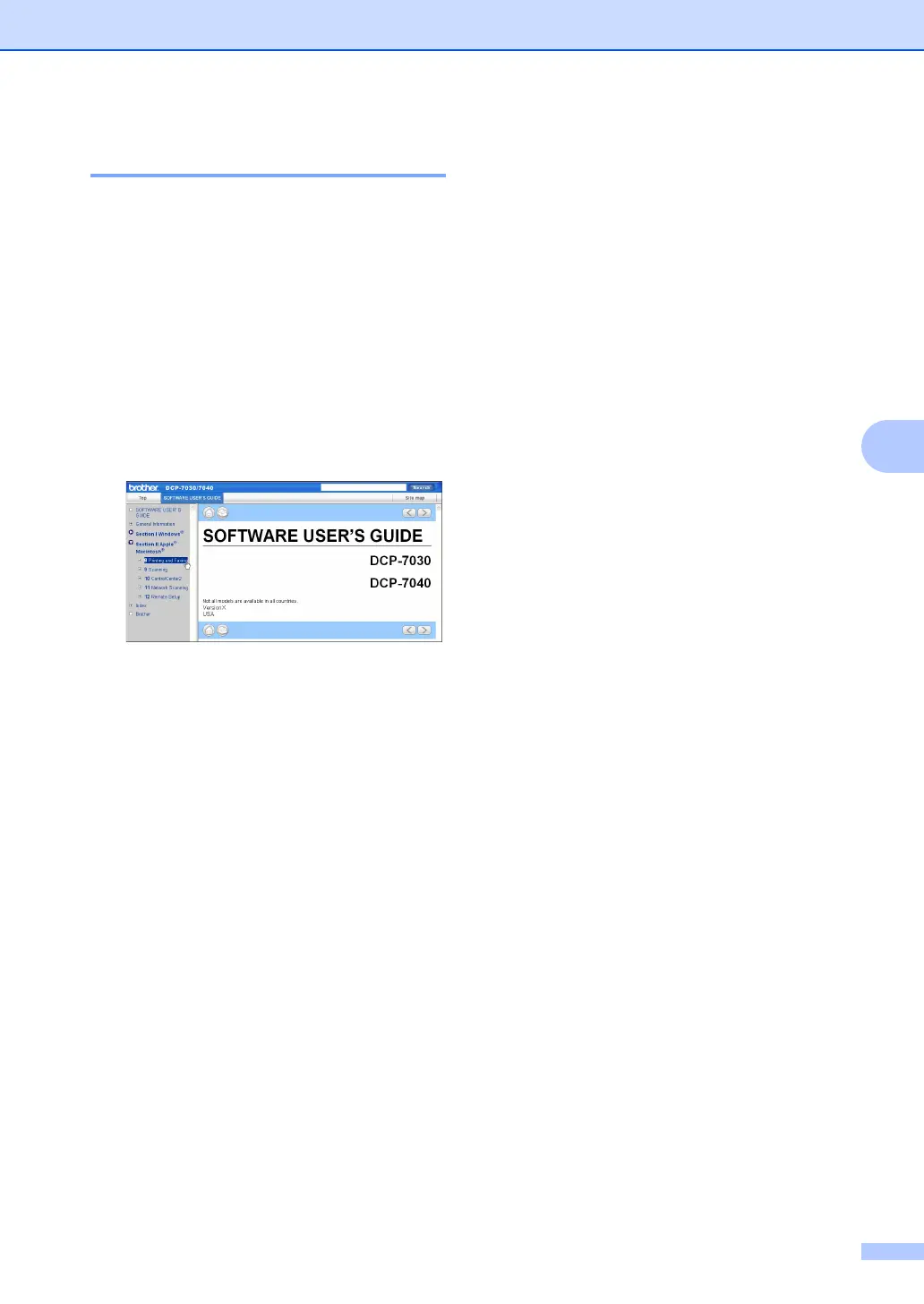Software features
33
5
For Macintosh
®
5
a Make sure your Macintosh
®
is turned
on. Insert the Brother CD-ROM into your
CD-ROM drive.
b Double-click the Documentation icon.
c Double-click your language folder, and
then double-click the top page file.
d Click on SOFTWARE USER’S GUIDE
in the top menu, and then click the
heading you would like to read from the
list at the left of the window.
