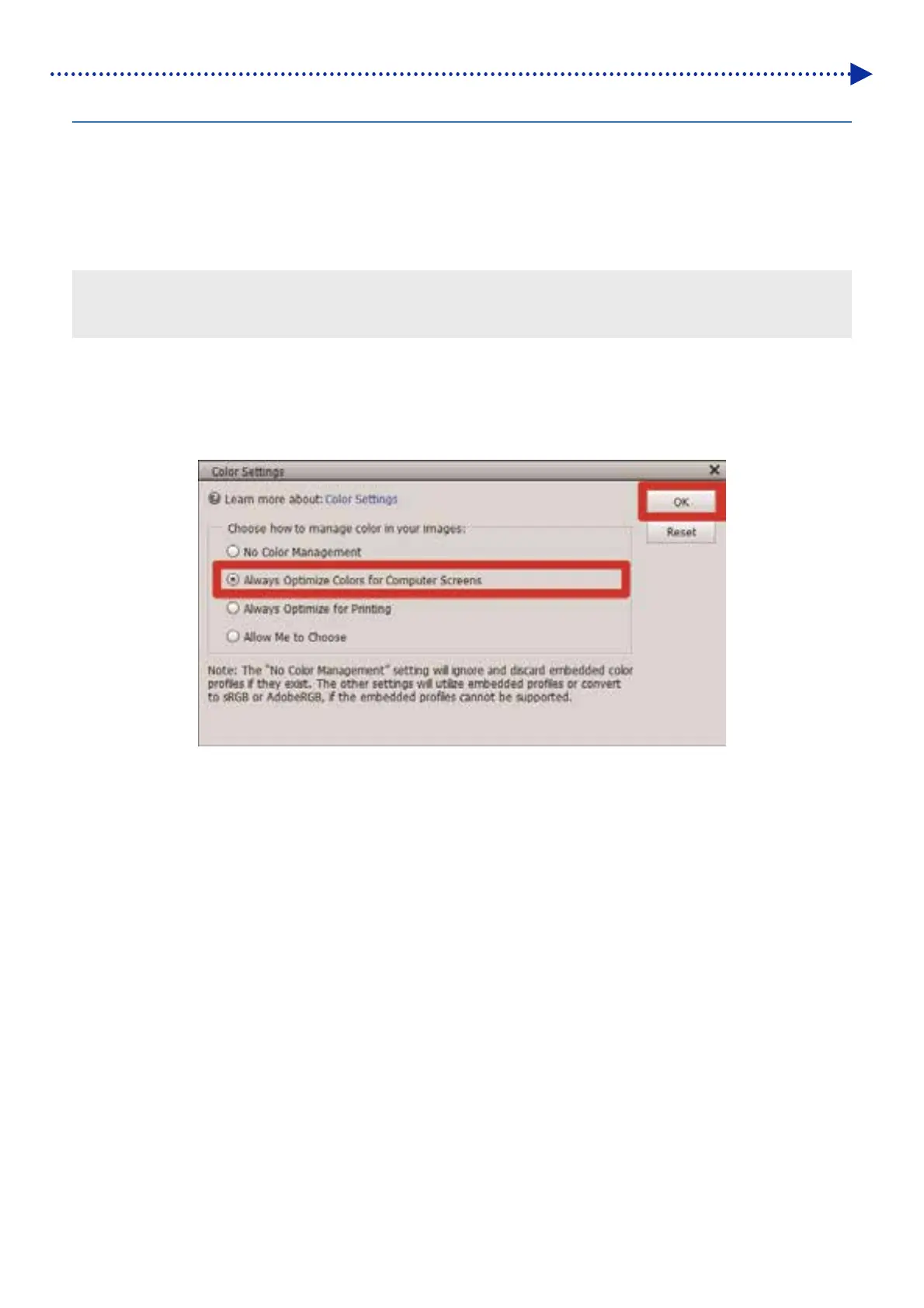102
Creating print data
5-4-4. Adobe Photoshop Elements
In Photoshop Elements, make the setting mentioned below:
Color setting
As required, perform the following procedures:
Create print data (ARX4 file)
What to do when using the color palette in Useful Tools
<TIPS>
For this printer, it is recommendable to use Photoshop Elements 14/15. The display screen is described in the Photoshop
Elements 15.
Color setting
(1) In the menu bar, select [Edit] > [Color Settings].
(2) In the [Color Settings] window, select the [Always Optimize Colors for Computer Screens], and click [OK].
