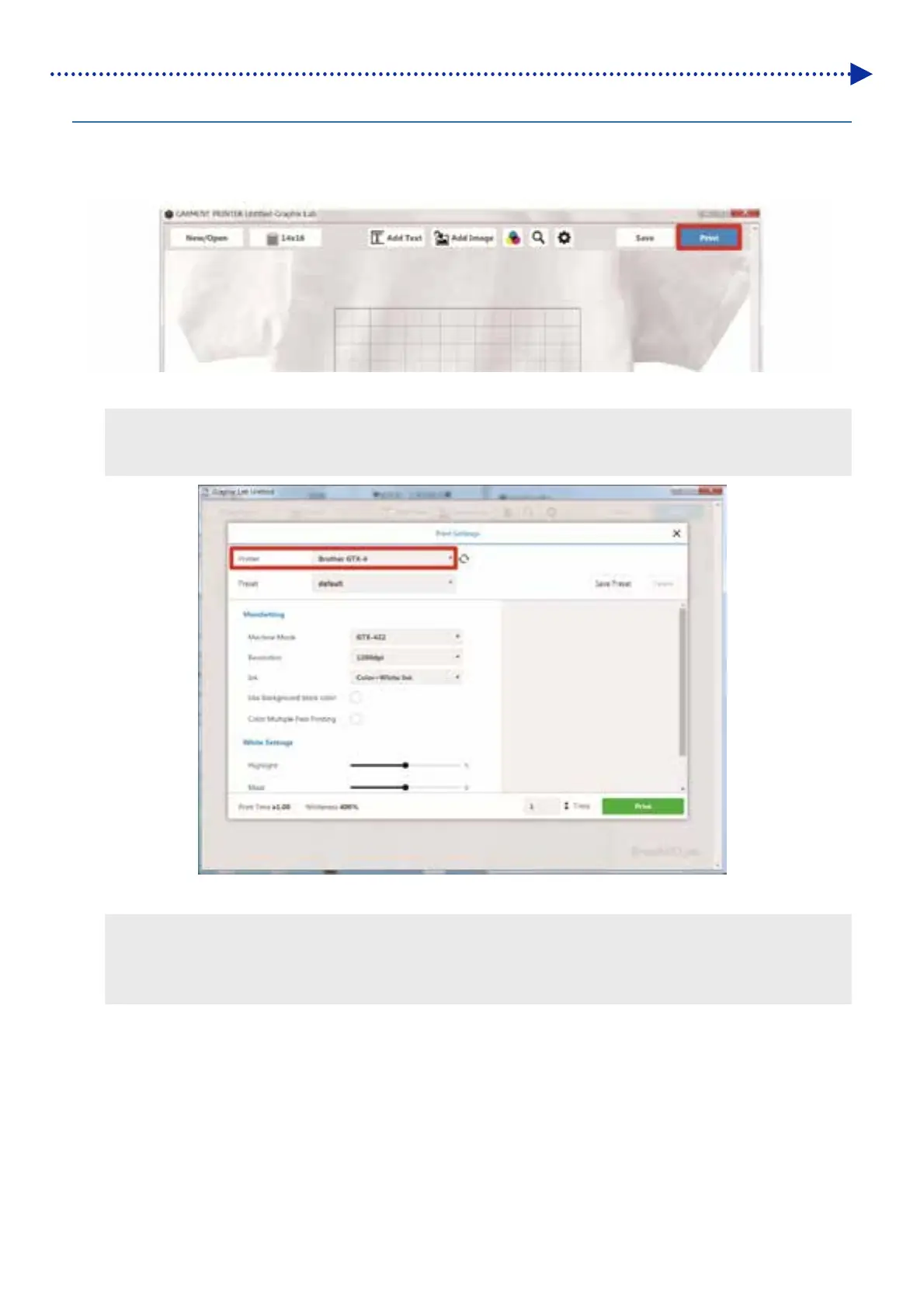159
Basic printing procedures
6-6-2. Sending print data from Graphix Lab
(1) Open an image file in Graphix Lab.
(2) Click [Print].
(3) From [Printer], select "Brother GTX-4".
<TIPS>
If the specified [Printer] is set to "Brother GTX-4", the print data will be sent to the printer.
If the specified [Printer] is set to "Brother GTX-4 FileOutput", the print data will be saved as an ARX4 file.
(4) Create your settings for the printer driver.
<TIPS>
For details of the printer driver's setting procedures, refer to "5-3. Printer driver's setting from Graphix Lab >>P.71".
Older versions of printer driver may display an error [A driver of corresponding version is not found. (-1401)]. If so, please
update the driver to the newest version.
