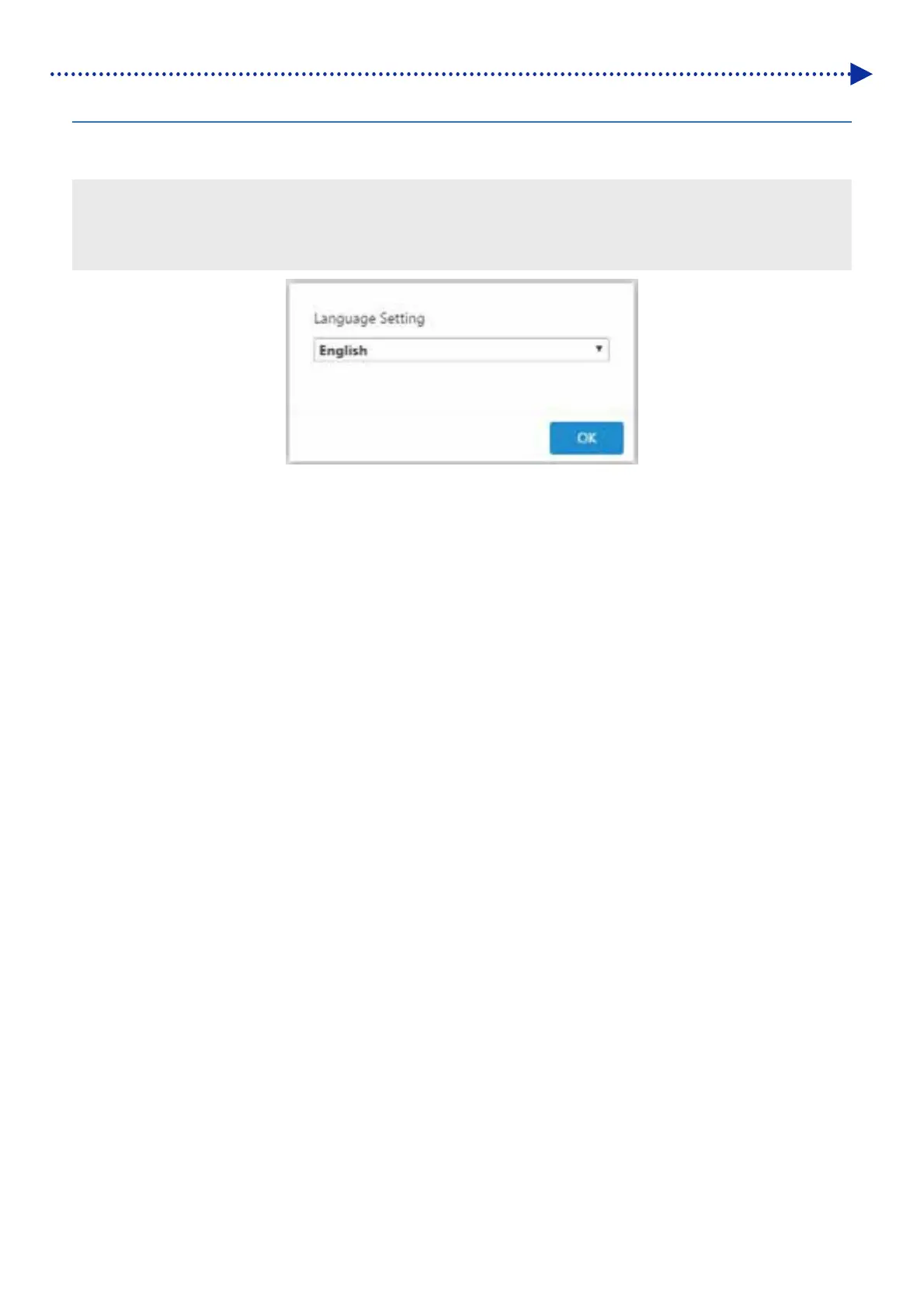60
Creating print data
5-2-3. Starting up application software
When activating the Graphix Lab, from [All Programs] in the Start menu, select the "Brother GTX-4 Tools" and "Graphix
Lab".
<TIPS>
The language selection window appears only at the initial startup. Select your language. If you exit the application without
selecting your desired language, the language selection window will appear again at the next startup stage.
The display language at the initial startup is English.
To load a layout file, activate the Graphix Lab first, then select the file to be loaded by clicking on [New\/Open] >
[Open…].
Although it is possible to activate the Graphix Lab when double-clicking a GTPL file, such file cannot be read out even if
it is correlated to OS.
