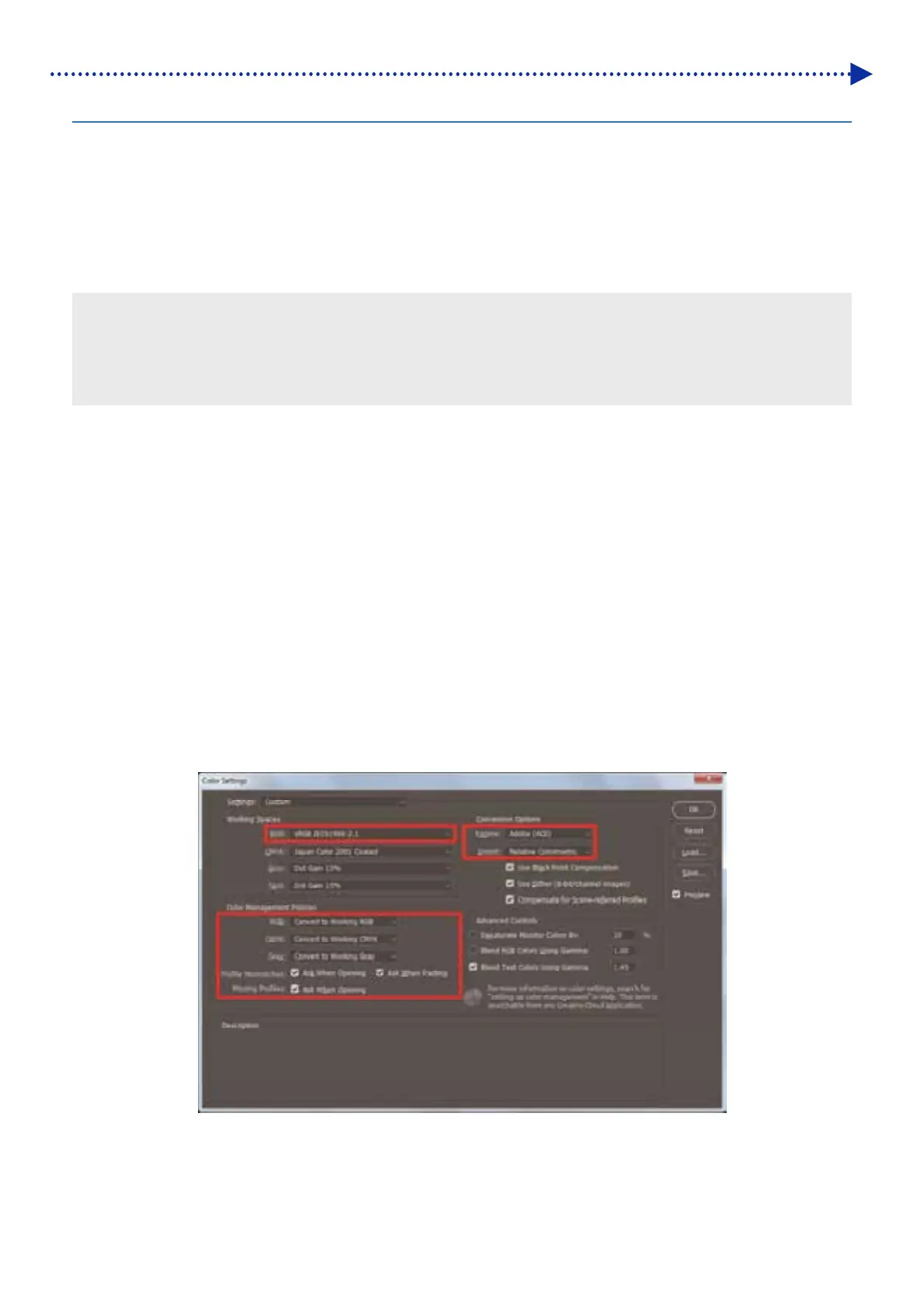91
Creating print data
5-4-2. Adobe Photoshop
In Photoshop, configure the settings mentioned below:
Color setting
As required, perform the following procedures:
Create print data (ARX4 file)
What to do when using the color palette in Useful Tools
What to do when replacing RGB=255 with RGB=254
<TIPS>
For an image created in the CMYK color mode, select [Image] > [Mode] in the menu bar, and change the color to the RGB color
(sRGB). In order to edit an image, select [Image] > [Adjustments] in the menu bar and edit it, or edit it by means of the image
quality improvement of the printer driver (Refer to "5-5-8. For other applications: Color Processing >>P.116").
For this printer, it is recommended to use Photoshop CS6/CC. The display screen is described in Photoshop CC.
Color setting
(1) In the menu bar, select [Edit] > [Color Settings].
(2) Establish the settings of [Color Settings] as follows:
[Working Spaces]
[RGB]: [sRGB IEC61966-2.1]
[Conversion Options]
[Engine]: [Adobe(ACE)]
[Rendering Intent]: [Relative Colorimetric]
[Color Management Policies]
[RGB]: [Convert to Working RGB]
[CMYK]: [Convert to Working CMYK]
[Gray]: [Convert to Working Gray]
[Profile Mismatches]: Mark the [Ask When Opening] and [Ask When Pasting] checkboxes.
[Missing profiles]: Mark the [Ask When Opening] checkbox.
