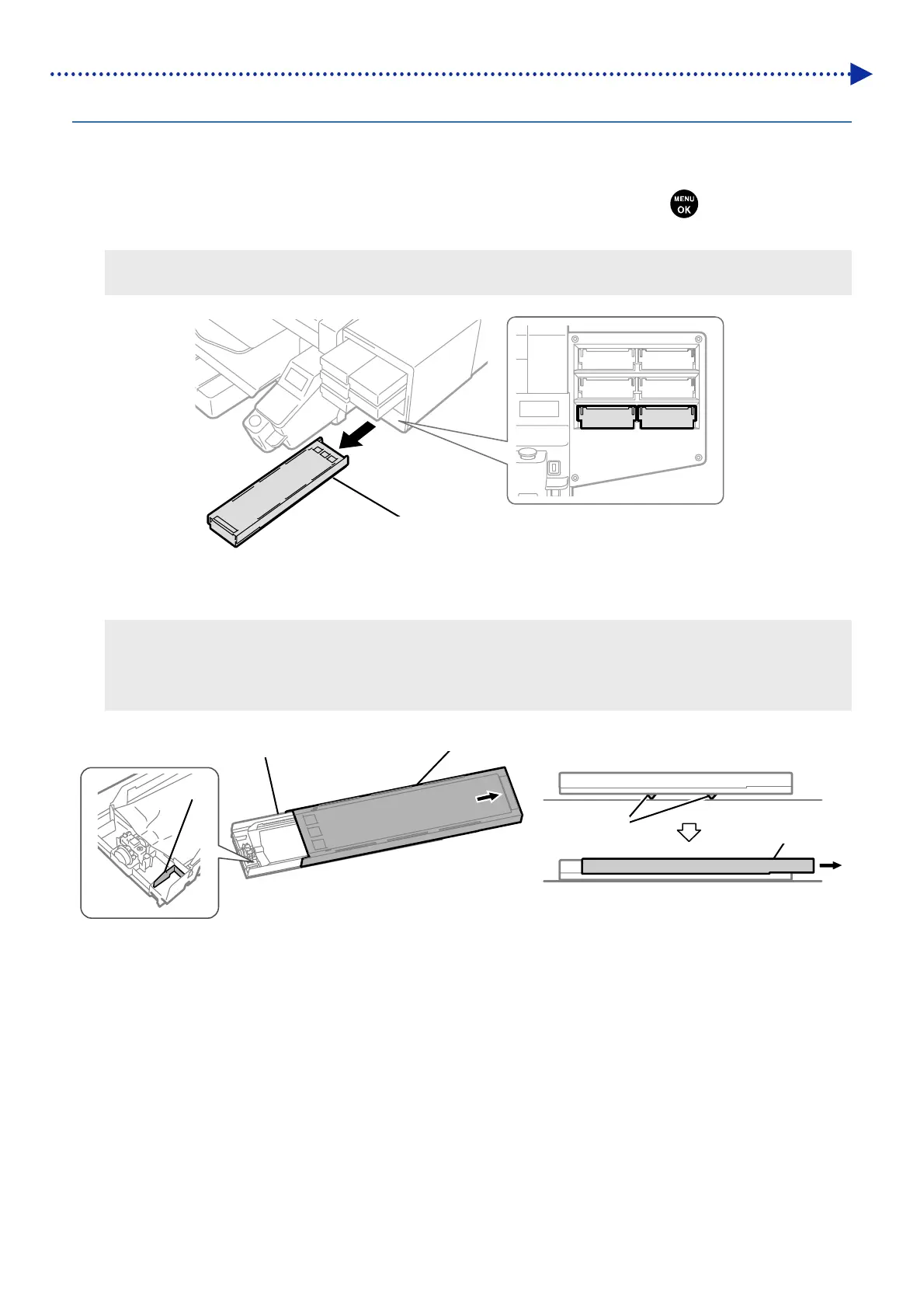210
Precautions to keep good printing quality/use printer over the long term
7-3-2. Reusing White Ink
Perform the following operations when you restart printing with the white ink after activating the white ink pause mode.
(1)
From the menu, select [Maintenance] > [White Ink Pause Mode] > [Disable].
(2)
Check the waste ink tank level and take a necessary measure for it, if any, then press
.
(3) Remove the maintenance solution cartridge from the printer.
<TIPS>
The bottom of the cartridge may be soiled with ink.
W12 W34
X0039
(4) Open the cartridge's lid.
<IMPORTANT>
When opening the lid, be sure not to touch portion (a). Otherwise, it could be damaged.
Place the entire cartridge on a flat surface, push the latches on the bottom surface of the cartridge downward and open the
lid.
(a)
X0042
Maintenance solution cartridge
Lid
Cartridge
Latch Lid
