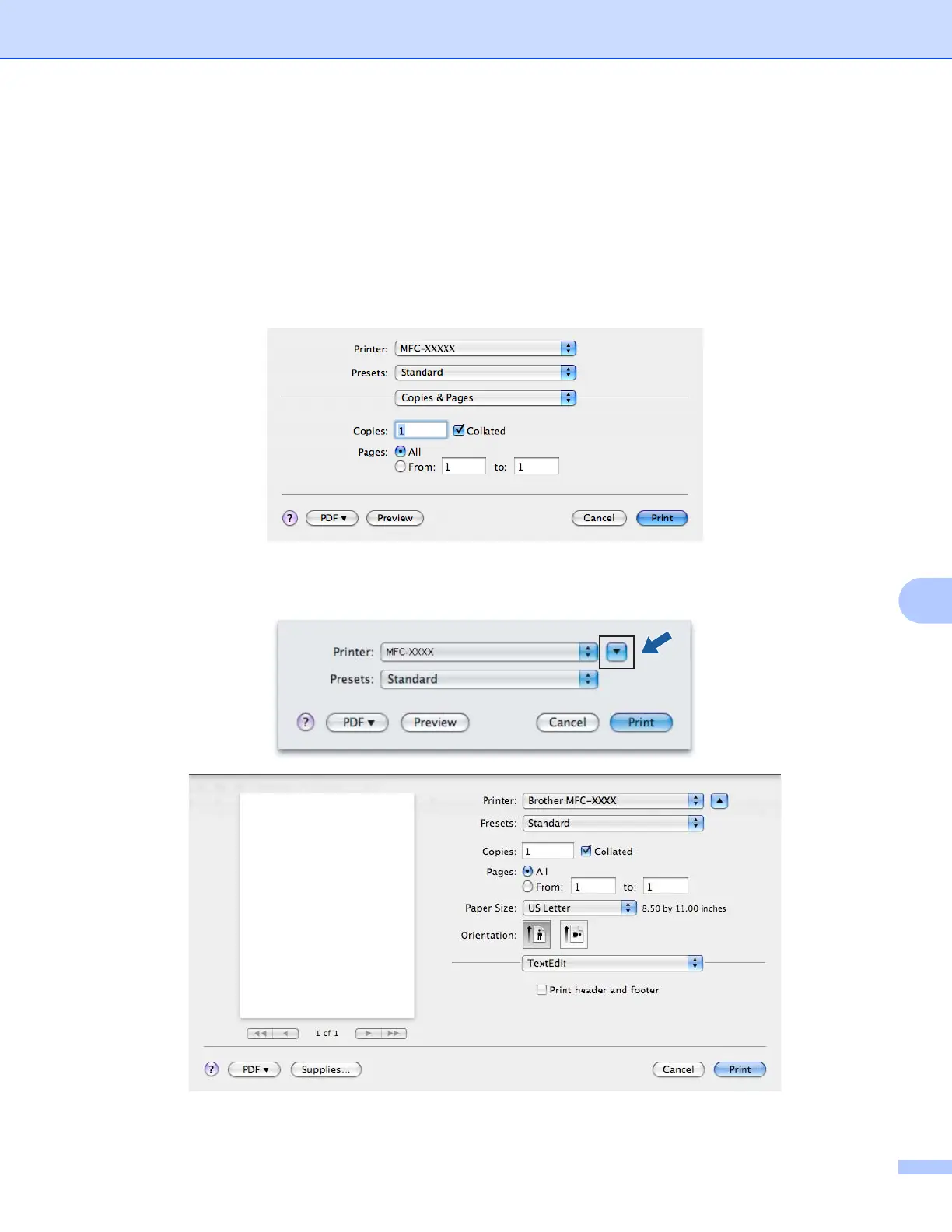Printing and Faxing
156
9
Sending a fax (MFC models only) 9
You can send a fax directly from a Macintosh
®
application.
a Create a document in a Macintosh
®
application.
b From an application such as Apple
®
TextEdit, click File, then Print.
For Mac OS
®
X 10.2.x to 10.4.x
For Mac OS
®
X 10.5
For more page setup options, click the disclosure triangle beside the Printer pop-up menu.
